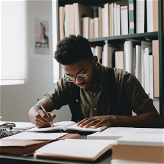TeacherDashboard
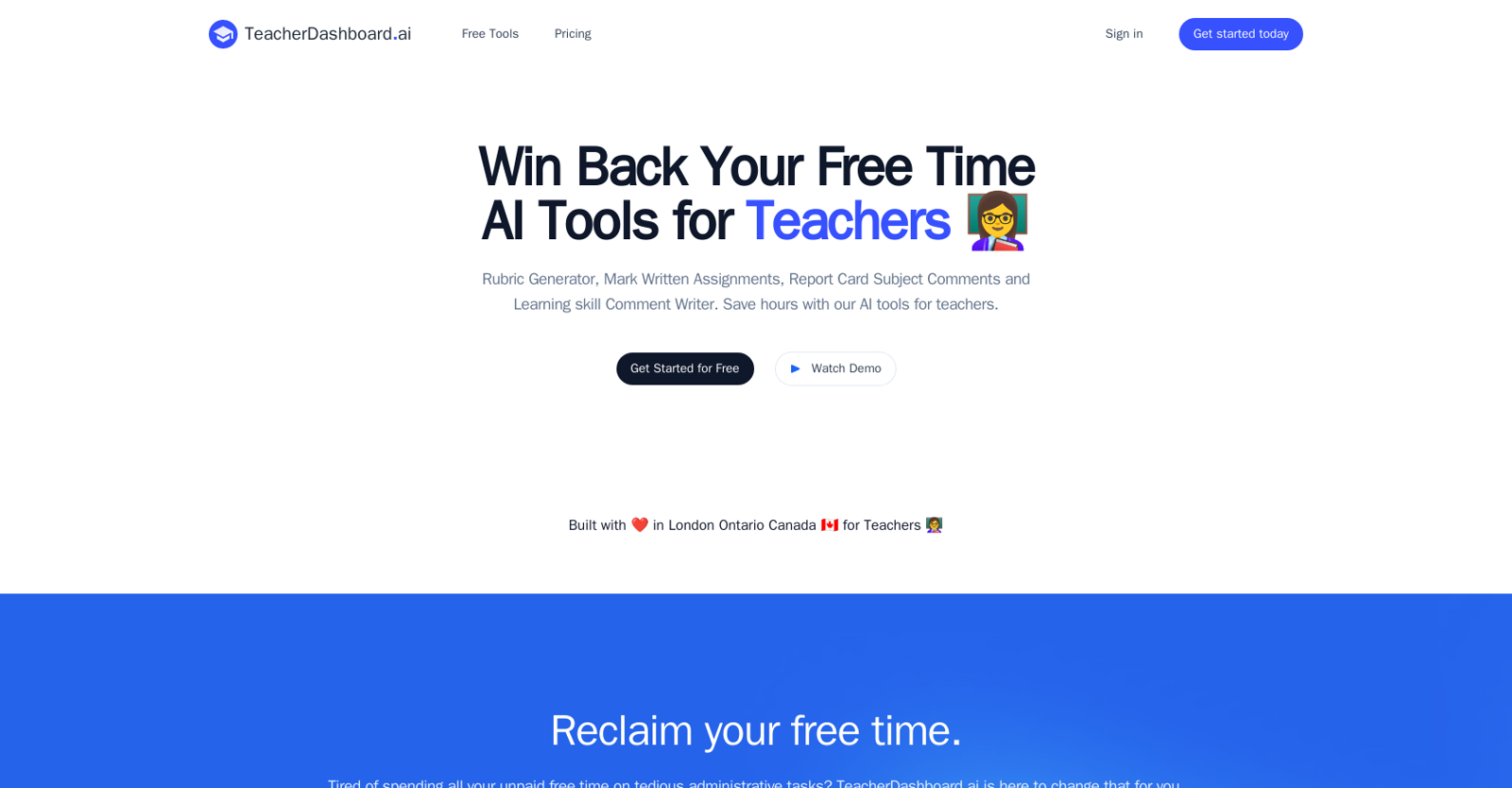
TeacherDashboard.ai is an AI tool specifically designed to streamline the teaching workflow by automating administrative tasks. With this tool, teachers can save valuable time and effort on tasks such as generating rubrics, marking written assignments, and creating personalized report card comments.The Rubric Generator feature allows teachers to generate rubrics quickly and easily using an AI-powered generator and editor.
This eliminates the need for manual creation and ensures consistency in assessment criteria.The AI-assisted marking tool enables teachers to mark written assignments more efficiently.
It compares the assignments against predefined criteria and provides feedback, helping teachers mark assignments faster and with greater accuracy.The Report Card Subject Comments feature generates personalized learning skill comments for students based on their performance and behavior in the classroom.
This eliminates the need for teachers to manually write comments, saving them significant time during report card season.TeacherDashboard.ai offers a 3-day free trial for users to experience the benefits of their AI tools.
Additionally, it provides different pricing plans, including a yearly plan with a 50% discount, allowing teachers to choose the option that suits their needs and budget.This tool has received positive feedback from teachers across Canada, who appreciate its ease of use and the amount of time it saves them.
TeacherDashboard.ai aims to help teachers reclaim their free time by simplifying and automating administrative tasks.
Would you recommend TeacherDashboard?
Help other people by letting them know if this AI was useful.
Feature requests
19 alternatives to TeacherDashboard for Teaching tools
If you liked TeacherDashboard
Help
To prevent spam, some actions require being signed in. It's free and takes a few seconds.
Sign in with Google