Visionary Describer
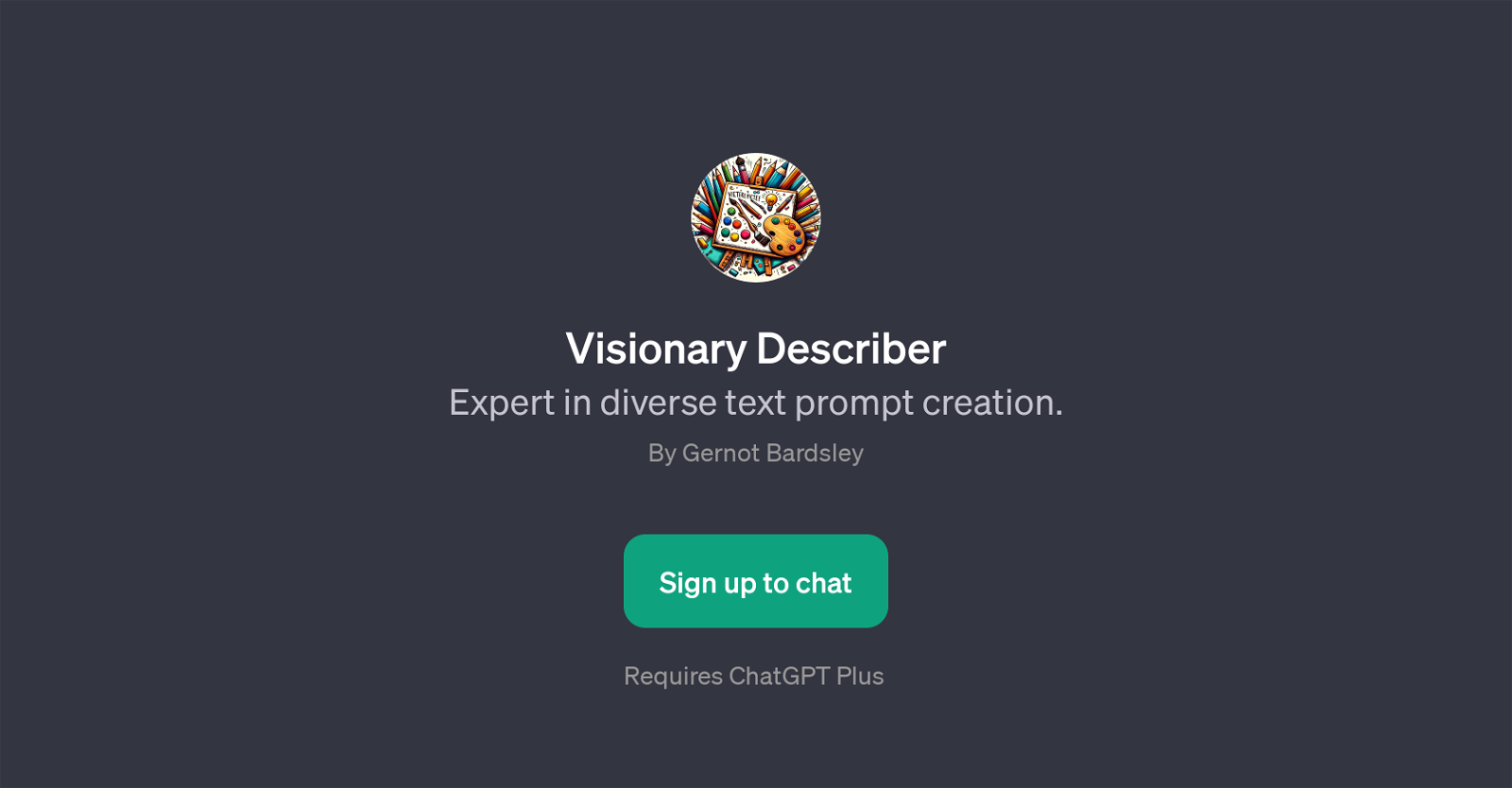
Visionary Describer is a GPT that specializes in generating various text prompts. It focuses primarily on crafting an assortment of prompts for assorted themes and settings.
Whether you need text prompts for a mystical forest, a futuristic cityscape, a serene beach scene or a bustling marketplace, Visionary Describer has the capacity to deliver unique and diverse prompts.
It's an ideal tool for exploring creative directions, stimulating imagination and encouraging writerly exploration in different contexts. The tool is easily accessible and requires ChatGPT Plus, implying that it needs a higher tier of the base ChatGPT to function optimally.
Created by Gernot Bardsley, Visionary Describer is geared towards providing users with assorted textual cues capable of inspiring narratives in a wide array of settings.
Those looking to venture into the realms of varied thematic contexts may find Visionary Describer to be a noteworthy companion. Its bedrock function lies in nudging the user's creativity towards uncharted territories by offering text prompts that cover a broad spectrum of scenarios and themes.
Would you recommend Visionary Describer?
Help other people by letting them know if this AI was useful.
Feature requests



55 alternatives to Visionary Describer for Prompt generation
-
1.088
-
 22395
22395 -
5.0
 113248
113248 -
 7599
7599 -
 6200
6200 -
 660
660 -
 Expert in generating Midjourney-worthy image prompts.657
Expert in generating Midjourney-worthy image prompts.657 -
 6297
6297 -
 4454
4454 -
 3137
3137 -
 327
327 -
3424
-
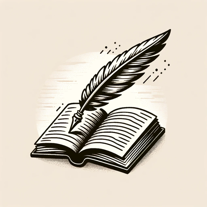 351
351 -
 2217
2217 -
 257
257 -
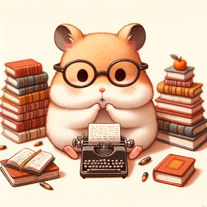 25K
25K -
 2811
2811 -
 2800
2800 -
 22
22 -
 233
233 -
 238
238 -
 259
259 -
 290
290 -
 224
224 -
 155
155 -
 155
155 -
 132
132 -
 189
189 -
 1249
1249 -
 133
133 -
 1146
1146 -
 11K
11K -
133
-
 127
127 -
 Add an image or description, I'll craft the perfect prompt.1315
Add an image or description, I'll craft the perfect prompt.1315 -
 11
11 -
 11K
11K -
 113
113 -
 117
117 -
 130
130 -
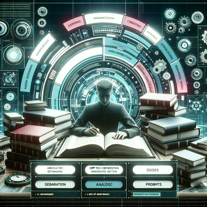
-
 10
10 -
 197
197 -
 69
69 -
 Creating engaging journal prompts for introspection and reflection.22
Creating engaging journal prompts for introspection and reflection.22 -
 50
50 -
 41
41 -
-
 242
242 -
 388
388 -
 76
76 -
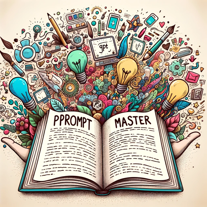 76
76 -
 57
57 -
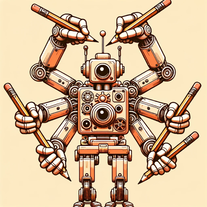 1K
1K -
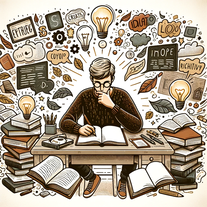 49
49
If you liked Visionary Describer
-
1.088
-
232
-
5.0117
-
1.5452
-
11
-
39
-
5.019
-
5.0199
-
3
-
611
-
759
-
6125
-
162
-
220
-
219
-
1371
-
1
-
1130
-
18
-
1140
-
348
-
152
-
35
-
350
-
913
-
12
-
1306
-
149
-
49
-
1169
-
115
-
1805
-
19
-
2470
-
111
-
328
-
95
-
4
-
75
-
81
-
177
-
1106
-
18
-
29
-
115
-
1130
-
100
-
220
-
4
-
5.0901
-
26
-
2.51182
-
32
-
7130
-
78
-
40
-
28
-
5.0104
-
7143
-
8
-
26
-
4.5671
-
11
-
57
-
4
-
82
-
5.0513
-
5
-
1.0121
-
39
-
54112
-
5.0252
People also searched
Help
To prevent spam, some actions require being signed in. It's free and takes a few seconds.
Sign in with Google








