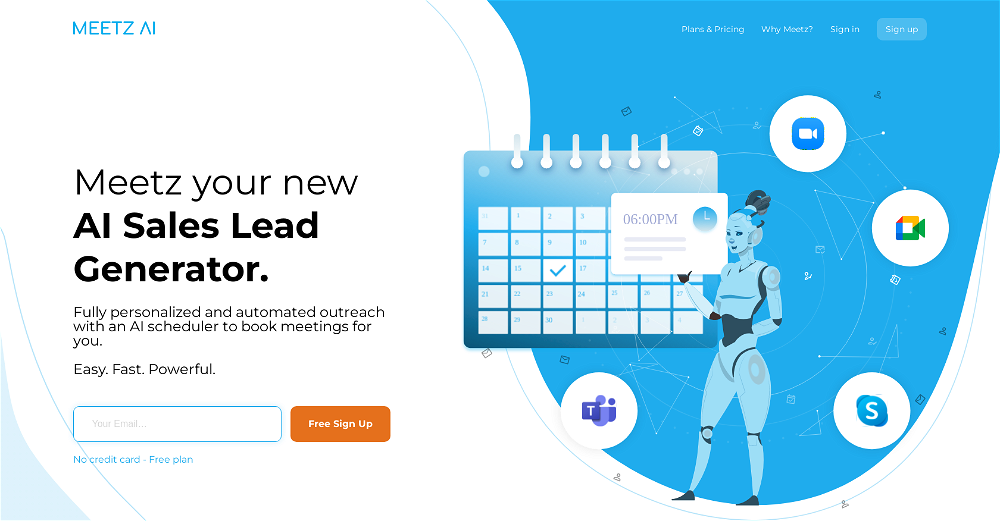Customer Connector
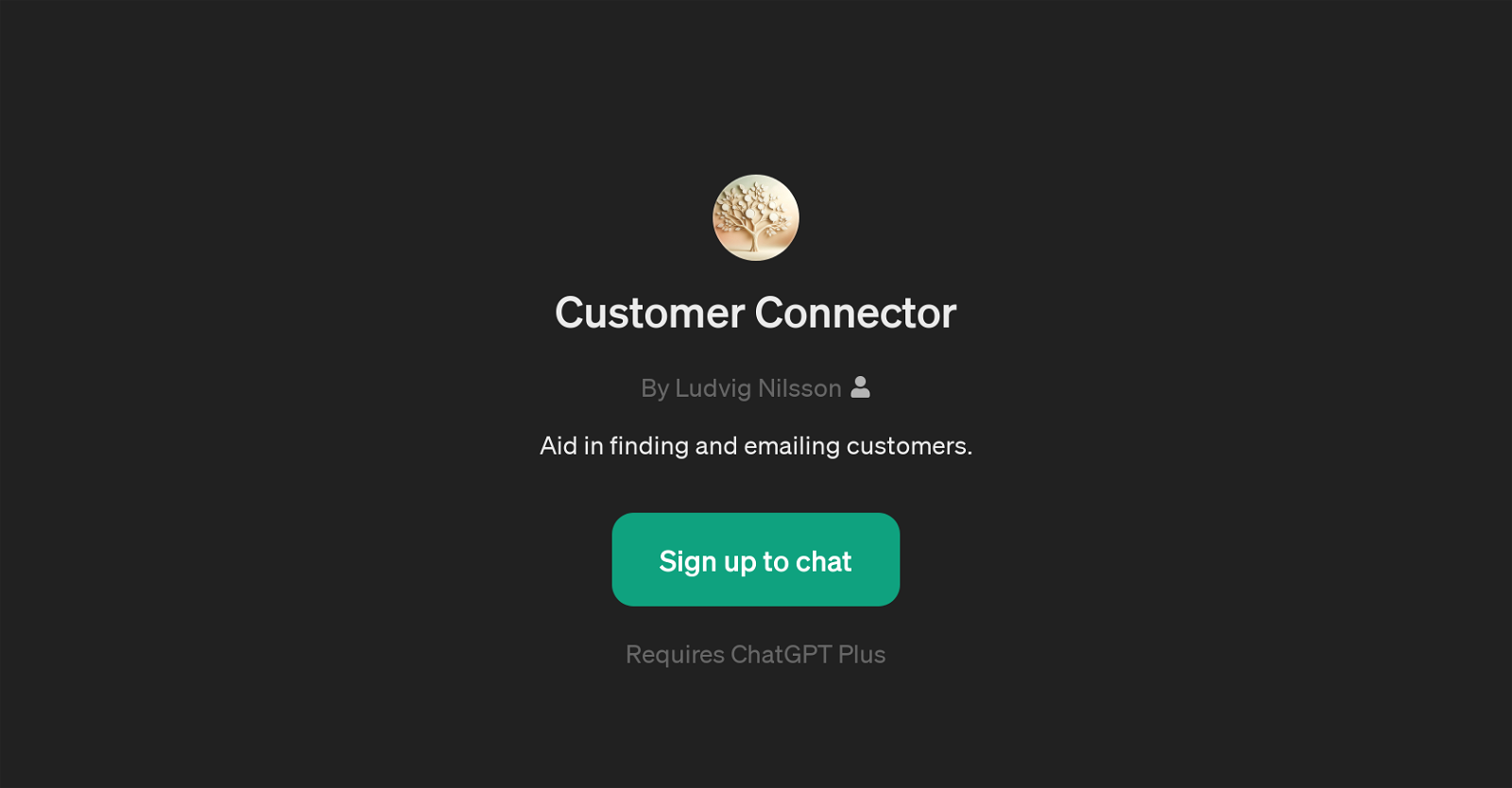
Customer Connector is a GPT (Generative Pre-training Transformer) developed by Ludvig Nilsson. It is designed with the fundamental objective of aiding in the process of finding and emailing customers.
The primary operability of the GPT enables users to delve into the extensive potential market, locate prospective clients and initiate contact effectively via emails.
The Customer Connector offers a series of prompt starters to guide users through its features and functionality, including providing tips on finding new customers, drafting an email to a prospect, increasing the customer base, and detailed approaches to contacting leads.
While this GPT operates optimally on ChatGPT Plus, it ensures seamless communication and customer connection in a refined, organized, and effective manner.
The tool, manifested with a simplistic interactive interface, is designed to provide not only a smooth customer outreach experience, but also valuable insights to improve strategies for business growth.
Would you recommend Customer Connector?
Help other people by letting them know if this AI was useful.
Feature requests
24 alternatives to Customer Connector for Email outreach
If you liked Customer Connector
Featured matches
Other matches
People also searched
Help
To prevent spam, some actions require being signed in. It's free and takes a few seconds.
Sign in with Google