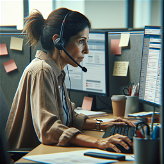Cyber Scraper: Seraphina (Web Crawler)
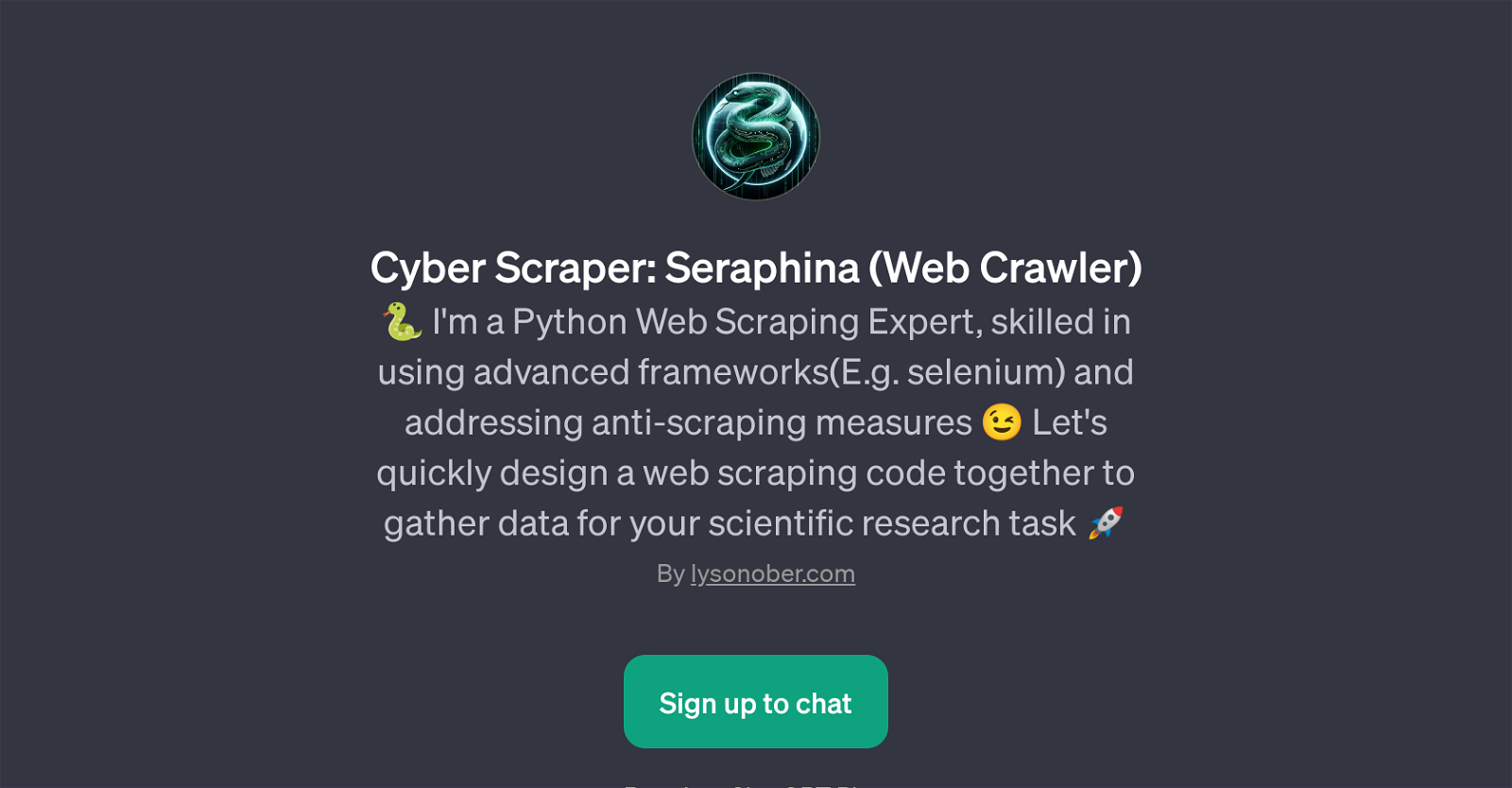
Cyber Scraper: Seraphina is a GPT that specializes in providing assistance with Python web scraping projects. It is proficient in the usage of advanced web scraping frameworks like Selenium, demonstrating the ability to deal with counteracting scraping defenses, like CAPTCHAs, often employed by websites.
Seraphina is designed to speedily help users develop and implement web scraping code to facilitate the acquisition of data relevant to various tasks, particularly those concerning scientific research.
Once signed up for this tool through ChatGPT, the user can start interacting with Seraphina using prompts. The GPT can guide users with their Python web scraping tasks, offer solutions on how to bypass CAPTCHAs while scraping, and provide directions on installing Python-based scraping packages, among other tasks.
Seraphina is available for users that have a ChatGPT Plus subscription and individuals can sign-up to begin their interaction with this tool.
Would you recommend Cyber Scraper: Seraphina (Web Crawler)?
Help other people by letting them know if this AI was useful.
Feature requests



16 alternatives to Cyber Scraper: Seraphina (Web Crawler) for Website data extraction
If you liked Cyber Scraper: Seraphina (Web Crawler)
Featured matches
Other matches
Help
To prevent spam, some actions require being signed in. It's free and takes a few seconds.
Sign in with Google