▼ Most saved
Data-visualisation
Free mode
100% free
Freemium
Free Trial
Featured matches
-

-
Open
 Meoow Art🙏 17 karmaOct 5, 2025@Mujo AIAI figured out the target audience, product benefits, and visual direction. I just picked an option and got a full gallery. The output is clean, aesthetic, not too AI-ish Would be better if I could upload more than one photo. one image feels a bit limited
Meoow Art🙏 17 karmaOct 5, 2025@Mujo AIAI figured out the target audience, product benefits, and visual direction. I just picked an option and got a full gallery. The output is clean, aesthetic, not too AI-ish Would be better if I could upload more than one photo. one image feels a bit limited -

Other tools
-
It is the ease of use for me. DataSquirrel is fast, the UI is super intuitive, and the guided analysis feature is highly convenient. I have officially moved from uploading CSV files from Google sheet to DataSquirrel. Within minutes, I can visualize my data and interpreting it becomes super simple.
-
-
I really like DataLine, but I'm kinda biased cause I built it.
-
- Spotlight: Notis (Personal assistant)
-
It works for me, might’ve been a temporary issue. Give it another try!
-
-
It's helps you get started on a presentation. Likely need to edit photos and text.
-
I felt there is need of more ready made templates. But, it does what it claims. I chose one question suggested by the AI agent, and it created the infographics in few seconds. It's cool. Saving it for future reference.
-
I had to tweak a few things to match my brand style, but overall it saved me a ton of time. Definitely handy if you need something fast and professional-looking.
-
I really value the sentiment analysis tool—it simplifies understanding customer feedback by picking up on their emotions. Plus, the way it groups comments into topics is super helpful for decision-making.
- Didn't find the AI you were looking for?
-
There is no image to see after giving prompt and generating
-
Similarity search works okay, but UX could be improved — it's hard to tell when a search was completed. Also there are some minor mistakes in BPM assignation. But overall works as expected and helps finding similar tracks.
-
asking for key, no usability without a paid subscription
-
I am able to summarize a complex paper into a one-pager visual. Before this tool: hours of reading and summarizing. After this tool: I grasp something complex in seconds. Thank you!!!
-
-
-
Great tool for getting some initial information about your data, especially in the beginning phase when your main goal is to explore your data
-
I was just trying to get a quick graph showing population evolution over the last 30 years, didn’t have the dataset ready, so I was hoping the tool could auto-fill something reasonable. But it literally gave me three values. Three?? For 30 years?? What kind of trend can I possibly see with that? If the tool offers to research the data, it should at least offer a full timeline. And when I pasted the data I found, it created a literally bar chart???
-
-
Data narration and augmentation are valuable tools from datumfuse.ai
-
Dumber than a box of hair. Asked for a break even analysis chart. Fed it clear fixed costs, variable costs, net operating income AND ROI percentages. Even hinted that the break even point was between years six and seven. Dude took five minutes to draw a line across the "0" plane labeled "costs" and a revenue line crossing through where I suggested the break even point is. The scale was between 0.2-1.6 USD. No, I am not running a business for ants.
-
 Expert in explaining data visuals for academic publishing.Open
Expert in explaining data visuals for academic publishing.Open -
Technical expert on Data Visualization and database integrationOpen
-
 Open
Open -
 Open
Open -
 Open
Open -
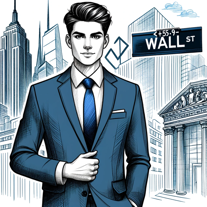 NowCast Market Risk From Wallstreet Market News!Open
NowCast Market Risk From Wallstreet Market News!Open -
 Guides in choosing the right business data visualizations.Open
Guides in choosing the right business data visualizations.Open -
 Create 'Fool Around/Find Out' line charts for your plans.Open
Create 'Fool Around/Find Out' line charts for your plans.Open -
 Automatically tile all professionals and equipment.Open
Automatically tile all professionals and equipment.Open
Post









