Assistive Chat
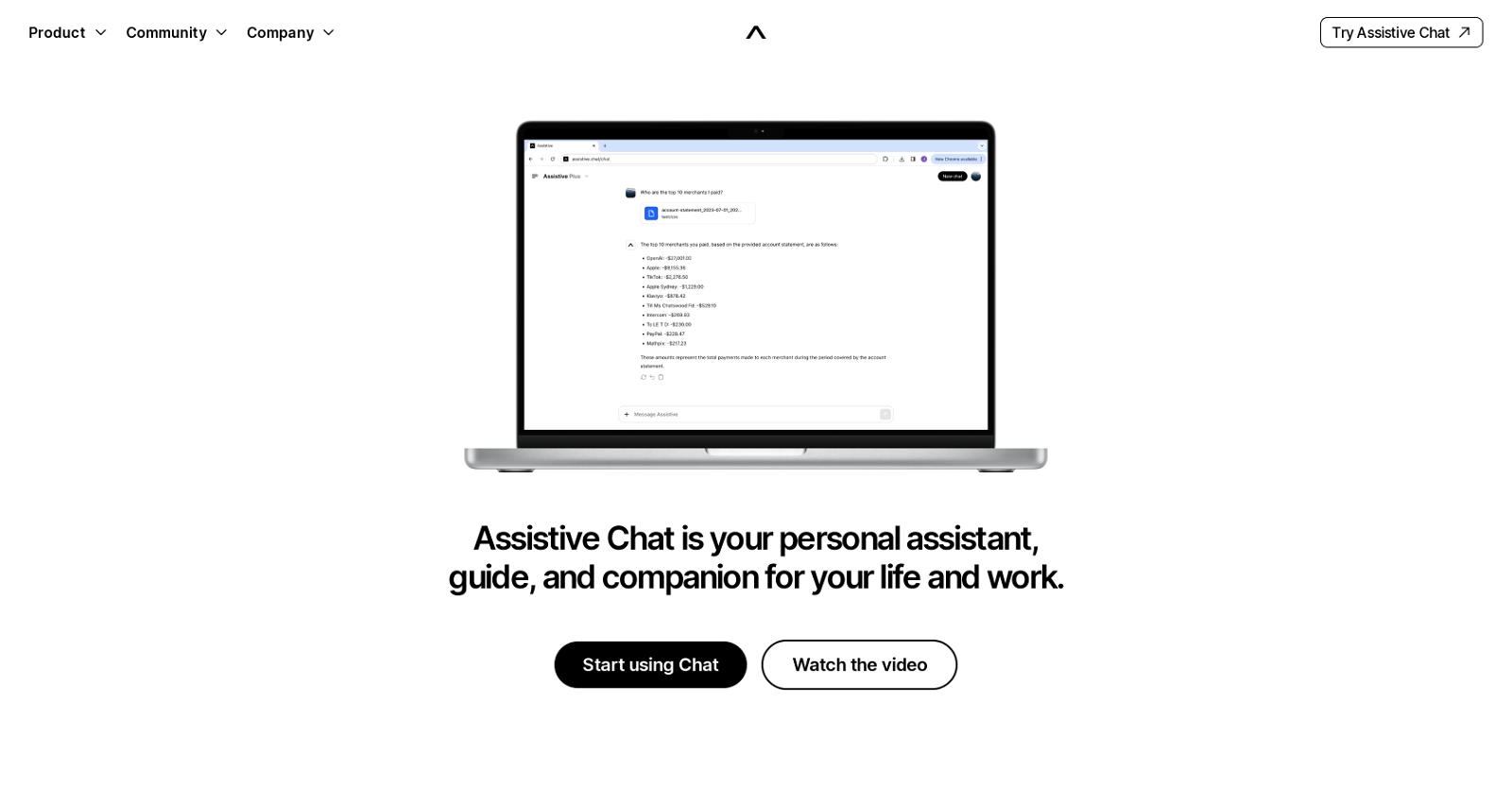
Assistive Chat is an AI-powered tool designed to optimize one-on-one communication in real-time. It highlights an advanced multimodal assistance feature that can recognize and remember the context within and across multiple conversations.
The tool is equipped to comprehend different chat contexts, making it significantly efficient in maintaining coherent and continuous communication. This implies that it can remember details from previous interactions and apply that information in subsequent talks, providing a more personalized conversational experience.
As a result, it aids in evoking a human-like, tailored chat experience that goes beyond conventional, transactional chat-bot interactions. It is important to note that Assistive Chat can operate in diverse fields, such as customer service, technical support, or any scenario that requires real-time, context-driven conversation.
By leveraging this tool, organizations can streamline their communication process, enhance customer interaction, and ultimately boost user satisfaction.
The integration of such technology embraces the evolution of AI in shaping communication and contributing to a smoother, more context-aware interaction framework.
How would you rate Assistive Chat?
Help other people by letting them know if this AI was useful.
Feature requests



63 alternatives to Assistive Chat for Personal assistant
-
4.83061
-
4.51442
-
5.0683
-
3.0631
-
3.755
-
5.0
 Unlock the power of artificial intelligence with TruBot, your ultimate AI toolkit.361
Unlock the power of artificial intelligence with TruBot, your ultimate AI toolkit.361 -
31
-
30
-
28
-
 26
26 -
23
-
20
-
15
-
5.014
-
14
-
14
-
12
-
12
-
11
-
5.011
-
 10104
10104 -
 948
948 -
9
-
8
-
8
-
 7198
7198 -
7
-
7
-
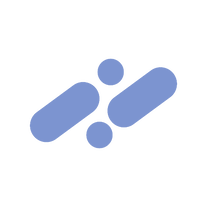 6179
6179 -
 6
6 -
5
-
 519
519 -
5
-
4
-
 418
418 -
4
-
4
-
4
-
Your personal AI assistant exploring GPT-4, image generation, PDF reading and more.4
-
4
-
All-in-one AI assistant for Chatting, Searching, Writing, Reading and more.3
-
 3
3 -
3
-
3
-
 377
377 -
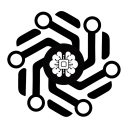 3
3 -
2
-
 2
2 -
 155
155 -
 1339
1339 -
 1486
1486 -
1
-
 190
190 -
 1
1 -
1
-
1
-
 120
120 -
 12
12 -
-
 12
12 -
8
-
 63
63 -
 Guidance for developing assistants with specific use cases.32
Guidance for developing assistants with specific use cases.32
Pros and Cons
Pros
Cons
Q&A
If you liked Assistive Chat
Featured matches
Other matches
-
233
-
288
-
3
-
12200
-
1.042
-
14
-
31
-
14
-
27
-
40
-
37
-
7
-
18
-
4.83061
-
1
-
5.03
-
61
-
261
-
432
-
3
-
20
-
1
-
69K
-
6
-
1
-
72
-
55
-
126
-
10
-
12
-
20
-
108
-
52
-
16
-
9
-
39
-
10
-
116
-
59
-
21
-
10
-
83
-
120
-
3
-
2805
-
18
-
3143
-
6
-
1458
-
5
-
211
-
2486
-
2105
-
15
-
10
-
220
-
1
-
4.0331
-
1
-
5.051
-
4
-
9
-
24
-
12
-
3
-
93
-
39
-
101
-
69
-
5.0321
-
4.91259
-
58
-
57
-
1.050
-
22
Help
To prevent spam, some actions require being signed in. It's free and takes a few seconds.
Sign in with Google










