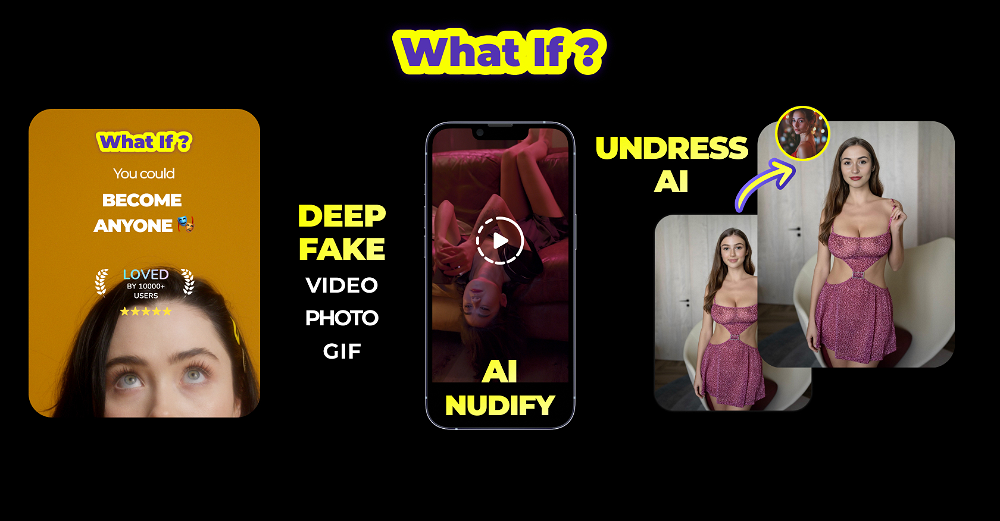What is the BG Generator AI Photo Object Eraser?
BG Generator AI Photo Object Eraser is a Windows based software tool that uses artificial intelligence to remove unwanted objects from photographs. It supports both JPG and transparent PNG formats, and includes features like 'Undo' and 'Reset' to accommodate user-error, offering portability via an available ZIP version.
How does the BG Generator AI Photo Object Eraser use AI to remove unwanted objects from photos?
The BG Generator AI Photo Object Eraser utilizes a small AI algorithm trained through deep learning methods. This allows for the efficient removal of undesired objects in an image, with recommendations to erase smaller objects first, and to adjust the zoom for precision.
Can I use BG Generator AI Photo Object Eraser on a low-specification computer?
Yes, one of the advantages of BG Generator AI Photo Object Eraser is its ability to run efficiently even on low-specification computers. It has a small file size and consumes minimal system resources.
Does BG Generator AI Photo Object Eraser accommodate both JPG and PNG format?
Yes, BG Generator AI Photo Object Eraser supports both JPG and transparent PNG formats. This allows users to manipulate images in either format without impacting the image quality.
Can BG Generator AI Photo Object Eraser be used offline?
Yes, BG Generator AI Photo Object Eraser is designed to work offline. All operations are performed locally on the user's computer, eliminating the need for internet access or uploading images.
What measures does the BG Generator AI Photo Object Eraser have for privacy protection?
BG Generator AI Photo Object Eraser performs all operations locally, which means it does not require uploading photos on the internet. This feature provides a significant measure for user's photo privacy.
What are the computer requirements to operate BG Generator AI Photo Object Eraser?
The BG Generator AI Photo Object Eraser operates on Windows 7 (SP1), Windows 8, Windows 10, Windows 11 (32/64 bit) or higher. It requires .Net Framework 4.7.1 or higher.
Is there a portable ZIP version of BG Generator AI Photo Object Eraser?
Yes, a portable ZIP version of BG Generator AI Photo Object Eraser is available on their website. This allows for greater portability as users can carry the software in portable storage devices.
What are the 'Undo' and 'Reset' options on BG Generator AI Photo Object Eraser?
The 'Undo' and 'Reset' options in BG Generator AI Photo Object Eraser provide room for error correction. If a user makes an unintentional modification, they can simply 'Undo' the last action or 'Reset' to start over.
Are there any tips for a more professional result with BG Generator AI Photo Object Eraser?
BG Generator AI Photo Object Eraser advises users to remove smaller objects before larger ones for achieving professional results. It also suggests adjusting zoom levels for enhanced accuracy in erasure.
Why does BG Generator AI Photo Object Eraser suggest erasing smaller objects first?
Erase smaller objects first to maintain the naturalness of the image. Doing so permits the AI to accurately regenerate the portions of the image impacted by the removal of objects, using the most accessible and compatible parts of the remaining image.
Does BG Generator AI Photo Object Eraser affect the image quality?
BG Generator AI Photo Object Eraser meticulously removes unwanted objects without impacting the overall quality of the photograph. The program supports both JPG and transparent PNG formats, ensuring the image quality remains uncompromised.
What is the file size of BG Generator AI Photo Object Eraser?
The file size of BG Generator AI Photo Object Eraser is 32 MB, which is relatively small and consumes very minimal system resources and disk space.
In what languages is BG Generator AI Photo Object Eraser available?
BG Generator AI Photo Object Eraser is available in multiple languages including English, German, French, Italian, Spanish, Dutch, Greek, Portuguese, Polish, Chinese, Japanese, Korean, Vietnamese, Malay, Indonesian, and Thai.
Do I need internet connection to use BG Generator AI Photo Object Eraser?
No, as BG Generator AI Photo Object Eraser is an offline desktop program, it does not require an internet connection.
How efficient is the AI model of BG Generator AI Photo Object Eraser?
BG Generator AI Photo Object Eraser uses a small AI model that runs extremely fast and efficiently. Despite its smaller size, the AI algorithm delivers optimal results even on lower configuration systems.
Does BG Generator AI Photo Object Eraser work on transparent PNG files?
Yes, BG Generator AI Photo Object Eraser supports transparent PNG files. This allows users to manipulate images with transparent backgrounds without affecting the transparency or quality of the image.
Where can I download BG Generator AI Photo Object Eraser?
BG Generator AI Photo Object Eraser can be downloaded from the BG Generator's official website. The page provides options to download the EXE or portable ZIP version of the software.
How does the zoom adjustment affect the precision of object erasure in BG Generator AI Photo Object Eraser?
Adjusting the zoom levels in BG Generator AI Photo Object Eraser allows users to focus more minutely on sections of the image, thereby enhancing the precision of object erasure.
What does BG Generator AI Photo Object Eraser mean by 'Erase the small ones first, then the large ones'?
This is a recommended strategy for achieving more professional results. When you begin by erasing smaller objects, it allows the AI algorithm to more accurately fill in the gaps left by the removed objects, using data from the surrounding parts of the image. Once the smaller objects are tackled, moving on to larger ones allows for a more seamless result, minimizing noticeable distortions.