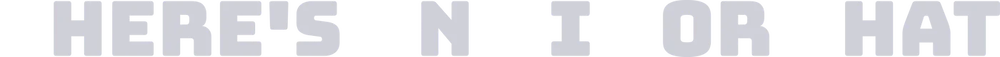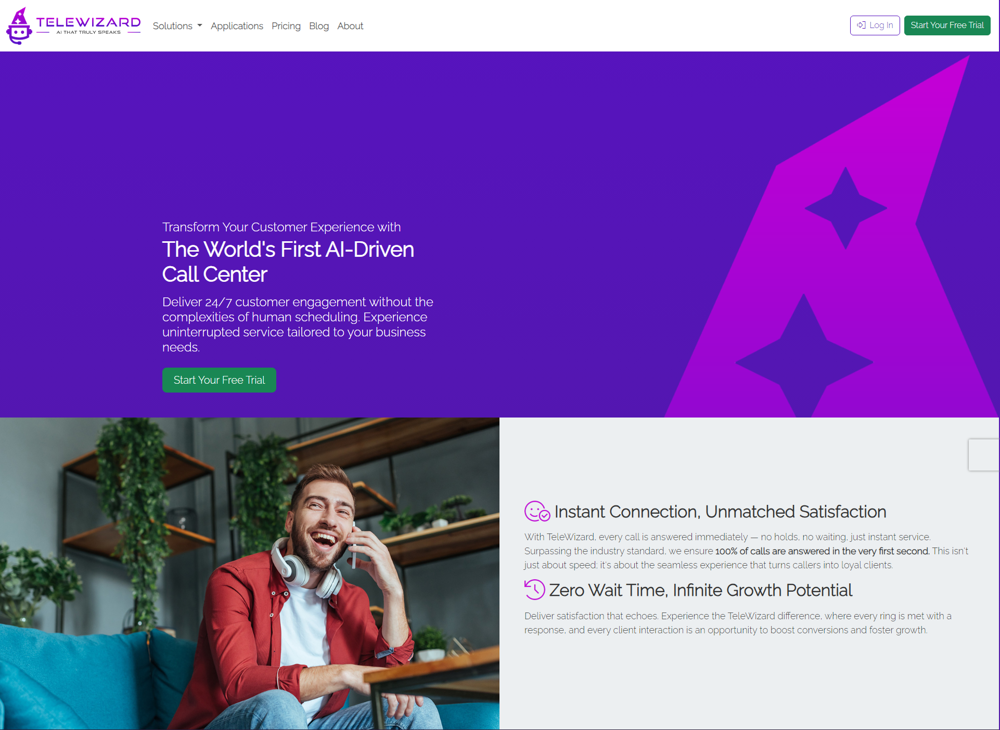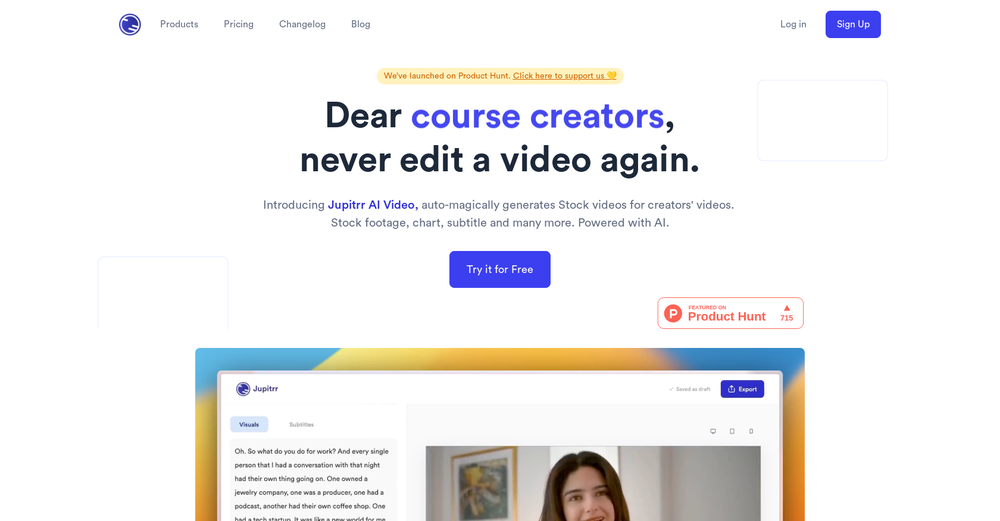What is Cognify Studio?
Cognify Studio is an AI-driven design tool specializing in creating stunning designs for products, offering an alternative to expensive design software and subscriptions. It allows users to create unique images each time with design and backgrounds that perfectly match their images. The tool is built to save users time and money, providing a swift and simple solution. The designs created with Cognify Studio can be shared easily, and the tool also provides a Privacy Policy and Terms & Conditions to secure user data.
How does Cognify Studio use AI in its design tool?
Cognify Studio harnesses the power of artificial intelligence to transform photos into unique and professional designs. The AI algorithm takes into consideration the image input, and based on its analytical capability, generates design and background that suits the specific image. It requires no prompt engineering or in-depth AI usage knowledge from the user's end.
What platforms is Cognify Studio available on?
Cognify Studio is accessible on both the App Store and Google Play, catering to both iOS and Android users.
How does Cognify Studio eliminate the need for expensive design software and subscriptions?
Cognify Studio eliminates the need for expensive design software and subscriptions by providing an AI-driven solution empowering users to create stunning designs themselves. It replaces tedious and time-consuming editing processes, costly software, expensive designers, and photographers, making it a cost-effective solution for users.
How can I share my designs created on Cognify Studio?
Designs created on Cognify Studio can be conveniently shared. The specifics of the sharing feature aren't explicitly mentioned on their website.
How does Cognify Studio ensure user data security?
Cognify Studio ensures user data security through its Privacy Policy and Terms & Conditions, which are easily accessible to users. The specifics regarding its data security measures are not mentioned on their website.
Can Cognify Studio transform any type of photo into a professional design?
Cognify Studio has the capability through AI to transform any photo into a unique and professional design. How it deals with different types of photos or how versatile it is with different photo genres isn't explicitly laid out on their website.
Do users need any AI or prompt engineering experience to use Cognify Studio?
No, users do not need any AI or prompt engineering experience to use Cognify Studio. The tool is designed to be user-friendly, requiring no technical experience.
How does Cognify Studio cater to product marketing needs?
Cognify Studio caters to product marketing needs by allowing users to transform their product images into eye-catching, professional designs. It helps showcase products in an attractive manner, enhancing visual appeal, and potentially boosting sales.
How unique are the designs created on Cognify Studio?
On Cognify Studio, every design is unique. The AI generates a different design and background each time tailored specifically to the provided image.
What benefits does Cognify Studio offer over hiring professional designers and photographers?
Cognify Studio offers several benefits over hiring professional designers and photographers. It provides quick results, unique image creation every time, easy sharing options, and is user-friendly, all at a fraction of the cost of hiring professionals.
Does Cognify Studio offer the same designs or do I get a unique image every time?
With Cognify Studio, you get a unique design every time. The AI ensures each design and background created is tailored specifically to your image.
How user-friendly is Cognify Studio?
Cognify Studio is designed with user-friendliness in mind. It requires no AI or prompt engineering knowledge and offers a straightforward design process. However, the website does not provide detailed specifics about the user interface and navigation details within the tool itself.
How does Cognify Studio aim to be cost-effective for users?
Cognify Studio's cost-effectiveness stems from the fact that it eliminates the need for expensive designers, photographers, and design software subscriptions. Users get professional-grade design service at a fraction of the usually associated cost.
Is Cognify Studio efficient in time-saving compared to traditional editing process?
Cognify Studio offers swift and easy design creation which minimizes time spent on the editing process. However, the precise details of how efficient is the tool compared to traditional editing software in saving time is not mentioned on their website.
What are the steps to creating designs with Cognify Studio?
The exact process for creating designs with Cognify Studio is not provided on their website. However, based on the nature of the tool as described, it likely involves uploading an image and using the AI-powered tool to create the design.
Can I use Cognify Studio for personal photo transformation?
Yes, Cognify Studio can be used for personal photo transformation along with product photos. It is designed to transform any photo into a stunning design.
How can I get support if I have issues with the Cognify Studio app?
The support for Cognify Studio is presumably available through a designated support page as mentioned on their website, but the specifics aren't outlined.
How can I install Cognify Studio on my phone?
Cognify Studio can be installed on your phone by downloading it from the corresponding app store. For Android users, it's available on Google Play, and for iOS users, it's available on the App Store.
Can Cognify studio help me in making my product images look more professional?
Yes, Cognify Studio can assist in making product images look more professional. The AI-powered tool transforms product photos into professionally looking product showcases, thereby enhancing their visual appeal.