What is Fotographer.ai?
Fotographer.ai is an artificial intelligence tool designed to generate product images to enrich content creation and decrease creative production expenditures. The tool uses advanced AI algorithms to create visuals and photos based on user-supplied text input. In addition, users can upload their product images and instantly modify them using text or prepared templates. Fotographer.ai also offers a collection of AI-produced stock photos featuring models of all ages. The tool also comes with a text content generation feature for various tones, purposes, and target users. This tool is especially useful to e-commerce and marketing firms for streamlining their creative process.
How does Fotographer.ai create images from text input?
Fotographer.ai uses advanced AI models to create images based on the user-specified text. Users can specify the type of images they want to create, and Fotographer.ai will produce these visuals.
What kind of images can be created with Fotographer.ai?
With Fotographer.ai, one can create photorealistic images for use in marketing and advertising. These images can be tailored to the user's specifications by inputting text or selecting from pre-constructed templates.
Can I modify the images created by Fotographer.ai?
Yes, users can modify the images created by Fotographer.ai. After uploading their product images, users can instantly modify them using text inputs or choosing from over 100+ available templates.
What kind of product images does Fotographer.ai provide?
Fotographer.ai provides a wide range of AI-generated product images. These include photorealistic images based on the user's text input and AI-produced stock photos featuring models of all ages. Users can also upload their own product images for instantaneous modification using text or pre-designed templates.
Can I personalize the product images provided by Fotographer.ai?
Yes, Fotographer.ai allows users to personalize the product images. Users can upload their own product images and instantly modify them with text or by using the available templates.
How does Fotographer.ai generate text content?
Fotographer.ai offers text content generation services that propose multiple outputs depending on the user-defined tone, purpose, or target user.
Can I specify the tone and target user for the content Fotographer.ai generates?
Yes, with Fotographer.ai's text content generation services, users can specify the tone, purpose, and target user for the generated content.
How can Fotographer.ai benefit e-commerce companies?
Fotographer.ai can be particularly beneficial to e-commerce companies. The tool can generate photorealistic images for marketing and advertising purposes, and also offer services for instant modification of uploaded product images and text content generation. This can streamline the creative process, making it easier and less costly for e-commerce businesses.
Can Fotographer.ai generate photorealistic images?
Yes, Fotographer.ai generates photorealistic images. These are formed based on text inputs given by the user.
What kind of stock photos are available on Fotographer.ai?
Fotographer.ai hosts a collection of AI-generated stock photos for user convenience. These predominantly feature models of various ages, ensuring a wide range of selection to suit advertising or marketing requirements.
How can Fotographer.ai reduce creative production costs?
Fotographer.ai helps reduce creative production costs by employing artificial intelligence to efficiently generate photorealistic images. It eliminates the need for hiring photographers and drastically reduces the time and resources spent on creating marketing visuals. This results in significant cost savings.
Can I specify the type of images I want to create with Fotographer.ai?
Yes, users can specify the type of images they want to create with Fotographer.ai. Based on the text inputs provided by the user, Fotographer.ai's advanced AI model generates the desired images.
Can Fotographer.ai guarantee copyright of the images for commercial usage?
Fotographer.ai does not specifically mention the copyright of images for commercial use. Therefore, it's safe to assume that there might not be any guarantee for this.
Can I upload my own product images to Fotographer.ai for modification?
Indeed, users can upload their product images to Fotographer.ai for modification. They can use the platform to instantly transform their image with text or using over 100+ templates.
Can I use Fotographer.ai to create advertisements?
Yes, Fotographer.ai can be used to create advertisements. It generates photorealistic images based on user inputs which can be used for advertisements and other marketing content.
Can I use the product images from Fotographer.ai in my marketing content?
Yes, Fotographer.ai generates photorealistic images that can be used in marketing content. Whether it's for online or print, these images can enhance the effectiveness of marketing campaigns.
Does Fotographer.ai offer subscription plans?
Fotographer.ai offers three subscription plans – Free, Basic, and Enterprise. The Free plan is available to give a trial of AI-based product image generation. The Basic plan provides images based on your product image in a click. The Enterprise plan offers custom pricing based on the organization’s size.
How to cancel my subscription with Fotographer.ai?
Cancellation of your subscription can be done by reaching out to Fotographer.ai via their website's inquiry section or through the contact information provided.
What methods of payment does Fotographer.ai accept?
Fotographer.ai does not explicitly mention the payment methods they accept on their website.
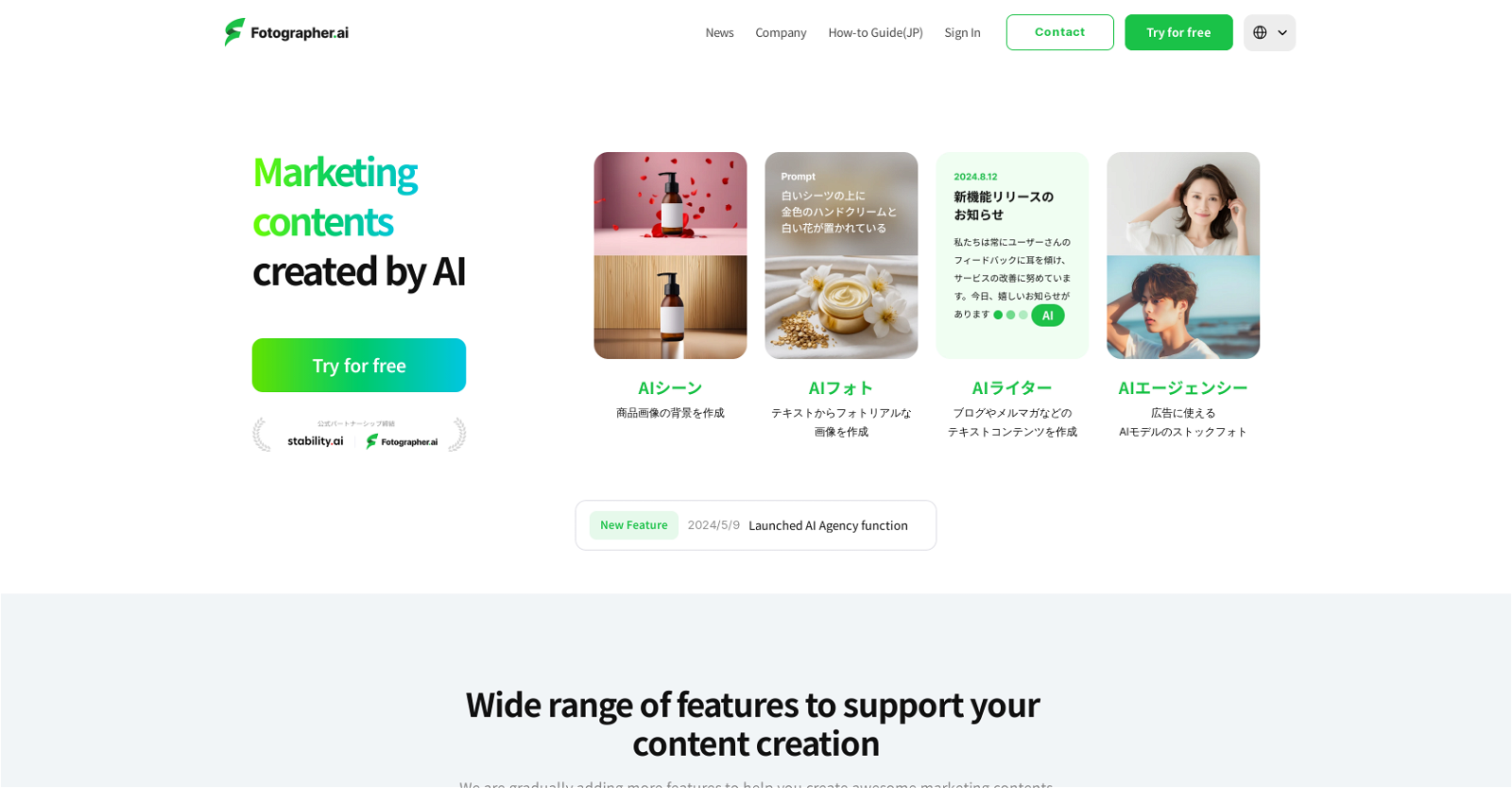



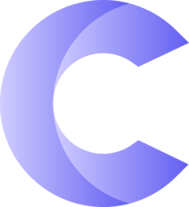 15
15









