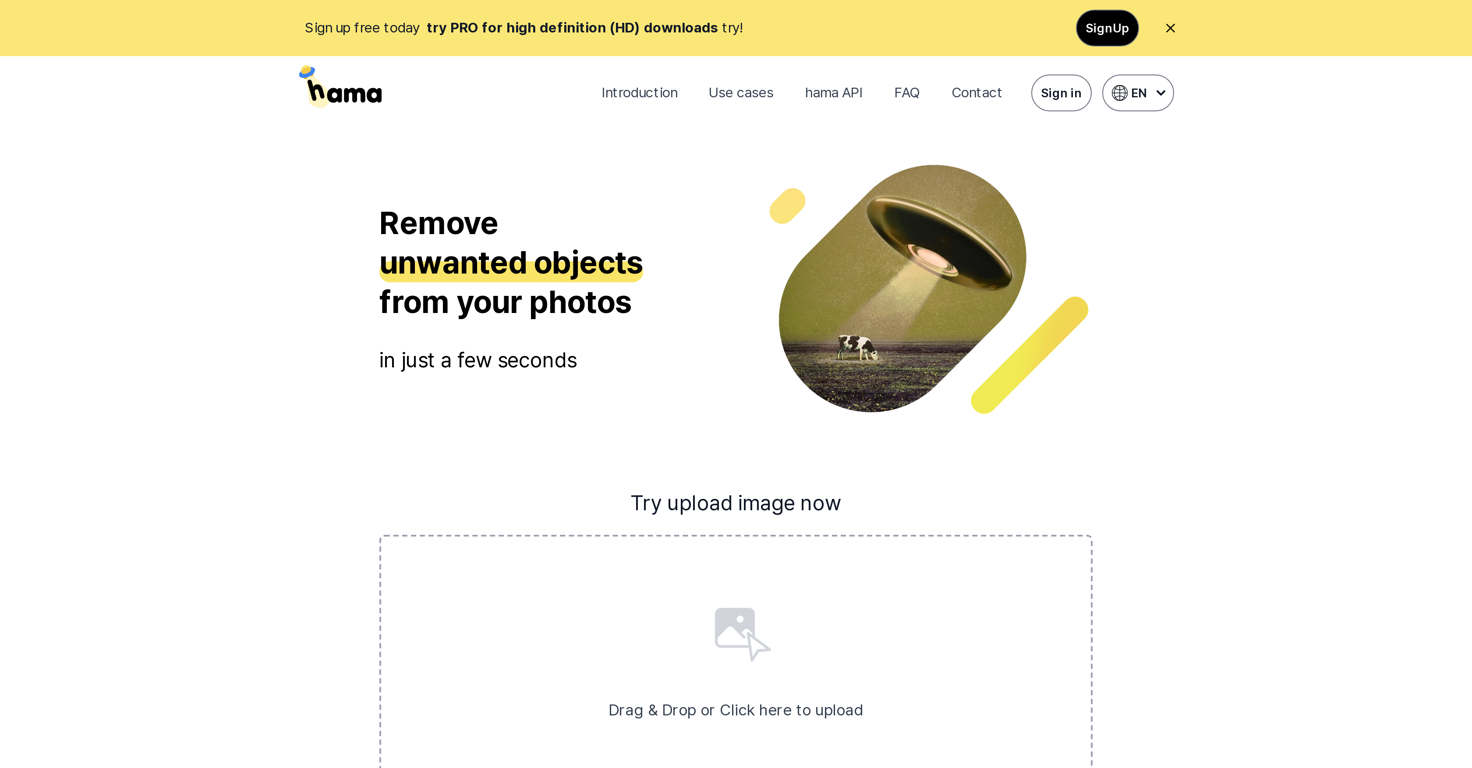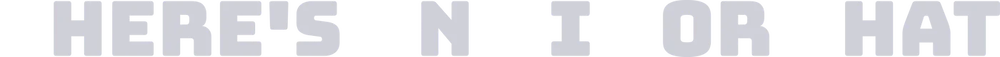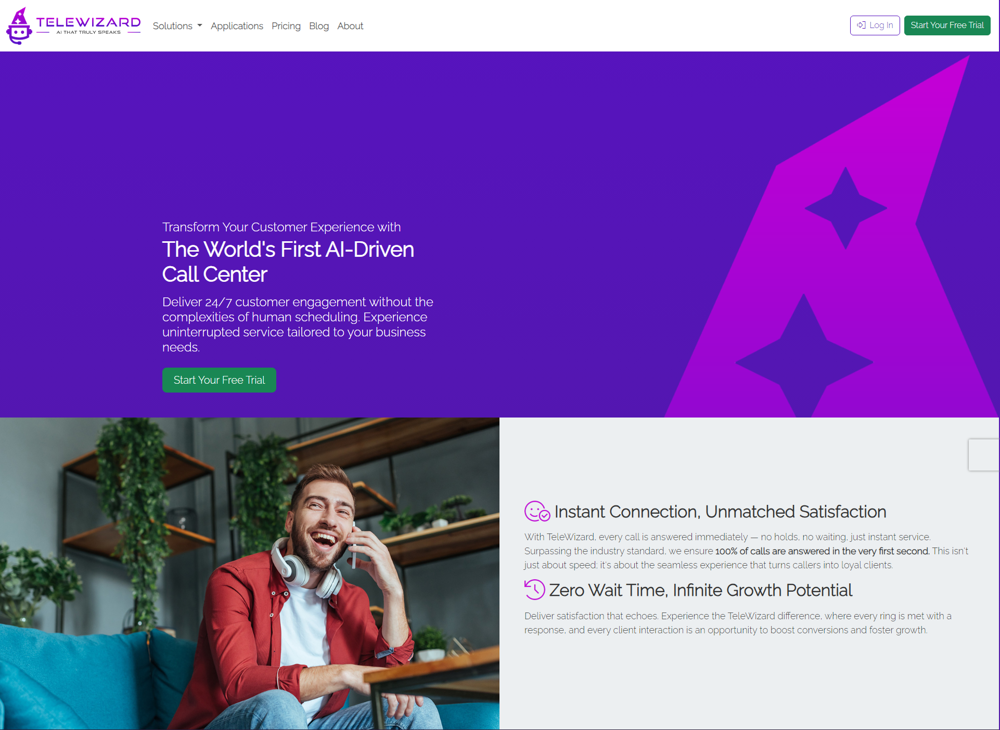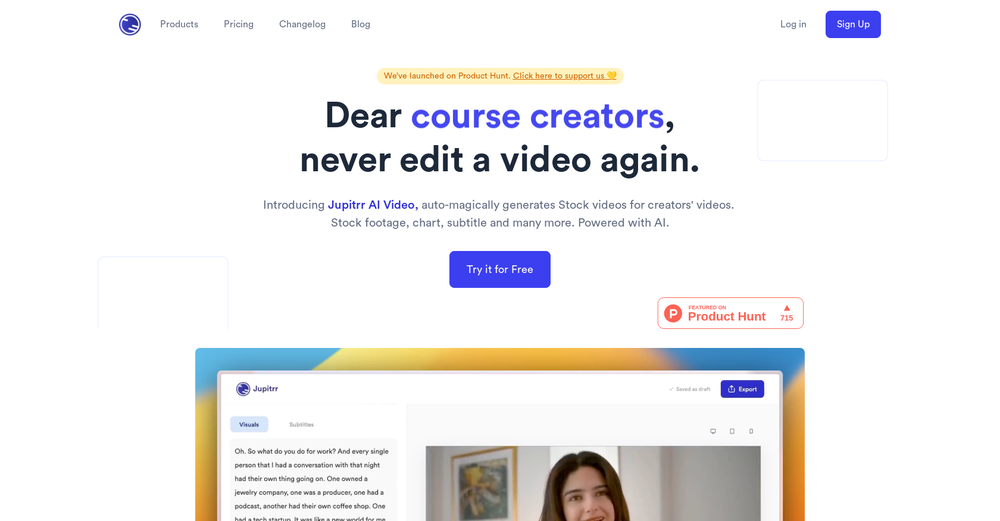What is the Hama AI Object Remover?
Hama AI Object Remover is an artificial intelligence-powered tool designed to assist users in removing unwanted items from their photographs. It eliminates unnecessary people, text, and other objects, providing a seamless, intuitive, and rapid editing process.
How does Hama AI Image Eraser work?
The Hama AI Image Eraser operates through a user-friendly interface that simply requires users to brush over the area of the photo intended to be erased and then click the 'Erase' button. Its artificial intelligence takes care of the rest, swiftly completing the edit.
Are there any size restrictions for photos in Hama?
No, there are no size restrictions for photos in Hama. Users are able to freely upload and edit photos of any size, making it a flexible tool for various image editing needs.
How can I add the Hama app to my home screen?
Adding the Hama app to your home screen can be achieved by following the instructions provided in the comprehensive FAQ section presented on their website.
Can I remove text from my photos using Hama?
Yes, Hama is capable of removing text from your photos. Whether it's text, people or any other element that a user does not desire in their photo, Hama can effectively erase it.
What are the keyboard shortcuts in Hama?
The specific keyboard shortcuts in Hama are not explicitly mentioned on their website.
How quickly does Hama process images?
The image processing time in Hama is notably rapid. It is designed to provide swift image edits, enhancing efficiency and saving time for users.
Is there a limit to how many images I can edit with Hama?
There is no restriction on how many images you can edit with Hama. Users have the freedom to create unlimited high-resolution photos without any limit.
How is Hama useful for professionals?
Hama proves to be highly useful for professionals who frequently require image editing, as it allows for quick and easy removal of unwanted elements from photos, saving time and obviating the need for complex editing software.
What does the 'Surprise results beyond expectations' feature in Hama do?
The 'Surprise results beyond expectations' feature in Hama provides users with a preview of how their photos would look after the erasing process is complete. This allows users to make informed decisions about their edits.
Does the Hama AI Object Remover require any downloads or installations?
No, the Hama AI Object Remover does not require any downloads or installations. It is a web application that can be accessed and used online.
How does Hama differ from other AI image editing tools?
While the exact differences between Hama and other AI image editing tools are not specified, it is clear that Hama's strengths lie in its ability to remove unwanted elements from photos quickly and intuitively, allowing users to edit any size of photos without restrictions.
What can I expect from the user interface of Hama?
The user interface of Hama is intuitive and user-friendly. It uses a simple drag and drop design for image uploading, and the erasing tool requires just a brush action followed by a click, making the editing process straightforward.
Can I use Hama on any web browser?
The specific web browser compatibility is not mentioned on their website, however as a web application, Hama should be able to function on most commonly used browsers.
What type of objects can be removed using Hama?
Hama can be used to remove any type of object from photos, whether it's people, text, or other undesired aspects, enabling seamless editing and cleaning up of images.
Is Hama completely free to use?
Yes, Hama is completely free to use. It allows users to create unlimited high-resolution photos without any costs or limits.
How can I upload an image to Hama for editing?
Images can be uploaded to Hama for editing through a click to upload feature or via drag and drop, offering a quick and easy image uploading process.
How efficient is the erasing process of Hama?
The erasing process of Hama is highly efficient, as it allows users to remove unwanted elements from their photos in a matter of seconds.
Is Hama capable of handling bulk image edits?
The ability of Hama to handle bulk image edits is not explicitly addressed on their website.
How can I effectively use the Hama AI Object Remover for quick image edits?
To use the Hama AI Object Remover effectively for quick image edits, brush over the part of the photo you want to erase and click 'Erase'. The AI-powered tool will swiftly process the edit, helping you achieve your desired result in no time.