HiWork
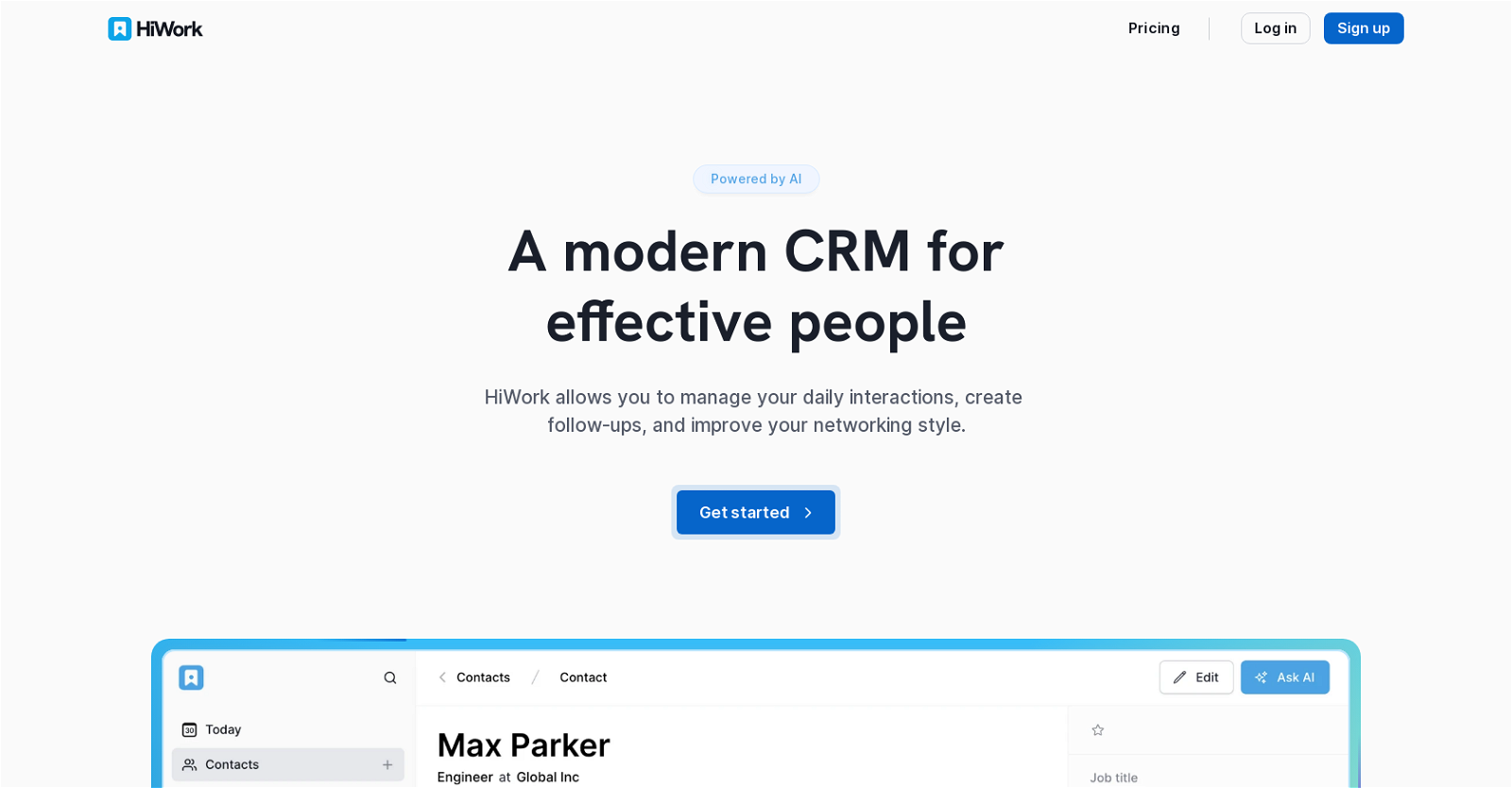
HiWork CRM is a personal CRM tool powered by AI that helps users manage their daily interactions and enhance their networking style. It is designed to be used every day and offers a simple and intuitive user experience.
Users can add notes, tasks, create projects, and customize fields to fit their needs. The tool provides a centralized place to access and manage contacts and companies, with the ability to categorize them into groups based on criteria.
It also offers a feature for creating private notes and reminders for follow-ups. One of the key features of HiWork CRM is its AI integration, which provides contact summaries, conversation tips, and follow-up ideas to elevate communication skills.
It aims to improve productivity and efficiency in building meaningful relationships by seamlessly integrating AI-generated insights and recommendations.
The tool is accessible on any device as it is cloud-based, allowing users to manage their contacts on the go. HiWork CRM emphasizes the importance of data security and has implemented industry best practices, access controls, SSO support, private clouds, and database level encryption.
Customers appreciate HiWork CRM for its ease of use, ensuring that important details are never missed. They also value its ability to help them stay on top of their tasks and track and remember everything about their contacts effortlessly.
Overall, HiWork CRM aims to help users unlock their full potential and be more productive by providing a user-friendly and customizable platform for managing contacts, tasks, and projects.
Would you recommend HiWork?
Help other people by letting them know if this AI was useful.
Feature requests



1 alternative to HiWork for CRM
If you liked HiWork
Featured matches
Other matches
Help
To prevent spam, some actions require being signed in. It's free and takes a few seconds.
Sign in with Google









