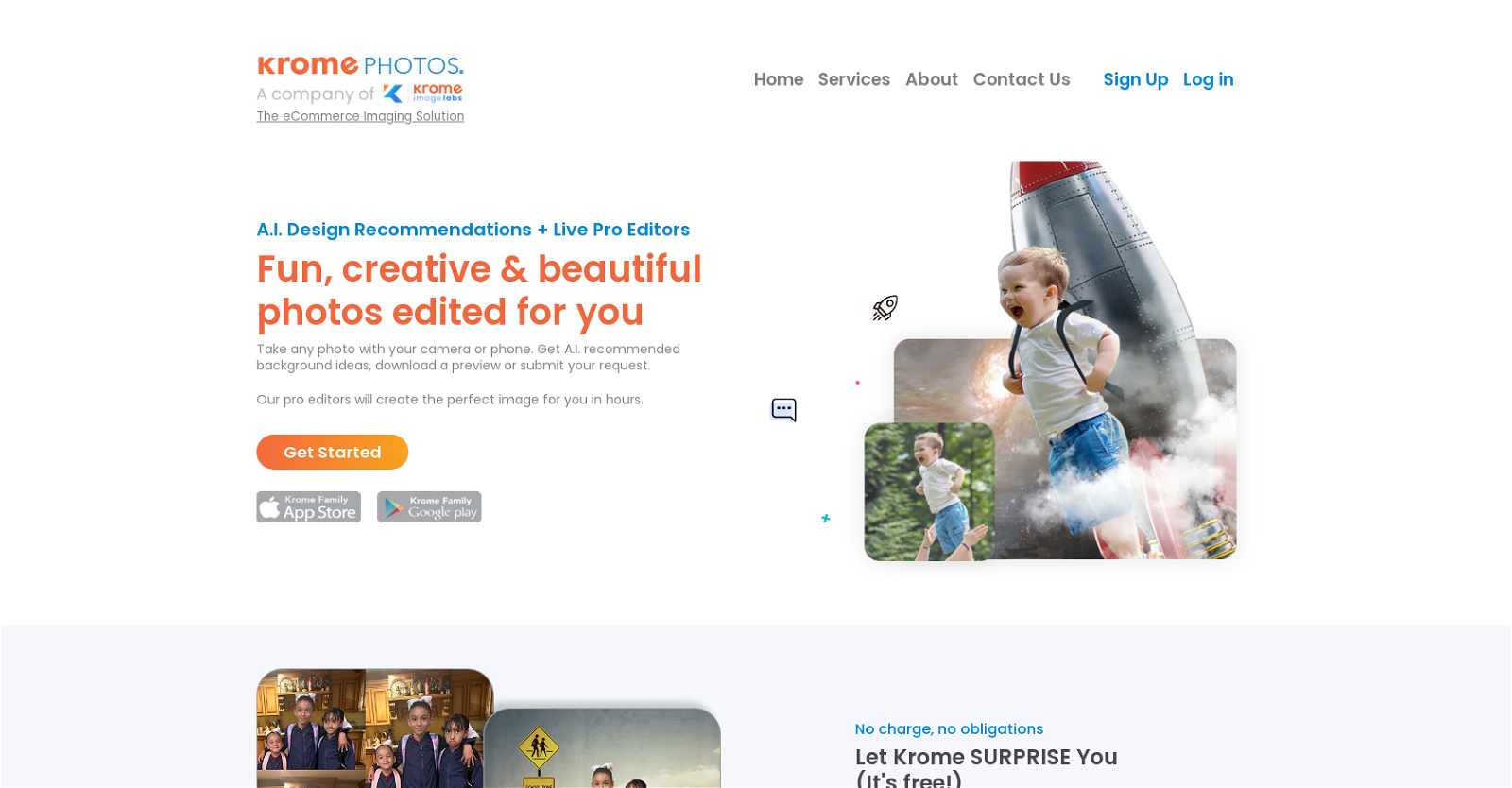What is Krome Photos?
Krome Photos is an image optimization tool that specializes in transforming product photos into high-quality listing and lifestyle images. It boasts a range of services including white cutout backgrounds, the addition of new models and backgrounds, and overall aesthetic enhancement of images. It is part of Krome Image Labs, a company that combines data, AI, and a global team of designers, photographers, and editors to deliver services at a large scale.
Does Krome Photos only work on product photos?
No, Krome Photos does not work exclusively on product photos. While product imagery is a prominent focus of theirs, they offer a wide array of services that accommodate other types of images as well. They can add new models and backgrounds and enhance the overall aesthetic appeal of any image.
What services does Krome Photos offer?
Krome Photos offers an assortment of services including white cutout backgrounds, the addition of new models, and overall aesthetic enhancement of images. They provide design recommendations with help from AI, and a team of live pro editors assist users in enhancing their photos. Krome Photos facilitates image styling and assembly and offers tools for both studio and remote photography
How long does it typically take for Krome Photos to optimize an image?
The optimization process performed by Krome Photos is designed to be efficient, often completing within a few hours. This quick turnaround time ensures that clients receive timely results.
Can I customize the services provided by Krome Photos?
Yes, every part of Krome Photos' service is customizable and API-ready. This flexibility allows users to activate specific services to meet their individual project needs.
What is the function of AI design recommendations in Krome Photos?
The function of AI design recommendations in Krome Photos is to guide design decisions. The AI uses data analysis to inform the image-making workflow, leading to highly optimized and effective results.
How does Krome Photos use AI and data in their image optimization process?
Krome Photos leverages AI and data to inform its image-making process. AI recommendations guide design decisions, while their global team of designers, photographers, and editors execute these decisions. This approach allows Krome Photos to optimize images at a massive scale with great efficiency.
What impact has Krome Photos had on Amazon product rank and sales?
Krome Photos claims that their lifestyle and infographic images resulted in a 2.2X increase in Amazon product rank and a boost in sales by 49%.
Is Krome Photos an affordable solution for image optimization?
Yes, Krome Photos is presented as an affordable solution for image optimization. They aim to deliver these services for enterprises, retailers, and independent sellers in a scalable, easy, and cost-effective manner.
Are there any resources available to support customers of Krome Photos?
Yes, Krome Photos has an extensive online presence and offers various resources to support their customers. These resources include a comprehensive Help Center, an FAQ section, and a regularly updated blog.
Is there a mobile application for Krome Photos?
Yes, Krome Photos offers an iOS app, which has been downloaded over a million times, signalling a high rate of adoption among their users.
How do I sign up for Krome Photos?
To sign up for Krome Photos, one can use the 'Sign Up' link available on their website's navigation menu.
What is the user rating for Krome Photos?
The average user rating for Krome Photos is 4.7 out of 5, signalling high levels of customer satisfaction.
How does Krome Photos achieve its services at a massive scale?
Krome Photos executes its services at a massive scale through a combination of technology and human talent. They utilize data, AI and a global team of designers, photographers and editors to deliver their services with remarkable efficiency.
How many clients has Krome Photos served?
Krome Photos has served over 100,000 clients, indicating a significant user base and wide adoption of their services.
How can I contact Krome Photos team for more information?
To contact the Krome Photos team, individuals can use the provided email '
[email protected]' or telephone number '1-855-Get-Krome'. Their headquarters are located in Palo Alto, CA.
Can Krome Photos help in enhancing lifestyle and infographic images?
Yes, Krome Photos can help enhance lifestyle and infographic images. They assert that these specific image types have led to noticeable increases in Amazon's product ranking and sales - a 2.2X boost and a 49% increase respectively.
How can I tailor Krome Photos to my specific project needs?
You can tailor Krome Photos to your specific project needs by utilizing their customizable and API-ready services. This ensures that you can activate specific services that best match your project requirements.
Where can I download the Krome Photos app?
The Krome Photos app for iOS devices can be downloaded from the App Store, through a direct link provided on their website.
Are the services provided by Krome Photos scalable?
Yes, the services provided by Krome Photos are designed to be scalable, ensuring that they can accommodate the needs of enterprises, retailers, and independent sellers alike, regardless of the project size.