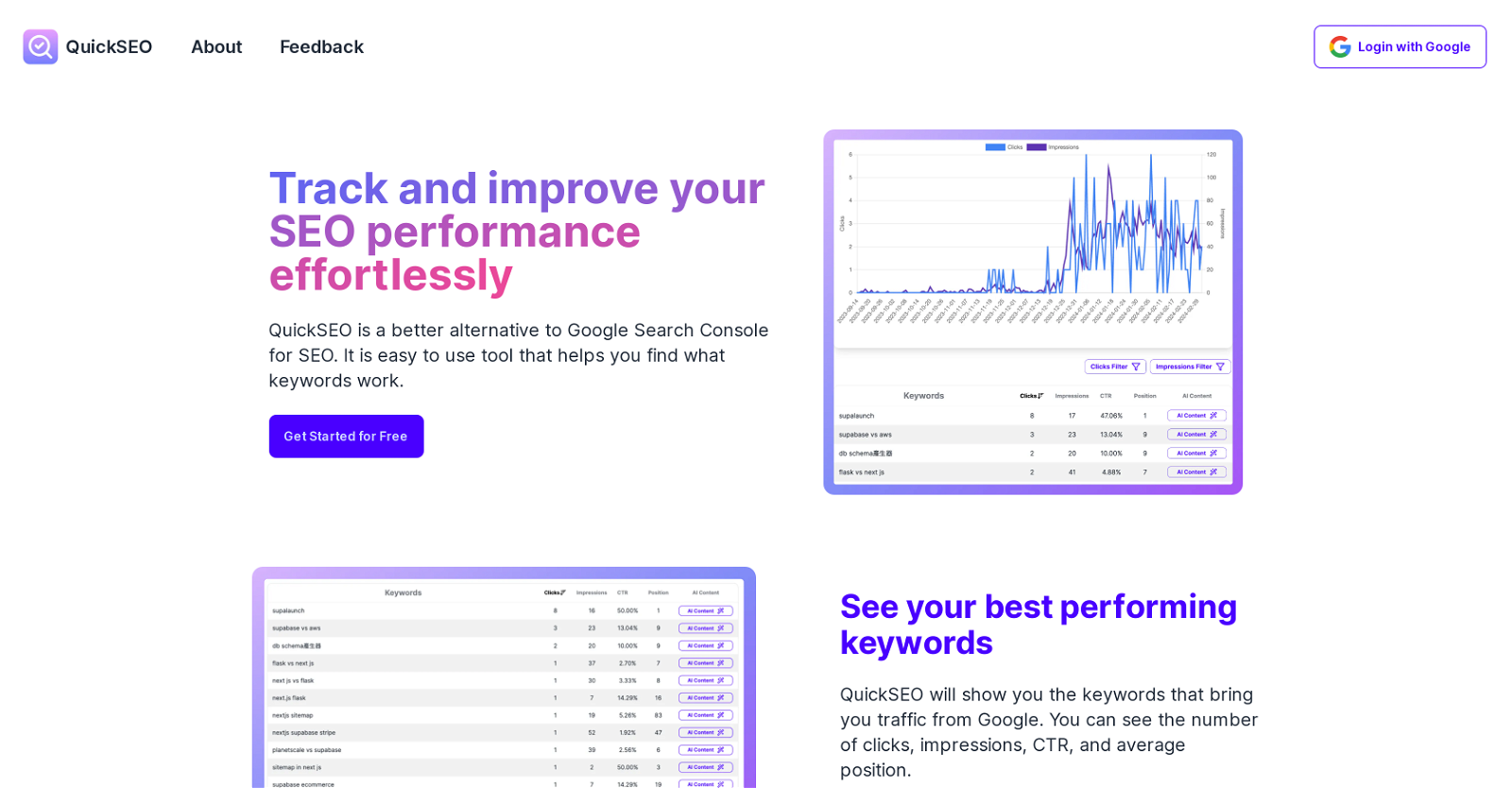
QuickSEO is a tool aimed at enhancing Search Engine Optimization (SEO) performance for websites. It presents an alternative to Google Search Console with an emphasis on accessibility and simplicity.
Its main features include keyword analysis and AI-assisted content ideation. With QuickSEO, users can identify high-performing keywords that direct traffic to their site and observe metrics such as the number of clicks, impressions, Click-Through Rate (CTR), and average page position.
Through AI technology, QuickSEO can generate content ideas based on top-performing keywords, assisting in the creation of targeted content for the user's website.
The tool offers advanced filters and sorting options, allowing users to customise their keyword analysis according to their needs. QuickSEO fetches data directly from Google Search Console and presents it in a user-friendly format, streamlining the SEO management process.
Despite its array of features, QuickSEO is designed with simplicity in mind and is thus suitable for both beginners and experts in SEO. The platform does have plans for monetizing in the future but is currently free to use.
Would you recommend QuickSEO?
Help other people by letting them know if this AI was useful.
Feature requests
76 alternatives to QuickSEO for SEO optimization
-
5.069
-
35
-
30
-
5.022
-
3.0181
-
13
-
10
-
 6268
6268 -
6
-
1.0
 515
515 -
 43K
43K -
3
-
 38
38 -
37
-
 3263
3263 -
 321
321 -
 337
337 -
 22K
22K -
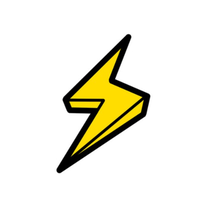 245
245 -
 288
288 -
Create a revenue-driven content calendar.2970
-
2
-
 258
258 -
 2
2 -
 1140
1140 -
 17
17 -
 1116
1116 -
 14
14 -
 133
133 -
 Elevating search engine marketing for WordPress and WooCommerce.12
Elevating search engine marketing for WordPress and WooCommerce.12 -
 137
137 -
 Tailored SEO advice and website optimization for your unique needs.1158
Tailored SEO advice and website optimization for your unique needs.1158 -
 113
113 -
 14
14 -
 Boost your digital marketing with expert AI outreach strategies.12
Boost your digital marketing with expert AI outreach strategies.12 -
 172
172 -
 SEO-focused, friendly, stats-oriented digital marketing expert.111
SEO-focused, friendly, stats-oriented digital marketing expert.111 -
 132
132 -
 Following Google's Guidelines for content optimization.1
Following Google's Guidelines for content optimization.1 -
 110
110 -
 Expert in SEO Analysis, Score Checking, and Keyword Insights.1100
Expert in SEO Analysis, Score Checking, and Keyword Insights.1100 -
 1
1 -
 1
1 -
 114
114 -
 145
145 -
 1523
1523 -
 136
136 -
 1513
1513 -
 1107
1107 -
 110
110 -
 15
15 -
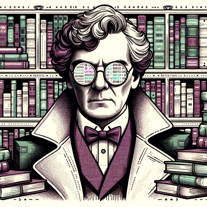 1128
1128 -
 42
42 -
 98
98 -

-
-
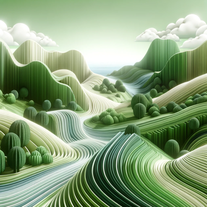 29
29 -
-
 2
2 -
 68
68 -
1K
-
 107
107 -
 83
83 -
 5
5 -
 1
1 -
 33
33 -
1
-
 5
5 -
 19
19 -
 167
167 -
 13
13 -
 50
50 -
 Offering tailored, innovative SEO strategies for entrepreneurs.13
Offering tailored, innovative SEO strategies for entrepreneurs.13 -
 287
287 -
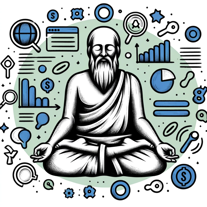 197
197 -
 51
51
Pros and Cons
Pros
Cons
Q&A
If you liked QuickSEO
Featured matches
Other matches
-
4.41,1539
-
311
-
5.049
-
5.0184
-
12
-
24
-
5.042
-
11
-
5.069
-
2
-
1
-
230
-
72
-
20
-
31K
-
1
-
232
-
1105
-
1
-
212
-
19
-
154
-
17
-
141
-
9
-
2487
-
315
-
124
-
16
-
37
-
4386
-
42
-
2245
-
63
-
241
-
130
-
130
-
3
-
3
-
5.023
-
111
-
53
-
152
-
24
-
33
-
58
-
125
-
5.0314
-
11
-
21K
-
21K
-
106
-
37K
-
294
-
21
-
122
-
83
-
56
-
18
-
231
-
1161
-
435
-
42
-
49
-
1
-
5.093
-
347
-
133
-
640
-
39
-
240
-
50
-
61
-
39
-
3
-
117
-
6K
-
224
-
1
-
166
-
177
-
14
-
64
-
119
-
31
-
4
-
73
-
111
-
117
-
17
-
194
-
1387
-
20
-
1
-
1400
-
140
-
800
-
9
-
110
-
100
-
5.0401
-
1
-
3
-
30
-
5.01
-
1
-
1
-
5
-
2
-
1
-
1
-
2
-
4
-
5.018
-
6
-
12
-
4.0111
-
1
-
35
-
80
-
11
-
34
-
30
-
5.087
-
1
-
27
-
2
-
5.014
-
2
-
5.01387
-
4.034
-
1.0511
-
12
-
17
-
41
People also searched
Help
To prevent spam, some actions require being signed in. It's free and takes a few seconds.
Sign in with Google






