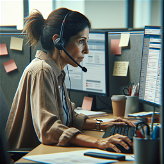Chatbot for any site
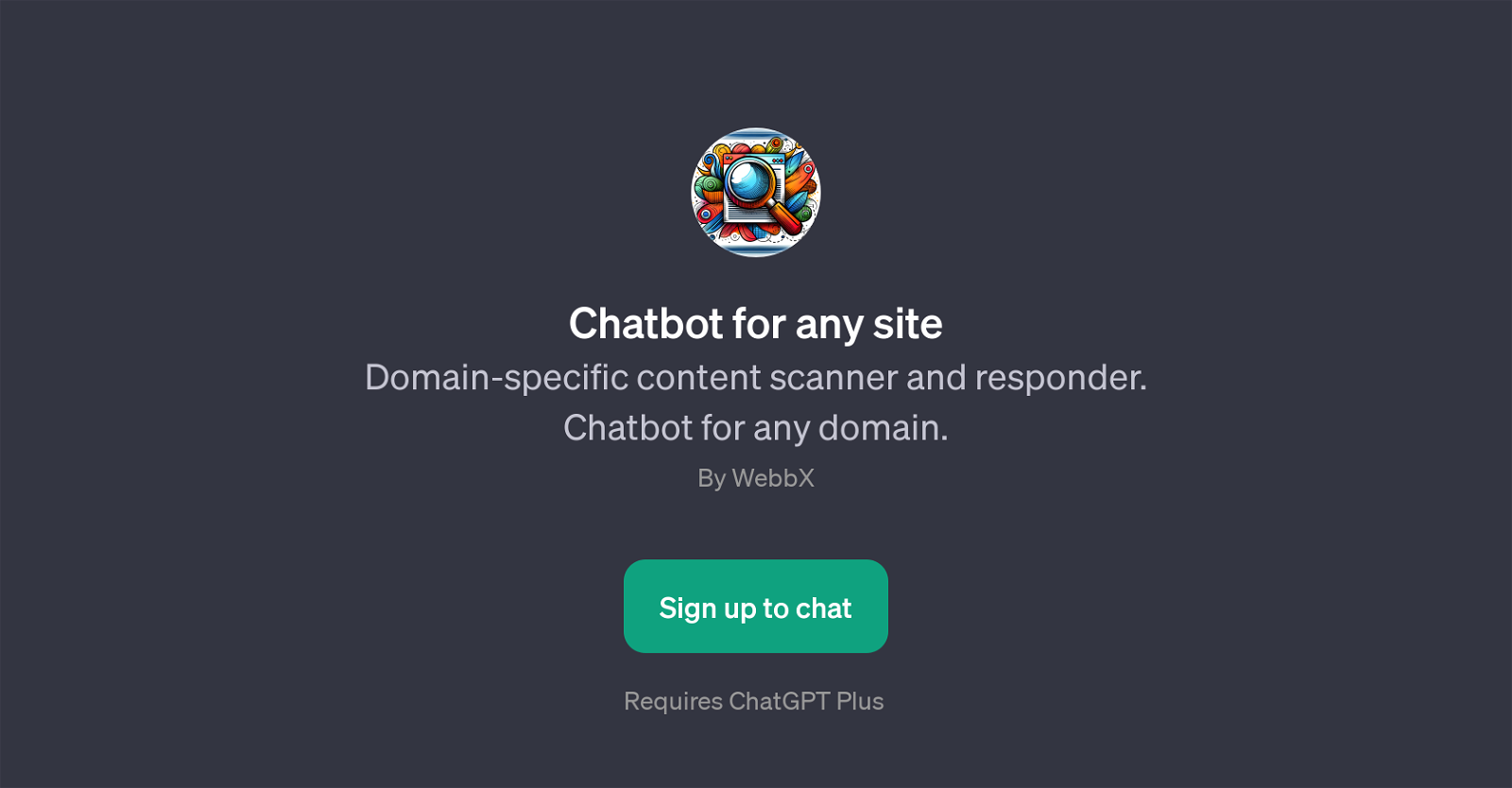
Chatbot for any site is a GPT developed by WebbX that functions as a domain-specific content scanner and responder. The main objective of this tool is to assist users in effectively scanning and understanding the content of any given domain.
The user can instruct it to scan a particular domain, such as www.example.com, and the GPT will return relevant information and responses based on that specific domain's content.
The feature for asking questions relating to specific websites makes it handy for extracting pertinent information from a site. For instance, users may ask, 'What does www.exampledomain.com say about...'.
This tool is built on top of ChatGPT and requires ChatGPT Plus. Notably, this GPT initiates a session with the greeting 'Hello! Give me a domain and I'll help you with its content', indicating a user-friendly approach to begin interactions.
Whether for retrieval of general data or specific queries about a domain, this GPT is capable of handling both tasks, making it versatile and practical for a wide range of users.
Would you recommend Chatbot for any site?
Help other people by letting them know if this AI was useful.
Feature requests



17 alternatives to Chatbot for any site for Website data extraction
If you liked Chatbot for any site
Featured matches
Other matches
People also searched
Help
To prevent spam, some actions require being signed in. It's free and takes a few seconds.
Sign in with Google