Feeling the Music
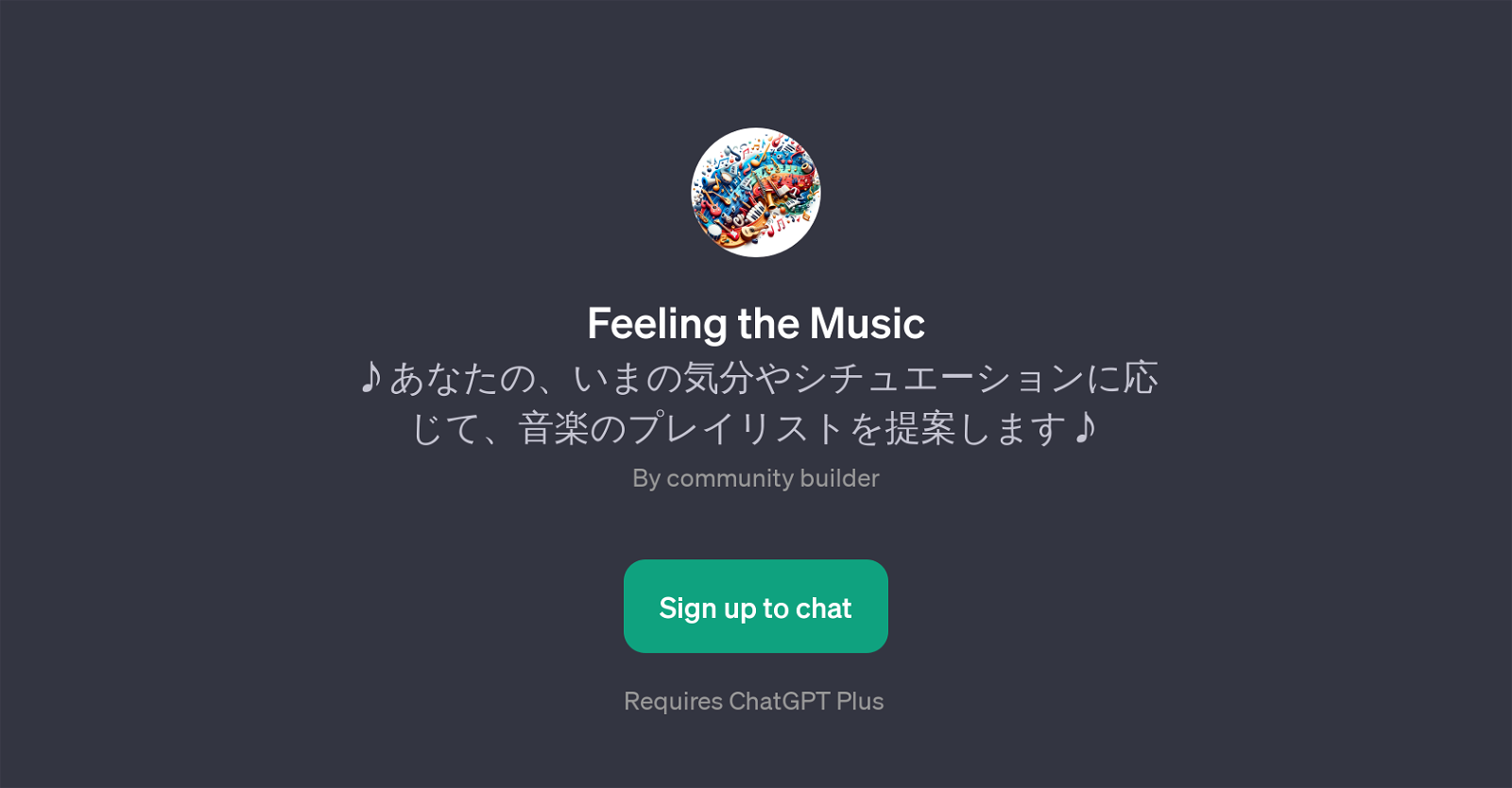
Feeling the Music is a GPT (Generative Pretrained Transformer) that is designed to recommend music playlists based on your current mood or situation. This user-focused tool was developed by the community builder on the ChatGPT platform.
To access the GPT, users must be signed up and hold a ChatGPT Plus subscription. The GPT initiates interaction with a friendly welcome message. The GPT prompts you to describe your current state or the setting, then by analyzing your response, it suggests a selection of music that would be fitting.
Whether you want music to match your mood, music for focused activities like reading or studying, vigorous tunes for physical activities like gym or jogging, or just music to lift your spirits, this GPT is capable of handling diverse requests.
Note that although the tool is very accommodating, the recommendations are algorithm generated and might not always perfectly match individual user's preference.
Nonetheless, it demonstrates a creative employment of AI in cultivating personalized music curation and can be a inspiring utility for music enthusiasts and those seeking suitable music according to their varying moods and activities.
Would you recommend Feeling the Music?
Help other people by letting them know if this AI was useful.
Feature requests
20 alternatives to Feeling the Music for Music recommendations
If you liked Feeling the Music
Featured matches
-
Spotify Playlist & Netflix recommendations based on user preferences.★★★★★★★★★★21

Other matches
Help
To prevent spam, some actions require being signed in. It's free and takes a few seconds.
Sign in with Google











