Mixtape Magic
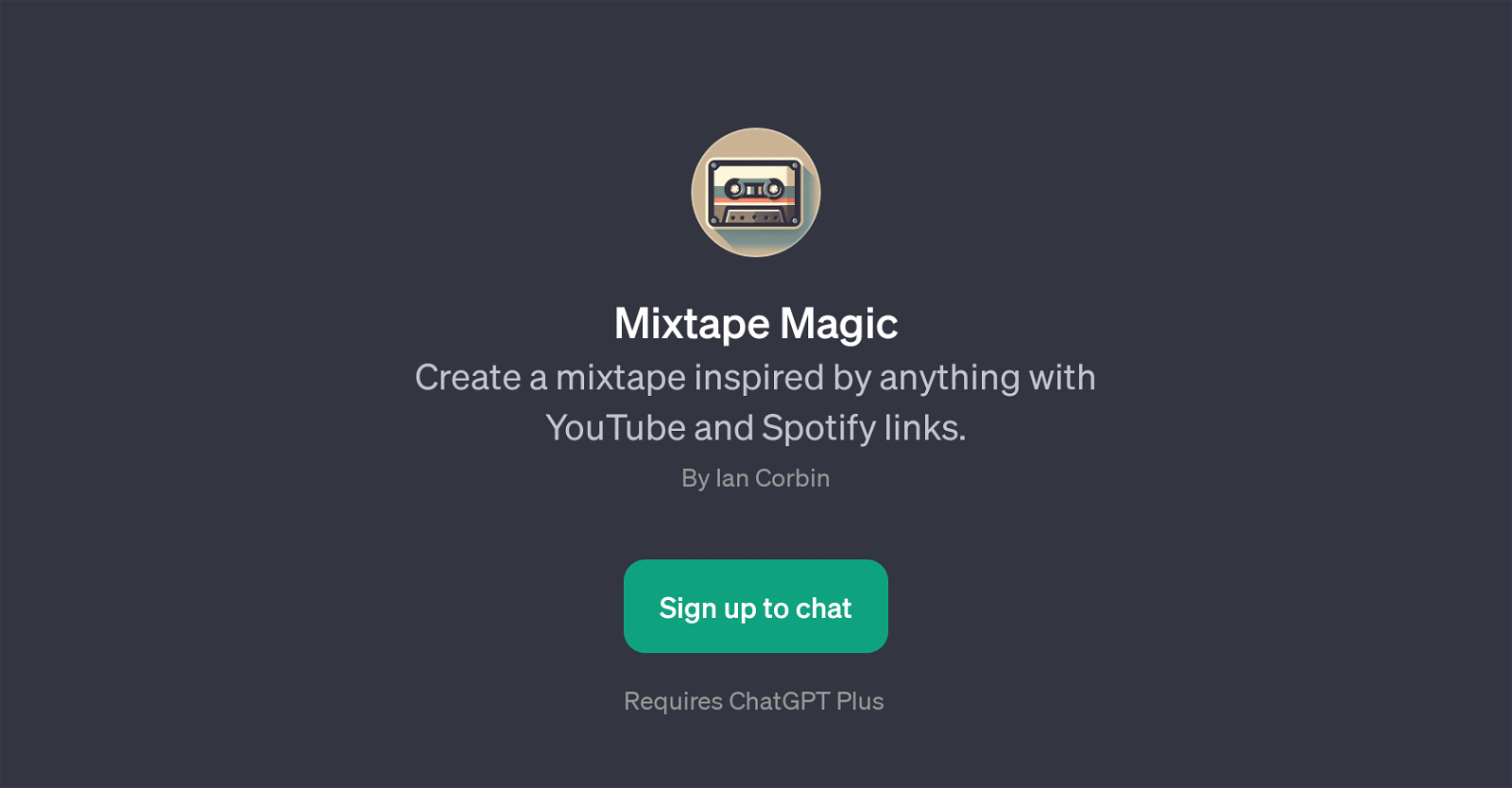
Mixtape Magic is a GPT that is designed to generate curated mixtapes based on specific prompts. Its core function is to leverage music links from platforms like YouTube and Spotify to create a unique blend of music tailored to user requests.
This can range from a mixtape to help cope with the loss of a pet to the creation of a lo-fi mixtape ideal for study sessions. The flexibility of the Mixtape Magic allows a vast spectrum of mixtape themes that cater to an array of user preferences.
Whether it's reviving the nostalgia of the 90s or exploring the complexity of arpeggios in the key of B, Mixtape Magic can potentially serve as a tool for diverse music discovery.
The GPT may require user to sign up for ChatGPT Plus, and would guide them through the process of customizing their mixtapes based on the provided prompts, making it an interactive experience.
Please note that as its output is dependent on content from YouTube and Spotify, the scope and variability of the generated mixtapes are subject to the available music on these platforms.
Would you recommend Mixtape Magic?
Help other people by letting them know if this AI was useful.
Feature requests



11 alternatives to Mixtape Magic for Music playlists
If you liked Mixtape Magic
Featured matches
-
Spotify Playlist & Netflix recommendations based on user preferences.★★★★★★★★★★19

Other matches
Help
To prevent spam, some actions require being signed in. It's free and takes a few seconds.
Sign in with Google








