SEO Sage
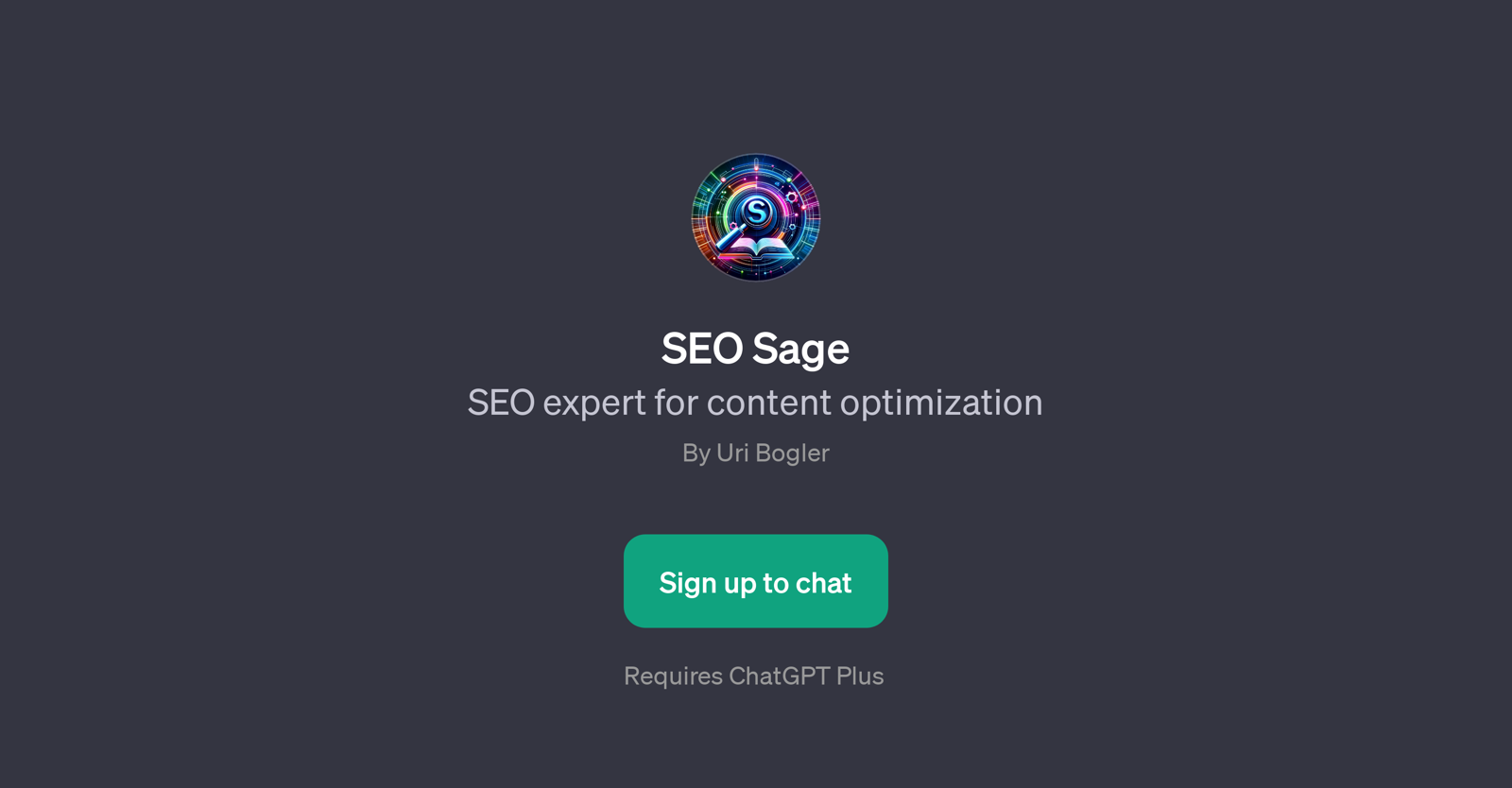
SEO Sage is a GPT that aids with content optimization for Search Engine Optimization (SEO). The tool is designed to enable users to thoroughly enhance their SEO strategy by providing insightful suggestions and guidelines.
It is capable of assisting in the development of effective SEO tactics by suggesting relevant keywords and offering advice on how to construct focused on problem-based learning (PBL) articles.
Moreover, it aids in optimizing a website's homepage SEO, thereby supporting users to increase the visibility of their websites on search engine results.
The GPT also assists in finding suitable keywords for a wide range of sectors, including consulting services. Hence, SEO Sage is a comprehensive tool for enhancing one's SEO strategy and content optimization throughout varied industry sectors.
Utilizing this GPT, users are promptly greeted with a welcoming message and are immediately provided with the assistance needed to optimize SEO. SEO Sage is designed to streamline and simplify the process of SEO optimization by focusing on effective keyword strategy and content pitch.
Therefore, it is a valuable tool for anyone seeking augmentation in their SEO strategy, from beginners to experienced SEO strategists.
Would you recommend SEO Sage?
Help other people by letting them know if this AI was useful.
Feature requests
76 alternatives to SEO Sage for Seo optimization
-
5.069
-
35
-
30
-
5.022
-
1.0211
-
3.0181
-
13
-
10
-
 6268
6268 -
6
-
1.0
 515
515 -
 43K
43K -
3
-
 38
38 -
37
-
 3263
3263 -
 321
321 -
 337
337 -
 22K
22K -
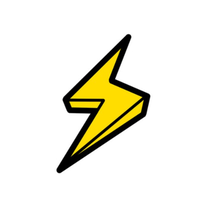 245
245 -
 288
288 -
Create a revenue-driven content calendar.2970
-
2
-
 258
258 -
 2
2 -
 1140
1140 -
 17
17 -
 1116
1116 -
 14
14 -
 133
133 -
 Elevating search engine marketing for WordPress and WooCommerce.12
Elevating search engine marketing for WordPress and WooCommerce.12 -
 137
137 -
 Tailored SEO advice and website optimization for your unique needs.1158
Tailored SEO advice and website optimization for your unique needs.1158 -
 113
113 -
 14
14 -
 Boost your digital marketing with expert AI outreach strategies.12
Boost your digital marketing with expert AI outreach strategies.12 -
 172
172 -
 SEO-focused, friendly, stats-oriented digital marketing expert.111
SEO-focused, friendly, stats-oriented digital marketing expert.111 -
 132
132 -
 Following Google's Guidelines for content optimization.1
Following Google's Guidelines for content optimization.1 -
 110
110 -
 Expert in SEO Analysis, Score Checking, and Keyword Insights.1100
Expert in SEO Analysis, Score Checking, and Keyword Insights.1100 -
 1
1 -
 1
1 -
 114
114 -
 145
145 -
 1523
1523 -
 136
136 -
 1513
1513 -
 1107
1107 -
 110
110 -
 15
15 -
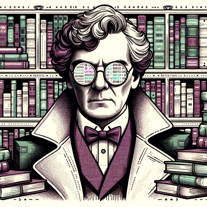 1128
1128 -
 42
42 -
 98
98 -

-
-
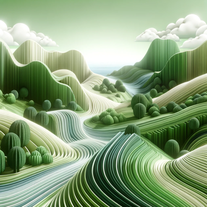 29
29 -
-
 2
2 -
 68
68 -
1K
-
 107
107 -
 83
83 -
 1
1 -
 33
33 -
1
-
 5
5 -
 19
19 -
 167
167 -
 13
13 -
 50
50 -
 Offering tailored, innovative SEO strategies for entrepreneurs.13
Offering tailored, innovative SEO strategies for entrepreneurs.13 -
 287
287 -
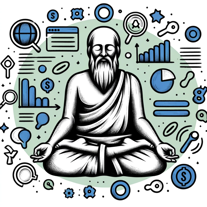 197
197 -
 51
51
If you liked SEO Sage
Featured matches
Other matches
-
4.41,1539
-
311
-
5.049
-
5.0184
-
12
-
24
-
5.042
-
11
-
5.069
-
2
-
1
-
230
-
72
-
20
-
31K
-
1
-
232
-
1105
-
1
-
212
-
19
-
154
-
17
-
141
-
9
-
2487
-
315
-
124
-
16
-
37
-
4386
-
42
-
2245
-
63
-
241
-
130
-
130
-
3
-
3
-
5.023
-
111
-
53
-
152
-
24
-
33
-
58
-
125
-
5.0314
-
11
-
21K
-
21K
-
106
-
37K
-
294
-
21
-
122
-
83
-
56
-
18
-
231
-
1161
-
435
-
42
-
49
-
1
-
5.093
-
347
-
133
-
640
-
39
-
240
-
50
-
61
-
39
-
3
-
117
-
6K
-
224
-
1
-
166
-
177
-
14
-
64
-
119
-
31
-
4
-
73
-
111
-
117
-
17
-
194
-
1387
-
20
-
1
-
1400
-
140
-
800
-
9
-
110
-
100
-
5.0401
-
1
-
3
-
30
-
5.01
-
1
-
1
-
5
-
2
-
1
-
1
-
2
-
4
-
5.018
-
6
-
12
-
4.0111
-
1
-
35
-
80
-
11
-
34
-
30
-
5.087
-
1
-
27
-
2
-
5.014
-
2
-
5.01387
-
4.034
-
1.0511
-
12
-
17
-
41
People also searched
Help
To prevent spam, some actions require being signed in. It's free and takes a few seconds.
Sign in with Google






