Thorough Reader
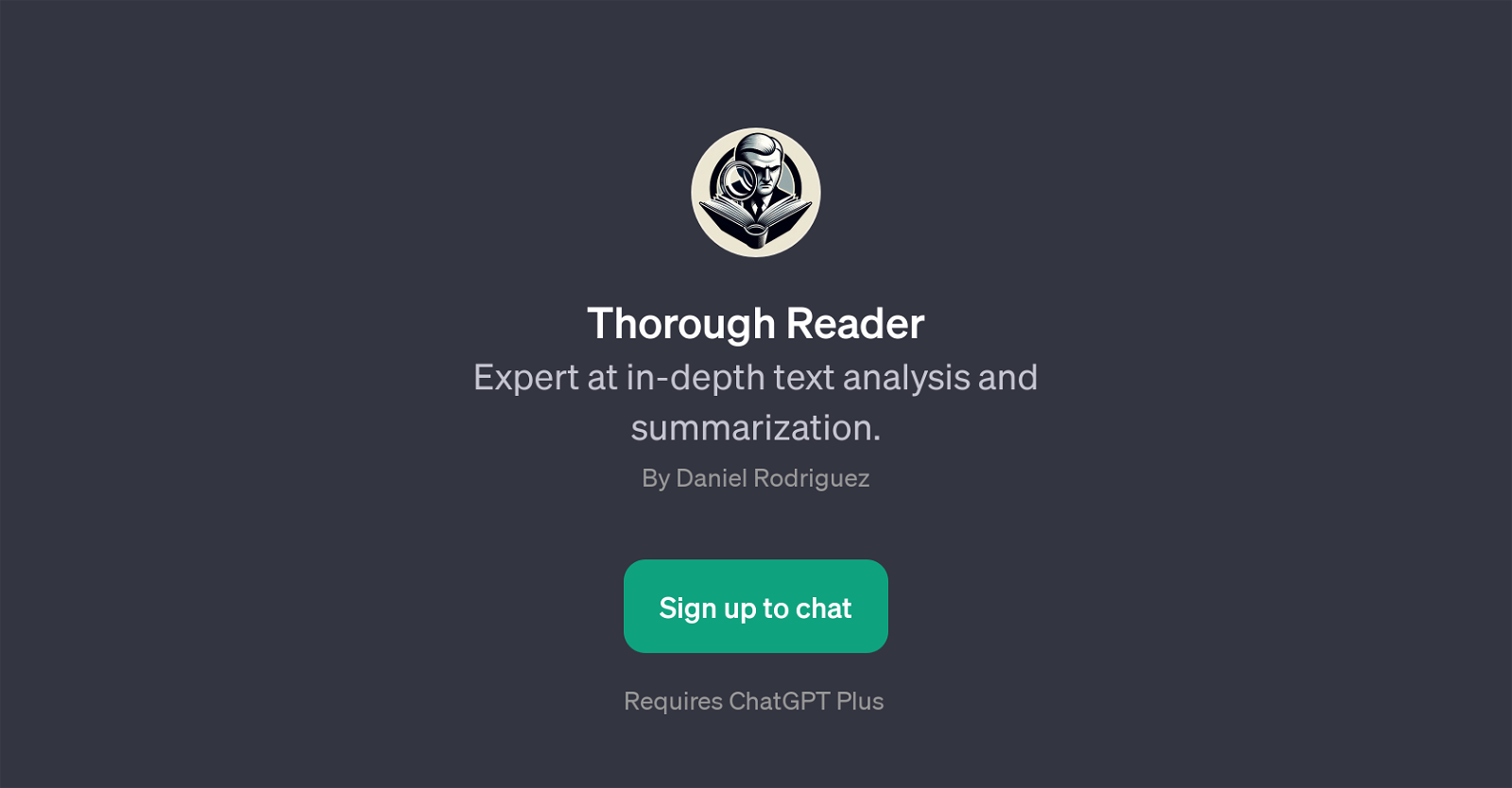
Thorough Reader is an AI tool based on ChatGPT that is highly proficient in deep text analysis and summarization. Its primary function is to take voluminous input of textual content and distill it into a concise, understandable summary, allowing the users to grasp the vital points without having to read through the entirety of the text.
Its analytical prowess lies in identifying key points, main arguments, and principal facts from the input file and presenting those prominently. Thorough Reader stands ready to not only summarize and analyze texts, but it also proficiently generates relevant follow-up questions based on the input text, enhancing user engagement and understanding of the content.
Developed by Daniel Rodriguez, this GPT can be accessed and utilized after the user sign-up process. The ChatGPT Plus subscription is required to take advantage of this tool's capabilities.
Using prompt starters such as 'Analyze this article for key points', 'Summarize this document's main arguments', 'What are the main facts in this file?' or 'Generate follow-up questions for this text', users can guide the focus of the Thorough Reader, tailoring its output to their specific needs.
Would you recommend Thorough Reader?
Help other people by letting them know if this AI was useful.
Feature requests


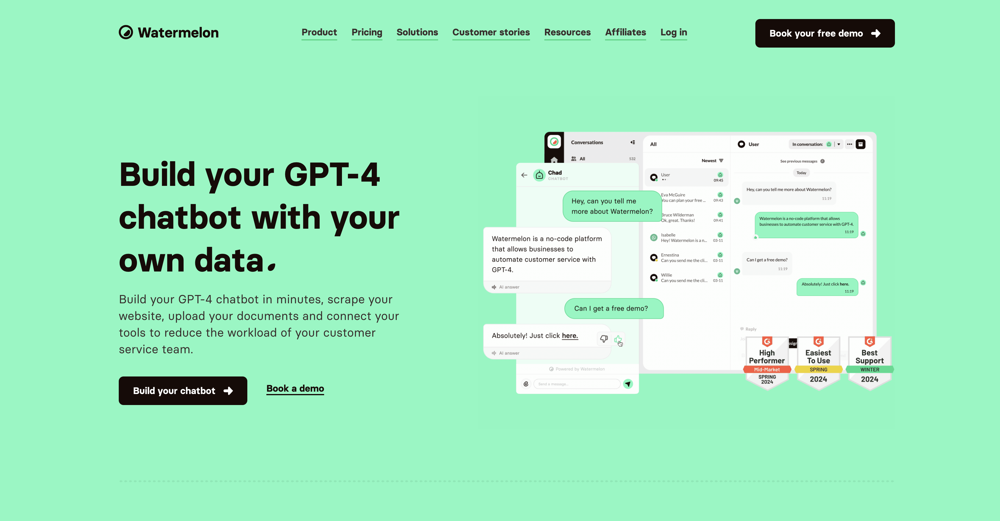
18 alternatives to Thorough Reader for Text summarization
If you liked Thorough Reader
-
4.41,1719
-
31
-
20
-
24
-
26
-
4
-
4.3502
-
14
-
6
-
326
-
976
-
2112
-
1.05319
-
122
-
2179
-
358
-
1.0141177
-
1
-
75
-
1
-
215K
-
86
-
21K
-
55
-
9
-
135
-
15
-
43
-
112
-
235
-
102
-
159
-
2100
-
5.0171
-
1
-
5
-
1
-
3.6293
-
5
-
22
-
18
-
7
-
3
-
3.51891
-
1.0901
-
1.0301
-
1.042
-
2.7344
-
1.0281
-
4.230121
-
4.92,0545
-
5.027
-
19
-
3.22341
-
26
-
8
-
371
-
1.051
-
811
-
8
-
5.0271
-
3.01962
-
2.3411
-
60
-
3.055
People also searched
Help
To prevent spam, some actions require being signed in. It's free and takes a few seconds.
Sign in with Google


