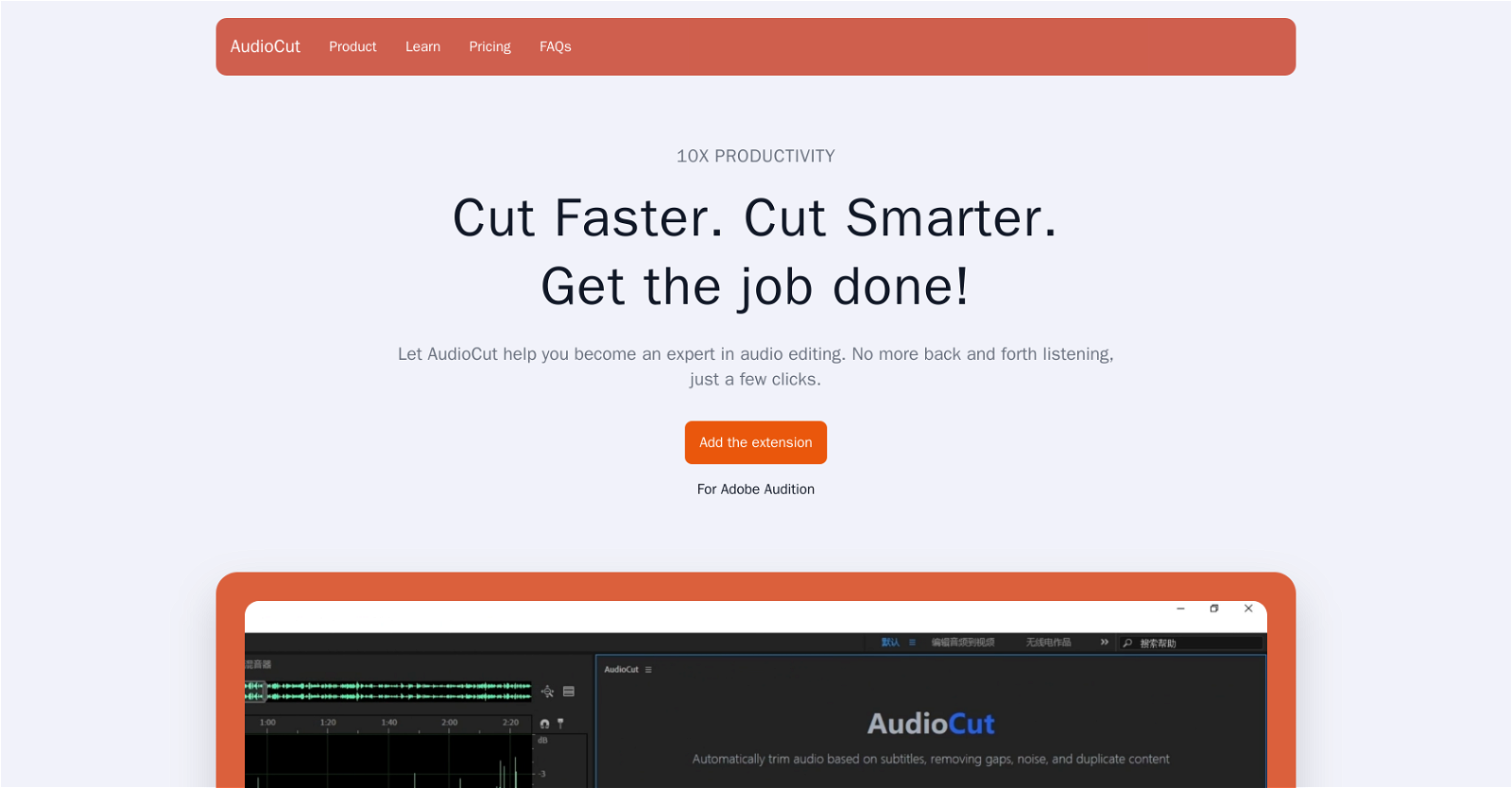What is AudioCut?
AudioCut is an AI-powered tool designed to enhance audio editing efficiency. It eliminates the need for continuous listening and enables users to edit audio based on subtitles.
How does AudioCut enhance audio editing efficiency?
AudioCut enhances audio editing efficiency mainly by eliminating the need for continuous listening. It operates based on subtitles, allowing users to edit by operating the subtitles, which significantly improves editing efficiency. Additionally, it uses AI to accurately identify the start and end times of each sentence and each word.
How does AudioCut interface with Adobe Audition?
AudioCut interfaces with Adobe Audition through extension integration. Users need to install the extension for Adobe Audition to use AudioCut's features.
What is the role of subtitles in the functioning of AudioCut?
In AudioCut, subtitles play a significant role. It primarily functions based on subtitles and allows users to edit by merely operating these subtitles, thus significantly improving efficiency. Users can select sentences or words from the subtitles and have the option to silence them.
How does AudioCut identify the start and end times of sentences or words using AI?
AudioCut uses artificial intelligence technology to identify the start and end times of each sentence and each word accurately. This ensures high precision during the audio editing process.
Who can benefit most from using AudioCut?
AudioCut is most beneficial for individuals and professionals who have high audio content demands. These include podcast creators, audio editors, and other professionals involved in intensive audio content processing.
What are the steps to using AudioCut for audio editing?
To edit audio with AudioCut, users first need to install the AudioCut extension for Adobe Audition, upload an audio file, and then use the 'Get Subtitle' feature to generate the audio's subtitles. Subsequent to this, users can select sentences or words from the subtitles and have the option to silence them. The final editing stage involves using Adobe Audition's built-in function, 'Delete Silence'.
What is 'Delete Silence' function in AudioCut?
'Delete Silence' is Adobe Audition's built-in function that helps with the audio editing process in conjunction with AudioCut. After sentences or words have been selected and silenced as needed, users can utilise 'Delete Silence' to finalise their edits.
What pricing plans does AudioCut offer?
AudioCut offers various pricing plans. These include a Free plan, a Premium plan for individual creators, an Enterprise plan for larger business needs, and a Pay-As-You-Go option suited for one-time payments.
How does the Free plan of AudioCut work?
With AudioCut's Free plan, users are provided access to basic features of the tool with certain limitations. The maximum duration of each audio edit is 30 minutes, and usage is restricted to 30 minutes per day on a maximum of one machine.
What additional benefits do the Premium and Enterprise plans of AudioCut offer?
The Premium plan of AudioCut allows for a maximum duration of each audio to be 60x3 minutes and a usage of maximum 60x3x5 minutes per day on up to 5 machines. The Enterprise plan offers all features included in the Premium package, plus access to more audio file durations and faster processing due to better graphics cards. Both plans come with live chat support and email support.
What is the Pay-As-You-Go option in AudioCut?
The Pay-As-You-Go option in AudioCut is designed for users who prefer a one-time payment over monthly commitments. Users pay at a rate of $0.06 per minute for what they use only.
Can I use AudioCut if I have high audio content demands?
Yes, AudioCut is ideally suitable for those with high audio content demands such as podcast creators and audio editors. Due to its efficiency in audio editing, it can drastically abbreviate the time spent on editing audio.
Does AudioCut support subtitle integration?
Yes, AudioCut supports subtitle integration for facilitating efficient and simpler audio editing. The tool uses the subtitles to accurately identify the start and end times of each sentence or word, allowing for precision during editing.
What type of professionals does AudioCut cater to?
AudioCut is designed for use by a variety of professionals who work extensively with audio content. These include podcast creators, audio editors, and other professionals involved in processing high volumes of audio content.
Does AudioCut offer live chat support?
Yes, AudioCut offers live chat support to its users. This feature is available for users on the Free, Premium, and Enterprise plans.
What flexibility does AudioCut provide in terms of payment?
AudioCut provides flexibility in terms of payment by offering a variety of pricing plans. These include a Free option, a Premium plan, an Enterprise plan, and also a Pay-As-You-Go option for one-time payments.
What role does artificial intelligence play in AudioCut?
Artificial Intelligence plays a crucial role in AudioCut, allowing the tool to accurately identify the start and end times of each sentence and word in an audio file, thereby ensuring precision during editing.
Can AudioCut realistically shorten my work time from hours to minutes?
Yes, AudioCut can realistically shorten your work time from hours to minutes due to its AI-powered technology, subtitle-based operation, and integration with Adobe Audition.
How does AudioCut improve my productivity in audio editing?
AudioCut improves your productivity in audio editing by drastically reducing the time spent on editing your audio files. By eliminating the need for continuous listening and allowing you to edit by operating subtitles, it facilitates a faster, more efficient editing process.