Drawww
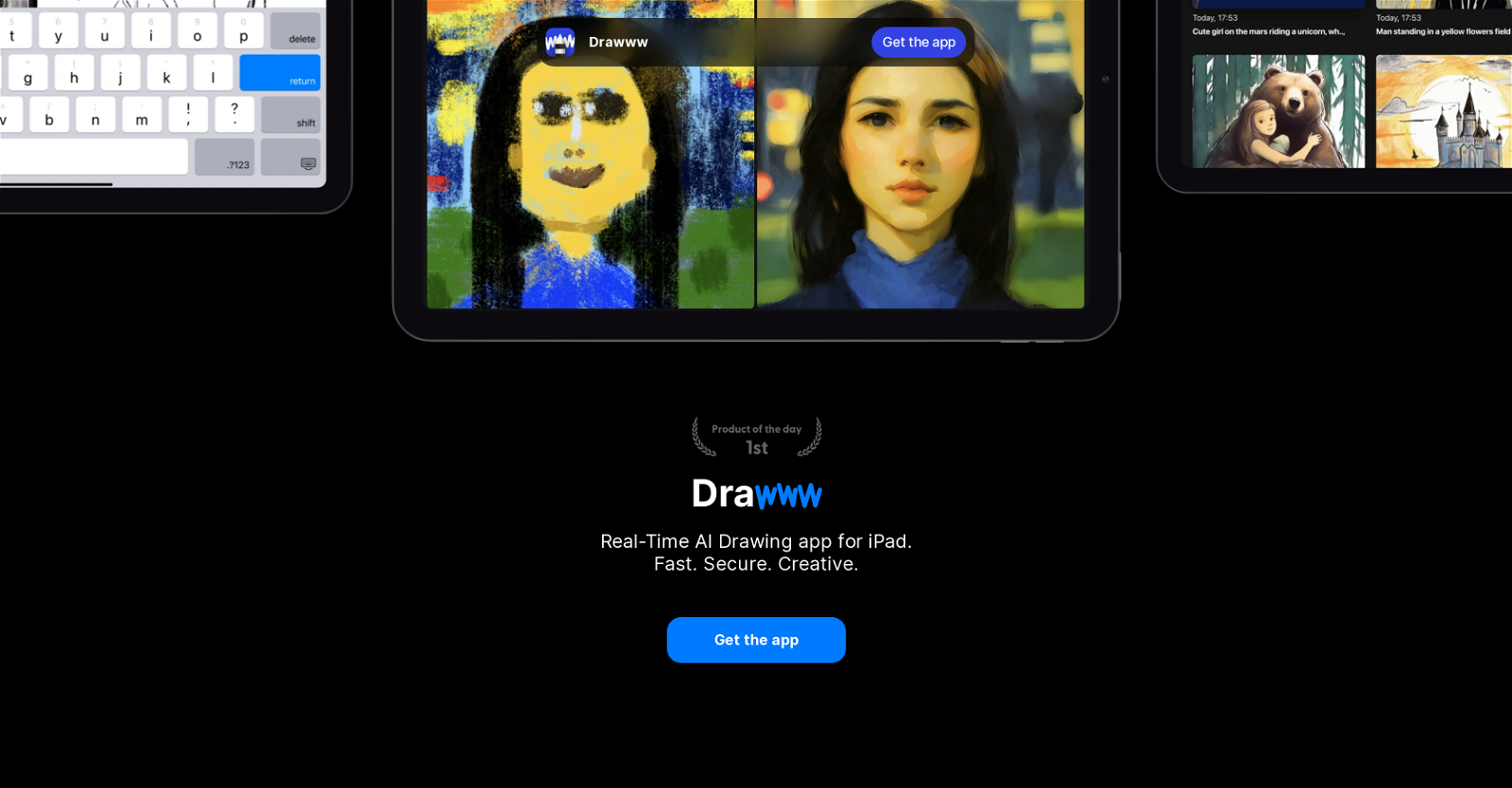
Drawww is a real-time AI Drawing app designed specifically for the iPad. Its core function is to enhance the user's drawing experience by integrating AI capabilities into the creative process.
The AI-powered tools such as Craft Art Drawings, generate art instantly providing a smooth and fast user experience. Apart from this, Drawww runs on-device processing which ensures data privacy and also enables the app to work offline providing accessibility anytime and anywhere.With Drawww, users can start with simple ideas and progressively add more details.
The app provides unlimited layers feature, each layer acting as a platform to cultivate your creativity and unveil a digital masterpiece. It is equipped with best-in-class tools like brush, pencil, eraser and offers customizable size and transparency options according to personal preference.A unique point of this application is its next-generation format, meaning, it not only works great for amateur artists but also for professionals.
The major highlight being the .drawww AI-Ready File Format which enables quick file opening, seamless sharing across devices, and ready for AI operations.Further, Drawww embraces both bitmap and vector formats allowing freedom for the users to create art in their preferred format.
It also includes a stylize feature for users to refine their artwork according to their aesthetic preferences.
Would you recommend Drawww?
Help other people by letting them know if this AI was useful.
Feature requests



6 alternatives to Drawww for Drawing
Pros and Cons
Pros
Cons
Q&A
If you liked Drawww
-
31
-
5.01251
-
38
-
12
-
115
-
217
-
5.0201
-
1337
-
1
-
34
-
5
-
15
-
26
-
30
-
24
-
3.0841
-
7
-
1.042
-
62
-
5.013
-
9
-
5.016
-
30
-
82
-
324
-
15
-
39
-
34
-
8
-
33
-
650
-
13K
-
256
-
25
-
28
-
19
-
11K
-
67
-
34
-
12
-
793
-
32
-
10
-
10
-
596
-
19
-
2
-
34
-
29
-
421
-
1K
-
20
-
10
-
7
-
294
-
10
-
25K
-
15
-
1
-
4.31084
-
4.0342
-
1
-
3
-
5.029
-
5.0106
-
5.0271
-
11
-
9
-
1.0792
-
34
-
2
-
1.028
-
3.5581
-
5.034
-
3.53396
-
61
People also searched
Help
To prevent spam, some actions require being signed in. It's free and takes a few seconds.
Sign in with Google








