ExpoGPT
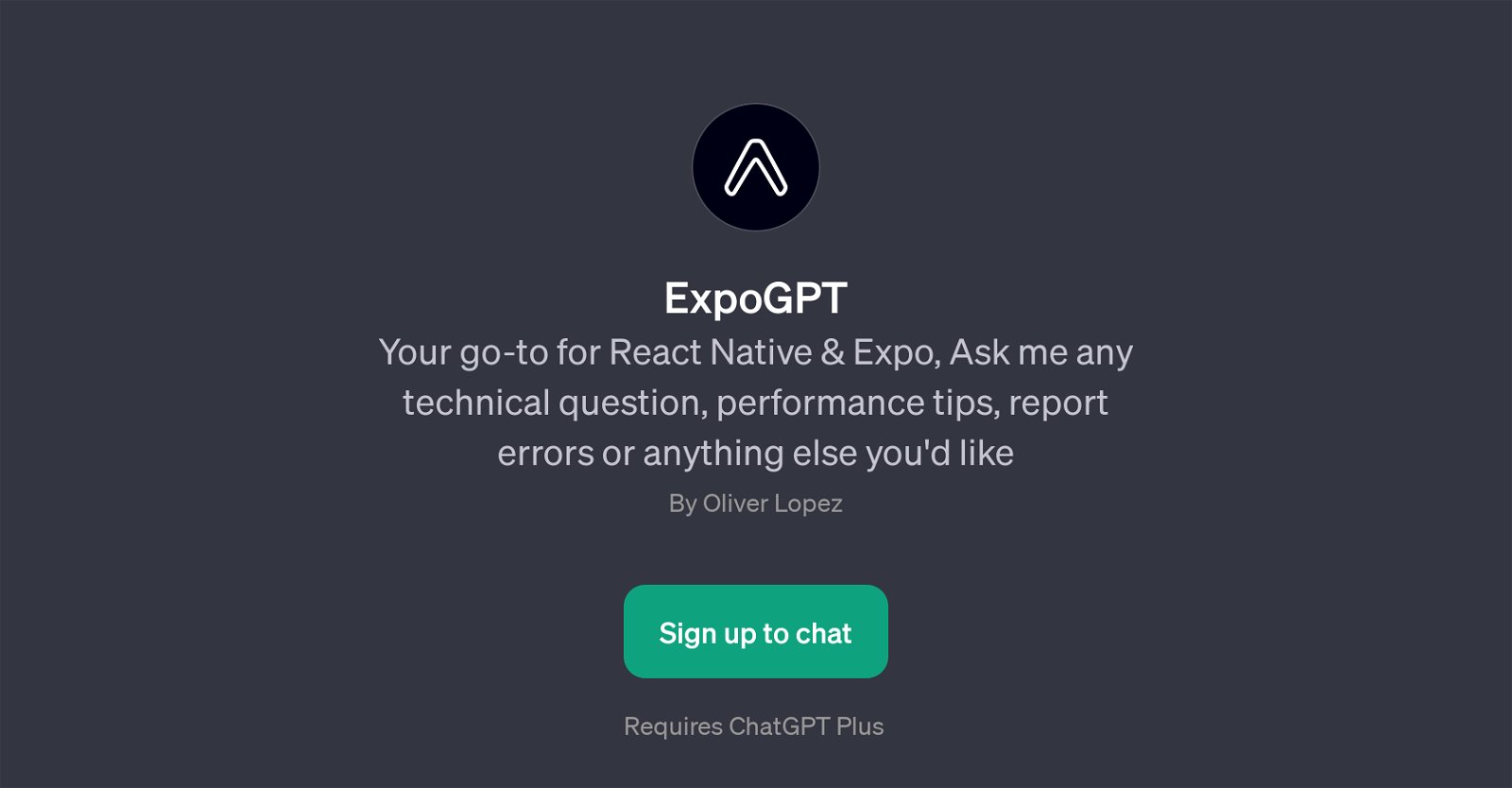
ExpoGPT is a GPT designed to cater to the needs of developers that work with React Native and Expo. This tool specializes in answering technical queries, offering performance tips, and diagnosing errors related to its areas of expertise.
It can be perceived as a virtual assistant for developers as it is built with the capability to understand and respond to a wide array of technical inquiries.
ExpoGPT's utility extends to providing assistance with Expo Router v2, offering help for setting up root layouts, explaining the Expo Notifications set up, adding custom color in Tamagui config, and sharing optimization techniques for React Native.
This GPT is not just an AI-powered knowledge base, but also a smart companion to consult during development. The users must subscribe to ChatGPT Plus to avail of ExpoGPT's interactive services.
The tool is created by Oliver Lopez and is valuable for both beginners learning the ropes and experienced developers who may encounter complex issues or just need to save time.
In essence, ExpoGPT is a tool engineered to make the development process with React Native and Expo smoother and more efficient.
Would you recommend ExpoGPT?
Help other people by letting them know if this AI was useful.
Feature requests
39 alternatives to ExpoGPT for Software development
-
45
-
201
-
15
-
 Your go-to guide for all things software development.14
Your go-to guide for all things software development.14 -
5.0
 Your go-to assistant for software development guidance.11
Your go-to assistant for software development guidance.11 -
7
-
 7
7 -
6
-
 628
628 -
Our 'ants' break down complex software development projects into microtasks.6
-
5
-
5
-
5
-
 Your coding companion for streamlined software development.5246
Your coding companion for streamlined software development.5246 -
4
-
5.04
-
 Software Dev Assistant focusing on Unity, JS/TS, MongoDB, React, and more.4
Software Dev Assistant focusing on Unity, JS/TS, MongoDB, React, and more.4 -
3
-
A dynamic resource for software packaging and deployment.343
-
 348
348 -
3
-
Seamlessly integrate reasoning across various models to develop like a pro!3
-
Manage a team of AI software development companions that get your work done.3
-
3
-
 2
2 -
2
-
 2401
2401 -
 2352
2352 -
1
-
 Virtual dev dream team of GPTs, implementing and testing complete applications.1652
Virtual dev dream team of GPTs, implementing and testing complete applications.1652 -
 Specialist in software development, design creation, and sheet making with DALL-E.129
Specialist in software development, design creation, and sheet making with DALL-E.129 -
 1
1 -
 117
117 -
 150
150 -
 119
119 -
1
-
 86
86 -
 23
23 -
 203
203
If you liked ExpoGPT
-
2
-
72
-
68
-
301
-
15
-
5.054
-
24
-
24
-
58
-
1.0181
-
1.0131
-
2
-
7
-
4
-
2104
-
5.018
-
116
-
115K
-
393
-
12
-
27
-
16
-
49
-
23
-
284
-
3
-
29
-
3
-
1
-
19
-
13
-
1103
-
1848
-
149
-
16
-
6
-
237
-
11K
-
4341
-
23
-
27
-
57
-
498
-
15K
-
16
-
244
-
47
-
39
-
2107
-
267
-
19
-
170
-
160
-
30
-
249
-
23
-
24
-
67
-
21
-
28
-
6
-
3188
-
198
-
1
-
516
-
115
-
72
-
59
-
21
-
1
-
29
-
195
-
12
-
50
-
464
-
76
-
26
-
32
-
20
-
1203
-
11
-
1134
-
1
-
2
-
1
-
100
-
16
-
430
-
4
-
2
-
10
-
3
-
1
-
45
-
101
-
5.0714
-
4.26613
-
3
-
9
-
1.0193
-
166
-
4.53334
-
8
-
26
-
13
-
4.62874
-
13
-
27
-
5.011
-
31
-
41
-
51
-
2
-
12
-
17
People also searched
Help
To prevent spam, some actions require being signed in. It's free and takes a few seconds.
Sign in with Google










