What is SlideFlow AI?
SlideFlow AI is a tool that utilizes artificial intelligence to transform text content into high-quality PowerPoint presentations. The AI capabilities allow it to create visually appealing slides from users' input or imported content.
How does SlideFlow AI work?
SlideFlow AI operates by receiving user input or imported content, which it then processes using AI technology to generate visually compelling PowerPoint slides. Users can make changes to their content using the 'Magic Editor' feature, select a suitable backdrop for their presentation from an extensive library, and review and modify their presentations before final usage.
Can I customize the slides created by SlideFlow AI?
Yes, you can customize the slides created by SlideFlow AI. This can be done through the 'Magic Editor' feature that allows for effortless content refinement and customization.
What languages does SlideFlow AI support?
SlideFlow AI supports over 85 languages, catering to a diverse range of users across the globe.
What is the character limit for presentations?
The character limit for presentations varies based on the pricing plan chosen. The Basic plan supports 2000 characters per presentation, the Pro plan supports 5000 characters, and the Premium plan allows for 12000 characters.
How does SlideFlow AI ensure presentations are relevant to my content?
SlideFlow AI ensures presentations are relevant to your content by using AI technology, which parses the textual input and selects appropriate imagery and aesthetics for the slides. Additionally, with the 'Magic Editor' feature, users can refine and customize their content, thus enhancing relevance and coherence.
Are there any free trials available for SlideFlow AI?
Yes, SlideFlow AI offers a free trial for 30 days. No credit card is required for this trial.
How long can I store my presentations on SlideFlow AI?
The storage duration for presentations on SlideFlow AI depends on the plan selected. The Basic plan provides 72 hours of storage, the Pro plan offers a week's storage, and with the Premium plan, you can store your presentations for a month.
Can I export the presentations created by SlideFlow AI?
Yes, any presentations created by SlideFlow AI can be exported for use outside the platform. This allows for more flexible usage and sharing.
What pricing plans does SlideFlow AI offer?
SlideFlow AI offers three pricing plans tailored to different user needs: a Basic plan which is free, a Pro plan costing $8.99 per month, and a Premium plan priced at $19.99 per month. Each plan offers varying features and capacities, such as the number of presentations, character input limit, slide generation limit, and storage duration.
Can I select a backdrop for my presentation from SlideFlow AI's library?
Yes, users can select a suitable backdrop for their presentations from SlideFlow AI's extensive image library. This helps align the visual aesthetics of the presentation with its tone and message.
How many slides can SlideFlow AI generate per presentation?
The number of slides that SlideFlow AI can generate per presentation depends on the user's chosen plan. The Basic plan allows for up to 5 slides, the Pro plan allows for up to 9, and the Premium plan permits up to 15 slides.
What is the Magic Editor feature in SlideFlow AI?
The Magic Editor feature in SlideFlow AI is designed for easy content refinement and customisation. It's an interactive tool that allows users to tweak and expand their content with ease.
Can I import text content from an external source to SlideFlow AI?
Yes, on SlideFlow AI, users can import text content directly from an external source. This flexibility expands the avenues of input, ensuring convenience for users.
Can I make last-minute adjustments to my presentation on SlideFlow AI?
Yes, after creating a presentation using SlideFlow AI, users are provided the opportunity to review and make any last-minute adjustments to ensure that the final product meets their exact requirements.
What storage capabilities does SlideFlow AI provide?
SlideFlow AI’s storage capabilities vary depending on the plan chosen. The Basic plan offers 72 hours of storage time, the Pro plan provides a week, and the Premium plan offers a month of storage time.
What are the conditions for plan changes on SlideFlow AI?
When a user changes their subscription plan on SlideFlow AI, the conditions of the new plan take effect immediately. The user will also be immediately charged according to the new plan's cost.
How can I start my creation process on SlideFlow AI?
To start your creation process on SlideFlow AI, you simply input your ideas directly into their platform or paste them in from any external source. The intuitive dashboard aids in the seamless transition of your thoughts into a visually compelling presentation.
How many presentations can I create with each SlideFlow AI plan?
The number of presentations you can create with each SlideFlow AI plan varies. With the Basic plan, you can make one presentation, the Pro plan allows for 20 presentations per month, and the Premium plan enables you to create up to 50 presentations per month.
Can I cancel my SlideFlow AI plan anytime?
Yes, you can cancel your SlideFlow AI plan at any time. This is applicable for the Pro and Premium plans.
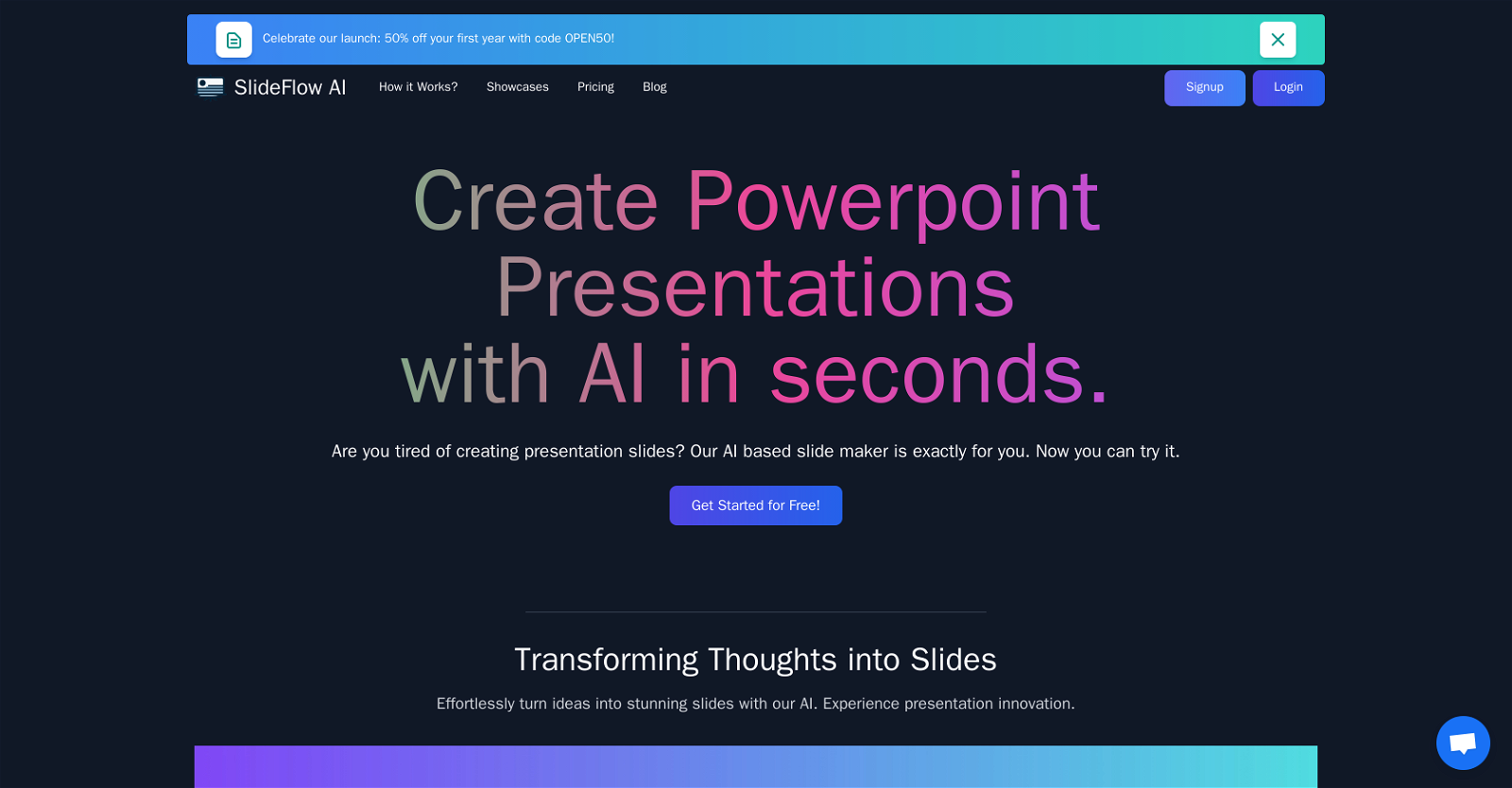
 2910K
2910K 24
24 Crafting stunning, detailed PowerPoint presentations from research to final product.102K
Crafting stunning, detailed PowerPoint presentations from research to final product.102K 5240
5240 5319
5319 3119
3119 273
273 Expert in PowerPoint structures, slide descriptions, and speaker notes.2282
Expert in PowerPoint structures, slide descriptions, and speaker notes.2282 148
148 Crafting stunning PowerPoint presentations from research to product.1140
Crafting stunning PowerPoint presentations from research to product.1140 Crafting PowerPoint presentations tailored to your needs.1190
Crafting PowerPoint presentations tailored to your needs.1190 84
84 592
592






