PowerPointPerfection
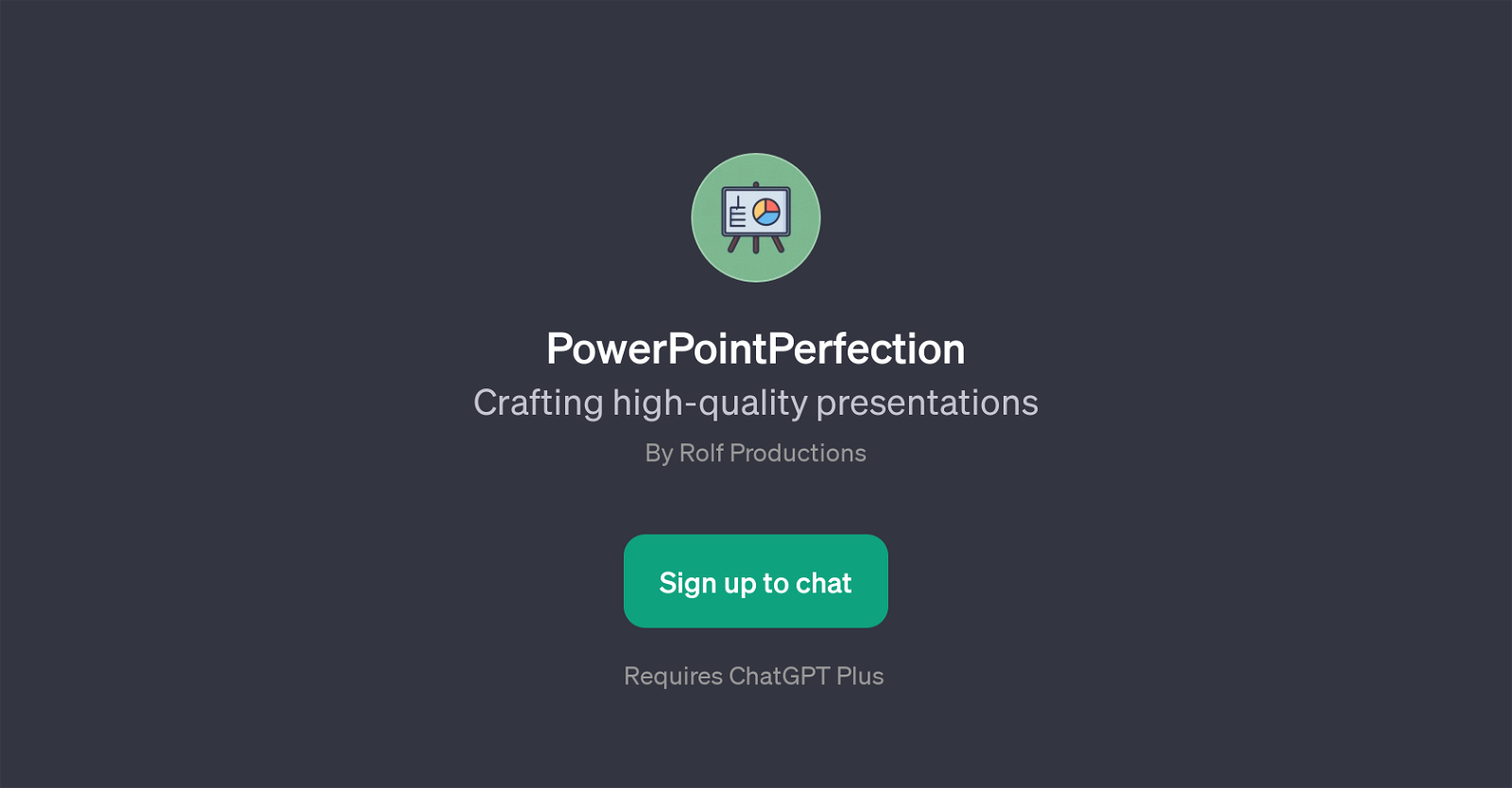
PowerPointPerfection is a GPT developed by Rolf Productions. Its primary function is to assist users in creating high-quality presentations. This tool leverages the capability of the underlying ChatGPT AI to generate engaging, compelling, and effective PowerPoint presentations.
It serves as an essential tool for professionals, educators, and anyone in need of presentation-related assistance. By providing users with a robust platform to craft presentations, it plays a crucial role in enhancing the quality of the deliverables and making the presentation crafting process significantly more efficient.
The tool requires ChatGPT Plus, signifying that it operates on top of the more advanced, subscription-based version of ChatGPT for additional features and capabilities.
Prompt starters are provided to facilitate smoother interaction with the tool. With this GPT, users are able to optimize the creation of PowerPoint presentations by transforming raw ideas into visually immersive slides.
This tool must be noted for its potential in leveraging AI-driven insights to improve the quality of presentations, thereby greatly assisting in communication and knowledge sharing in various professional fields.
Would you recommend PowerPointPerfection?
Help other people by letting them know if this AI was useful.
Feature requests
14 alternatives to PowerPointPerfection for PowerPoint presentations
-
1.0
 2910K
2910K -
 24
24 -
5.0
 Crafting stunning, detailed PowerPoint presentations from research to final product.102K
Crafting stunning, detailed PowerPoint presentations from research to final product.102K -
10
-
 5240
5240 -
1.0
 5319
5319 -
3.0Transforms your ideas into stunning PowerPoint presentations in seconds.5
-
 4119
4119 -
 273
273 -
 Expert in PowerPoint structures, slide descriptions, and speaker notes.2282
Expert in PowerPoint structures, slide descriptions, and speaker notes.2282 -
3.0
 Crafting stunning PowerPoint presentations from research to product.1140
Crafting stunning PowerPoint presentations from research to product.1140 -
 Crafting PowerPoint presentations tailored to your needs.1190
Crafting PowerPoint presentations tailored to your needs.1190 -
 84
84 -
 592
592
If you liked PowerPointPerfection
Help
To prevent spam, some actions require being signed in. It's free and takes a few seconds.
Sign in with Google




