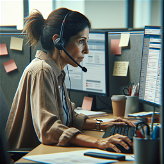URL
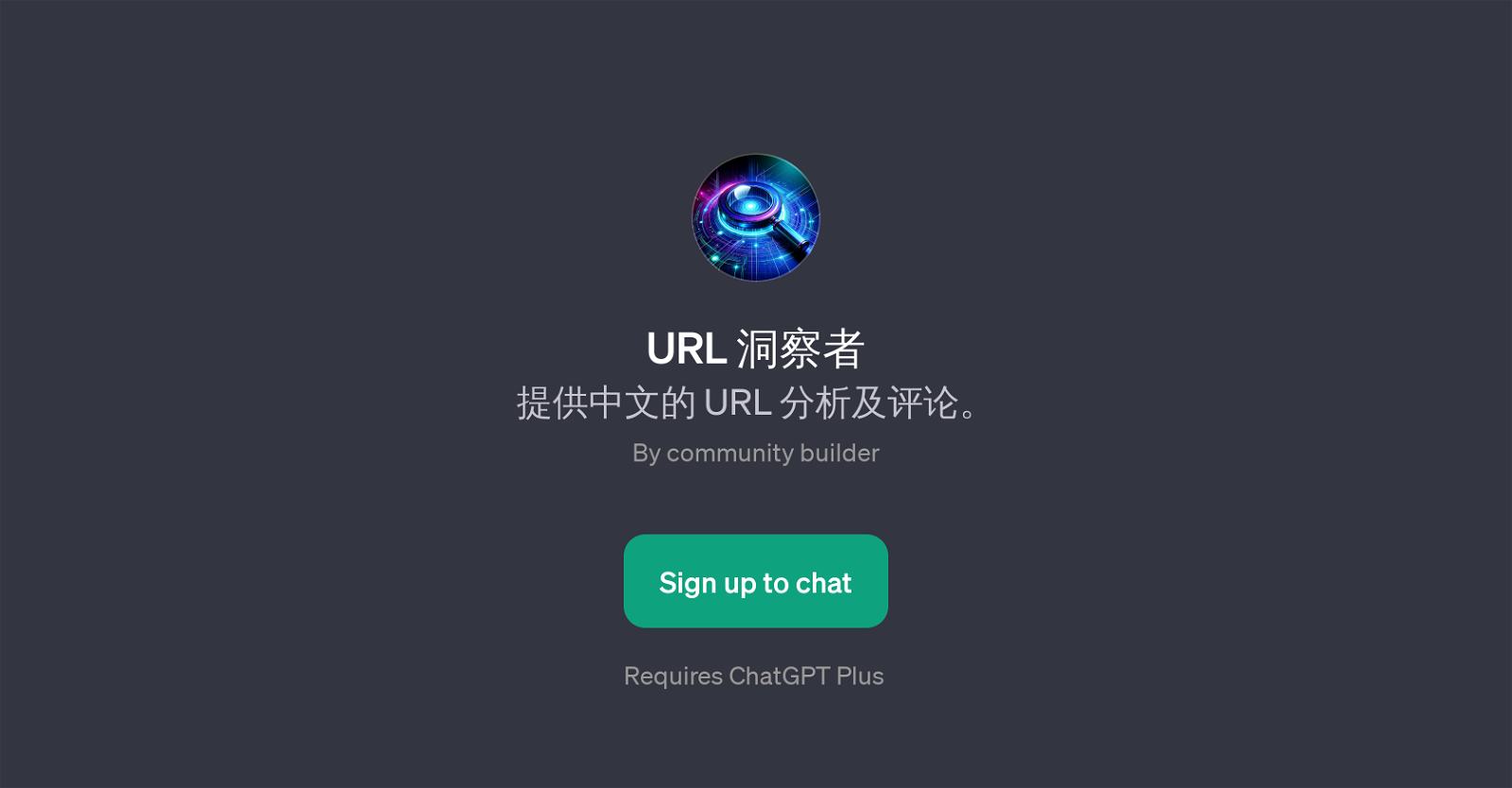
URL is a Generative Pre-training Transformer (GPT) designed to analyze and comment on URLs in Mandarin language. This tool commits to offering a versatile usage range, from summarizing article contents to extracting key points or top comments from specific URLs.
Users interact with URL by giving commands, provided as 'prompt starters'. These can range from requests such as summarizing an article, asking for top comments on a page, providing the key points from a URL, or even listing the top 10 comments from a particular URL.
Although primary interaction and responses from this tool are in Mandarin Chinese, its utility can be expansive for users engaged with Mandarin-based content or those seeking a URL analysis tool tailored for Mandarin.
It is worthy to note that the usage of URL requires the user to sign up for ChatGPT Plus, indicating its association with the ChatGPT platform. This platform is not explicitly described in the provided text, but it can be inferred that it is likely a necessary prerequisite or companion tool, given the recurrent references to ChatGPT.
Overall, URL serves as an innovative language-specific approach to URL analysis, leveraging AI capabilities to streamline, summarize, and comment on web content in Mandarin Chinese.
Would you recommend URL?
Help other people by letting them know if this AI was useful.
Feature requests
16 alternatives to URL for Website data extraction
If you liked URL
Featured matches
Other matches
People also searched
Help
To prevent spam, some actions require being signed in. It's free and takes a few seconds.
Sign in with Google