Presentations
taaft.com/presentationsThere are 103 AI tools and 1 GPT for Presentations.
Get alerts
Number of tools
103
Most popular MagicSlides.app AI PPT Maker
MagicSlides.app AI PPT Maker
 MagicSlides.app AI PPT Maker
MagicSlides.app AI PPT Maker▼ Most saved
Free mode
100% free
Freemium
Free Trial
Top featured
-
Your AI presentation agent for instant professional slides.Open
 Alex Bryce🛠️ 1 tool 🙏 3 karmaFeb 2, 2026@Dokie: AI Presentation MakerA great AI presentation maker
Alex Bryce🛠️ 1 tool 🙏 3 karmaFeb 2, 2026@Dokie: AI Presentation MakerA great AI presentation maker -
Specialized tools 69
-
Create Stunning PPTs in Seconds with the AI PPT MakerThere is nothing here that meets the presentation requirements. The slides are monotonous and boring; it's as if I just copied my entire text and pasted it onto 10 slides - there's no value in that. The information is inconvenient and uninteresting to read. It's even summarised and organized worse than I could do it in 5 mins. It's better to use free GPT and put all into slides then use this. Omg it's really very bad, extremely poor, and I will never use it again.
-
AI-powered content creation, minus the hassle.Makes it easy to get started with a presentation if you have an outline, but as soon as you want more control, you're better off using Google Slides. Gamma's feature that I used the most was image generation - you can select among a variety of models (Ideogram, Flux, DALL-E, but not Midjourney), and it shows 3 variations to choose from. Performance is slow and a little janky, even in Chrome. Prompts and settings are often not respected - e.g. you set it to "preserve text" and just generate slides, and it goes onto dumping an entire 3 paragraphs of text in one slide. You can't overlay text over images (e.g. for image attribution), and there's no precise positioning control, or grouping elements. No way to control table layout, e.g. to have two images slide-by-side in full bleed mode. I tried Gamma for a new presentation, but next time I need to make a presentation, I'll go back to Google Slides and generate images independently.
-
Creates visually appealing presentations efficiently.Would be better if they let you use your own text as an option.
-
Generate stunning presentations in minutes with AIHello Lalith! Try refreshing the page and giving it another shot,the app seems to be working fine.
-
 Create presentation slides with AI in seconds.When testing out the free version it looked promising, but as soon as I purchased the largest package for more characters the slides were unusable with text running vertically up and beyond my slides (1 character per line). When I reached out to the supplier, they wouldn't refund me because it had been more than 48 hours since my purchase. Waste of money and time.
Create presentation slides with AI in seconds.When testing out the free version it looked promising, but as soon as I purchased the largest package for more characters the slides were unusable with text running vertically up and beyond my slides (1 character per line). When I reached out to the supplier, they wouldn't refund me because it had been more than 48 hours since my purchase. Waste of money and time. -
Your on-demand presentation generator.Should offer a free trial.. so much competition out there and alot with substandard results. I need to try it before I buy it.
-
Customizable presentations generated efficiently.Too limited in caracters, visuals and prompt application
-
Build slide decks 10x faster
-
Generate stunning presentations with AI
-
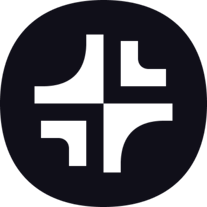 Crafting engaging presentations with AI.Plus AI makes creating engaging presentations a breeze. I’m impressed by the smart suggestions that align perfectly with my needs. It’s like having an AI co-worker always ready to help!
Crafting engaging presentations with AI.Plus AI makes creating engaging presentations a breeze. I’m impressed by the smart suggestions that align perfectly with my needs. It’s like having an AI co-worker always ready to help! -
Create stunning presentations with AI-powered designVery intuitive and easy to use tool, that will allow whoever wants to create presentations a wide range of templates to add cool graphics and design in very little time. The cons are that as a web based app, you have to store your presentations online and depend on having good internet connection to present. It does give you the option to download a PDF or PPTX document, but transitions, videos and audio doesn't download. The AI generator for images is not quite there yet, but the prompts to create slides is very good. Tip: Create slide by slide if you are going to use AI. The command to generate a whole presentation from a prompt is still not very accurate in my experience.
-
AI-powered magic for stunning presentationsThe current version is not yet stable. Glimmer is working on improving the performance and features. Just signed up for notifications. Am hoping for the best...
-
The AI Presentation Tool for Deep, Research-Backed SlidesIt does it's job and I love that it has a lifetime plan
-
Create customizable presentations in seconds with AIIt's helps you get started on a presentation. Likely need to edit photos and text.
-
AI-powered slides from your pitch ideas.Test based on an actual teaching topic of Social Media Marketing based on a textbook. Perhaps my prompt was not detailed enough because the .ppt output had a minimalist layout. Some textual explanations were acceptable however, the AI does not yet have enough depth to use for an education environment. The results were very fast and produced 12 slides. Images were presentation quality however, two images were repeated and the text-to-image ratio was only a 1/2 grid.
-
 Create PowerPoint presentations with AI
Create PowerPoint presentations with AI -
Create stunning presentations 10x faster with AI
-
AI-powered slides and videos in minutes.Wow, I can't believe it, how much can a human being cheat? You get a free data tag, you register on the site, so you don't get paid, you can't do anything. I really feel sorry for humanity.
-
Create business presentations leaders love, in seconds.impressive :O quite easy to use and great designs overall
-
Create professional slides from text in minutes
Also used for Presentations 5
-
-
Used it for PPT generation and performed extremely well, especially the numbers and data part.



























