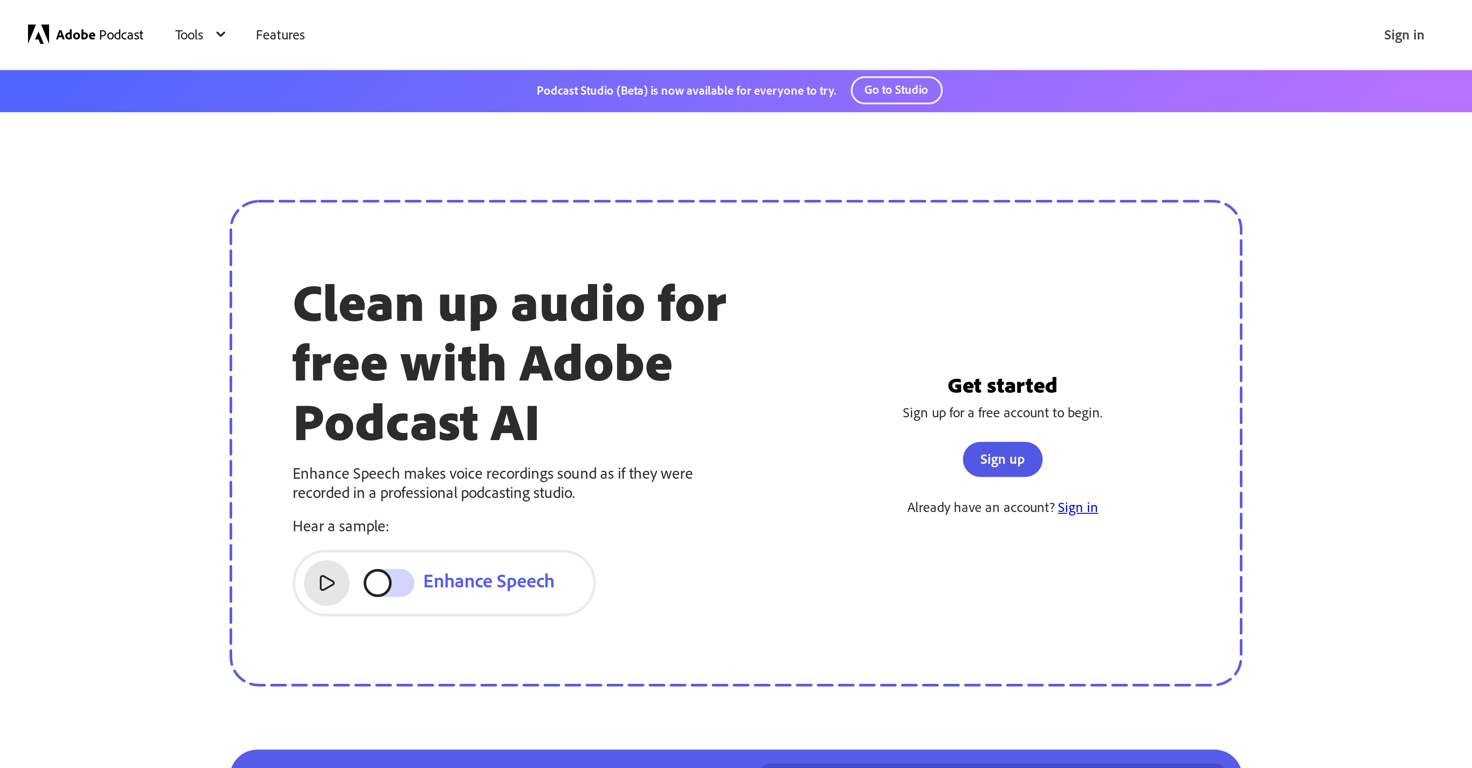What is Adobe Enhance Speech?
Adobe Enhance Speech is an AI-powered audio filter that ensures sound quality improvement of spoken audio recordings. The tool helps reduce background noise, reverberations and other distortions, thus making the audio sound as if it were recorded in a professional, soundproofed studio.
How does Adobe Enhance Speech work?
Adobe Enhance Speech works by using machine learning algorithms to analyze the audio recordings. It detects and removes unwanted noise and auto-adjusts elements like volume, pitch, and frequency to provide the desired sound quality. The tool can also add effects like reverb and echo and remove errors such as mispronounced words and stutters.
What technologies does Adobe Enhance Speech use to improve audio quality?
Adobe Enhance Speech uses AI technology propelled by Adobe Sensei. This includes machine learning algorithms that allow the tool to analyze the audio recordings, detect and remove unwanted noise, and auto-adjust different elements such as volume, pitch, and frequency to achieve the desired sound quality.
Can Adobe Enhance Speech remove background noise from my recordings?
Yes, Adobe Enhance Speech is designed to reduce background noise in your audio recordings.
Can I adjust the volume and pitch of my recordings using Adobe Enhance Speech?
Yes, Adobe Enhance Speech has a feature that auto-adjusts the levels of different elements in the audio, including volume and pitch.
Does Adobe Enhance Speech include effects like reverb and echo?
Yes, Adobe Enhance Speech can be used to add audio effects such as reverb and echo.
Is Adobe Enhance Speech able to detect and correct mispronounced words and stutters?
Yes, Adobe Enhance Speech is equipped with the ability to detect and remove inconsistencies including mispronunciations and stutters.
Is Adobe Enhance Speech suitable for podcasters and broadcasters?
Yes, Adobe Enhance Speech is suitable for use by podcasters and broadcasters due to its ability to clean and fine-tune audio, providing clear and high-quality sound output.
Is Adobe Enhance Speech free to use?
Yes, Adobe Enhance Speech is free to use, making it accessible to large and small-scale users.
Does Adobe Enhance Speech replace professional audio editing software?
No, Adobe Enhance Speech is not a substitute for professional audio editing software. It is primarily an audio enhancing tool and its editing capabilities are limited to enhancing audio quality, and not extensive sound editing.
Does the quality of my raw audio impact the effectiveness of Adobe Enhance Speech?
Yes, the quality of the raw audio can affect the effectiveness of Adobe Enhance Speech. For optimal results, it is advisable to have good quality raw audio input.
Does Adobe Enhance Speech work with different audio file formats?
IDK
Can I use Adobe Enhance Speech on multiple devices?
IDK
How accessible is Adobe Enhance Speech for new users with no audio editing experience?
Yes, Adobe Enhance Speech features a user-friendly application, allowing even novices to easily navigate and benefit from its features.
How can Adobe Enhance Speech improve my podcast audio quality?
Adobe Enhance Speech can improve your podcast audio quality by reducing background noise, ensuring the levels of different elements such as volume, pitch and frequency are adjusted to achieve the desired sound quality, adding effects like reverb and echo, and detecting and removing errors and inconsistencies.
Can Adobe Enhance Speech help reduce dissonance in spoken audio?
Yes, Adobe Enhance Speech can help reduce dissonance in spoken audio by refining and fine-tuning the audio using AI algorithms, resulting in clear and high-quality sound output.
Does Adobe Enhance Speech have a limit on the length or size of the files it can process?
IDK
Does Adobe Enhance Speech maintain my original audio file while creating a processed version?
IDK
Can I undo the changes made by Adobe Enhance Speech?
IDK
How does Adobe Enhance Speech interpret what a soundproofed studio recording should sound like?
Adobe Enhance Speech, using its AI algorithms, analyzes the audio and makes adjustments to reach a sound quality that matches its interpretation of a soundproofed studio recording. This interpretation is based on the vast number of audio samples it has been trained on.