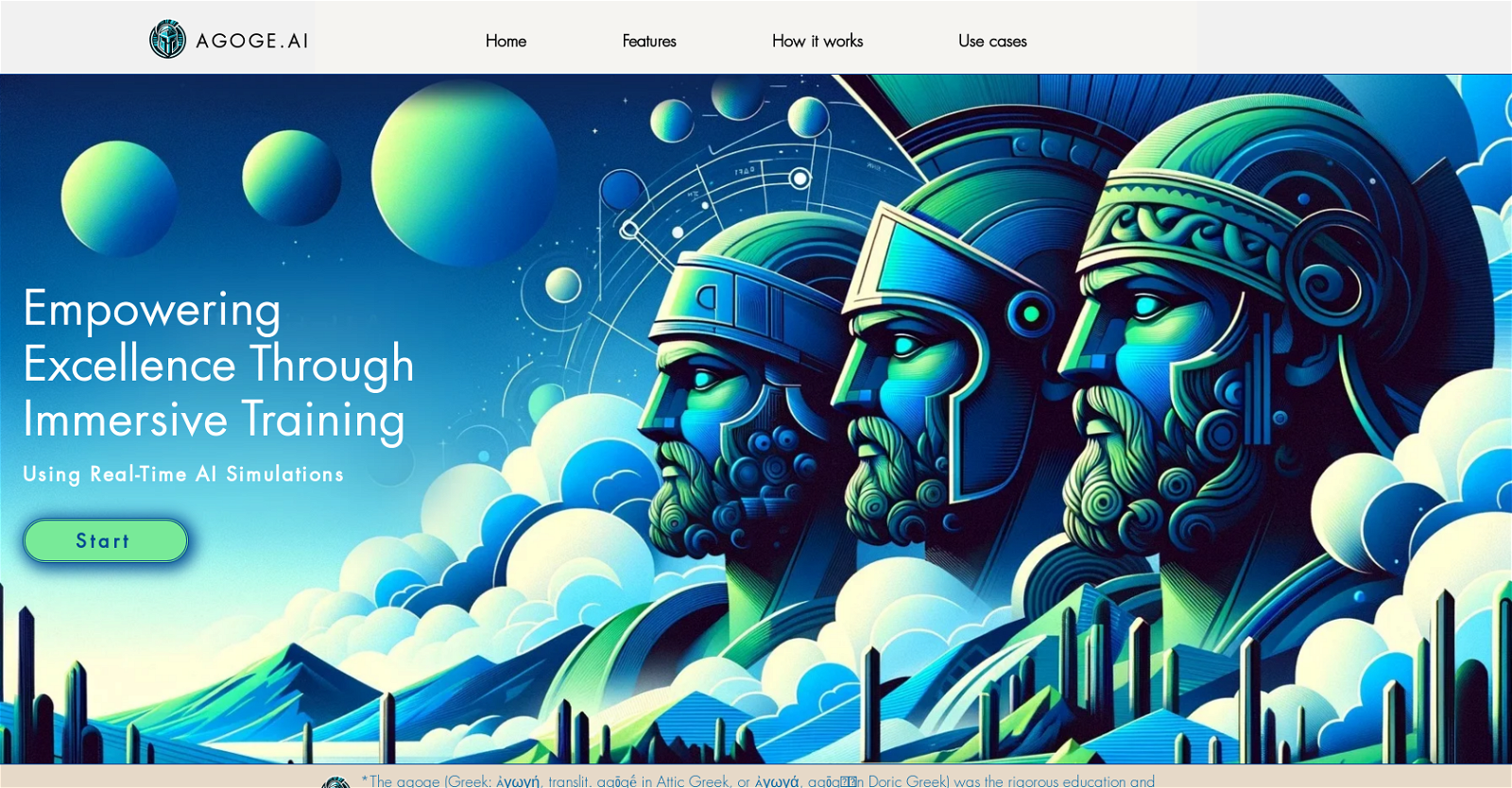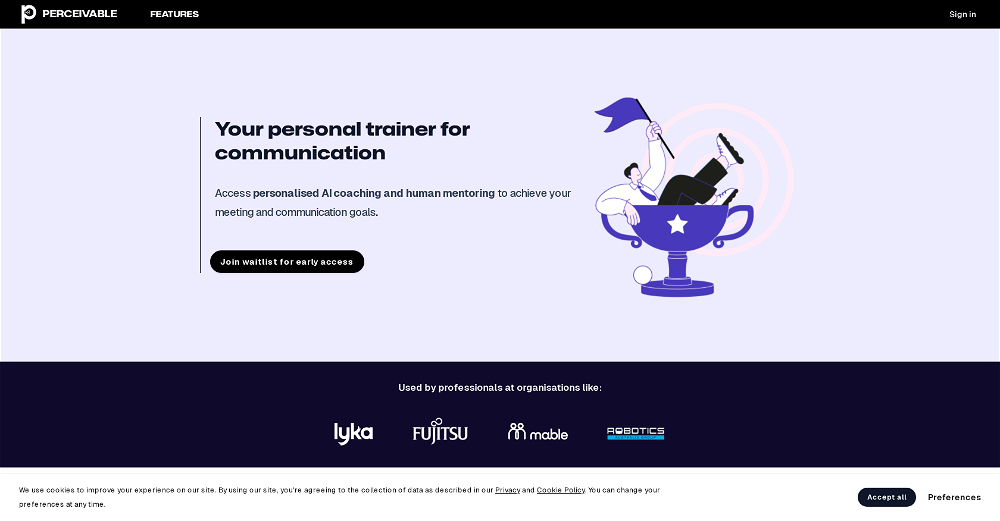What is AGOGE.AI?
AGOGE.AI is an AI-powered platform that aids individuals and sales teams in honing their communication skills. It leverages GPT-4 technology for sophisticated natural language processing to create an interactive, realistic environment for practicing a wide range of conversational scenarios.
What technology does AGOGE.AI use for natural language processing?
AGOGE.AI uses GPT-4 technology for all its natural language processing tasks.
How does AGOGE.AI assist in improving communication skills?
AGOGE.AI boosts communication skills by providing an immersive, interactive platform where users engage in real-time simulated dialogues. The software provides instant responses, mimicking a genuine and spontaneous conversation. Users receive comprehensive feedback based on their responses, which helps them reshape their conversational strategies and enhance their communication expertise.
What kind of scenarios can I experience using AGOGE.AI?
With AGOGE.AI, you can engage in a wide array of simulated scenarios ranging from casual chats to formal dialogues and unexpected interactions.
Can AGOGE.AI be used for sales training?
Yes, AGOGE.AI can indeed be utilized for sales training. It enables sales professionals to hone their skills via realistic simulations, preview customer responses, strategize, and modify their approach in a secure training setting before dealing with real customers.
How does AGOGE.AI simulate realistic interactions?
AGOGE.AI employs GPT-4 technology to simulate realistic interactions. This advanced natural language processing capability allows the AI to return instant, context-aware responses, making the simulations feel like real exchanges.
What type of feedback does AGOGE.AI provide after interactions?
Following each interaction, AGOGE.AI provides a detailed analysis and suggestions personalized to your responses. This allows you to identify potential conversational strategies, improve your understanding of effective communication, and unlock your communication potential.
How can AGOGE.AI help me improve my social engagement skills?
AGOGE.AI can enhance your social engagement skills by allowing you to simulate various social situations. This interactive practice coupled with tailored feedback can help you better navigate these scenarios in real life.
Is AGOGE.AI useful for preparing for job interviews?
Yes, AGOGE.AI's platform allows you to rehearse for job interviews by engaging in corresponding simulated scenarios. The detailed feedback provided can help you refine and improve your responses.
How can AGOGE.AI help sales teams strategize and adapt their approach?
AGOGE.AI helps sales teams strategize and adapt by providing a realistic simulation environment where different customer responses are anticipated. The feedback from these simulations empowers sales professionals to refine and perfect their approach without real-world risks.
How does AGOGE.AI enhance personal development?
AGOGE.AI bolsters personal development by offering an immersive environment for practicing different conversational scenarios. This interactive learning, combined with personalized feedback, helps individuals refine their communication strategies, enhancing their personal and professional interactions.
What makes AGOGE.AI a strategic tool in sales training?
AGOGE.AI is a strategic tool in sales training as it allows sales teams to practice and refine their skills via real-world simulations. By enabling sales professionals to anticipate customer responses and adapt their strategies, it ensures better preparedness before engaging with actual customers.
Can I improve my responses in romantic relationships using AGOGE.AI?
Certainly, AGOGE.AI can be used to improve responses in romantic relationships. The platform provides simulations for a variety of social situations, including romantic relationships, enabling you to practice and perfect communication in these contexts.
How does AGOGE.AI use GPT-4 technology?
AGOGE.AI utilizes GPT-4 technology to simulate real-time conversations. This cutting-edge technology enables AGOGE.AI to generate context-aware, real-time responses in the interactive environment, thereby making the conversation simulations realistic and beneficial.
Can AGOGE.AI help with daily conversations?
Yes, AGOGE.AI can help enhance communication in daily conversations by simulating real-world scenarios and providing tailored feedback on your conversational strategies.
What is the process for using AGOGE.AI's platform?
Using AGOGE.AI involves a straightforward four-step process: Choose a scenario, engage in a simulation, receive feedback, and make improvements based on that feedback.
Can I choose different scenario for my simulations in AGOGE.AI?
Yes, with AGOGE.AI you have the flexibility to choose from a variety of simulation scenarios ranging from casual conversations to formal dialogues and unexpected interactions.
What kind of simulations does AGOGE.AI offer?
AGOGE.AI offers various simulation scenarios using real-time AI simulations. These could be casual or formal conversations, or even unexpected interactions. The aim is to provide a realistic, dynamic, and versatile communication training environment.
How can AGOGE.AI help me understand and master effective communication?
AGOGE.AI provides detailed feedback after every interaction, allowing users to understand how they fare in different conversations. This feedback is tailored to your responses, offering you insights and actionable suggestions that enable you to grasp and master effective communication.
Can AGOGE.AI help improve communication skills for sales teams?
Yes, AGOGE.AI can significantly benefit sales teams in improving their communication skills. The platform provides a safe, controlled environment for sales professionals to simulate customer interactions, receive feedback, and refine communication strategies accordingly, helping teams prepare effectively for real customer interactions.