Erase-It
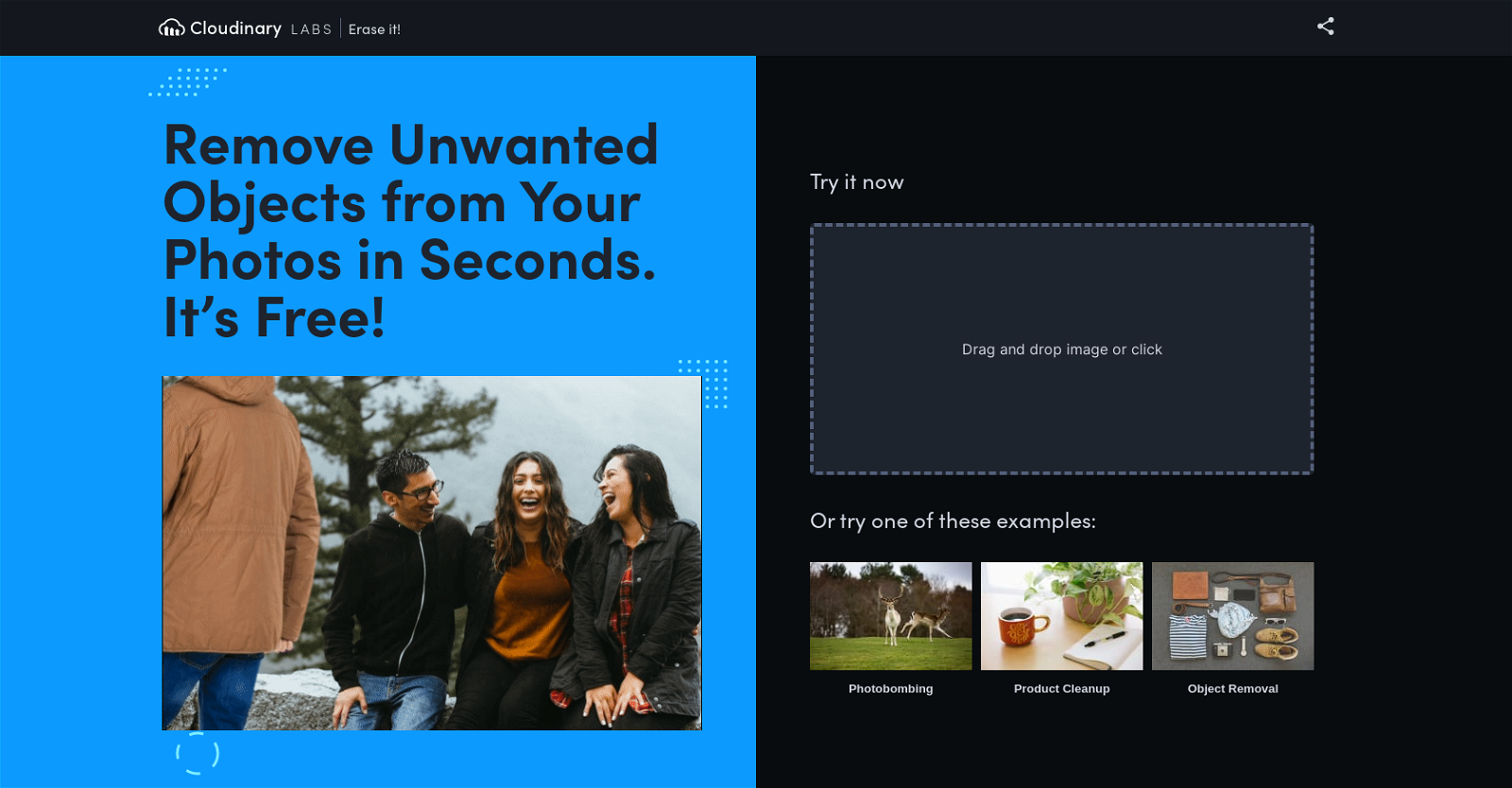
Erase It is an AI-powered tool developed by Cloudinary Labs designed to remove unwanted objects from your own photos in just a few seconds. With Erase It, users can upload their images, and the tool will detect and remove objects present in the background, such as photobombers or other visual distractions, using advanced AI algorithms.
Erase It is simple and easy to use. Users can drag and drop images onto the platform, or choose from a range of pre-loaded examples to test the tool's capabilities.
Erase It is available for free on Cloudinary Labs, making it a useful option for anyone looking to improve the quality of their photos by removing unwanted elements.
The tool is highly accurate and can precisely remove unwanted elements while preserving the integrity of the original image. Erase It is a valuable tool for photographers, designers, and anyone who wants to enhance their photos by removing unwanted objects quickly and easily.
Overall, Erase It is a user-friendly, accessible, and effective solution that streamlines the process of removing unwanted objects from images.
Would you recommend Erase-It?
Help other people by letting them know if this AI was useful.

Feature requests



5 alternatives to Erase-It for Object removal
Pros and Cons
Pros
Cons
Q&A
If you liked Erase-It
Help
To prevent spam, some actions require being signed in. It's free and takes a few seconds.
Sign in with Google


