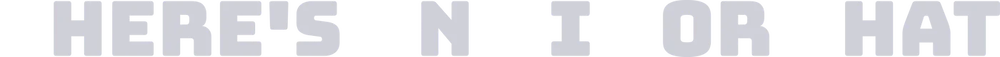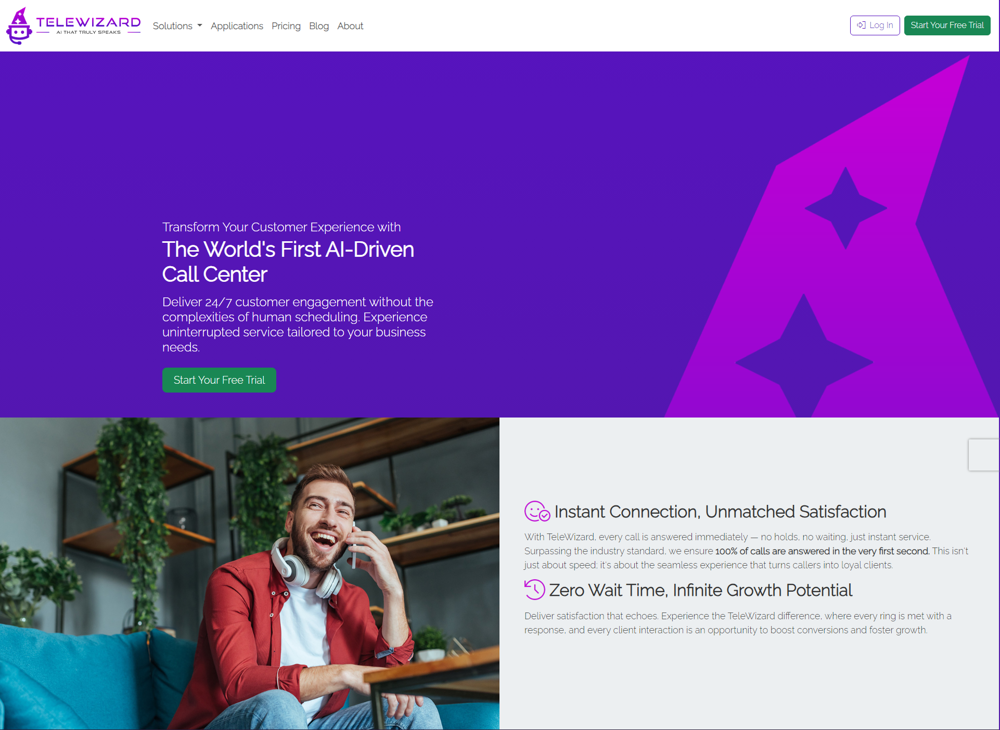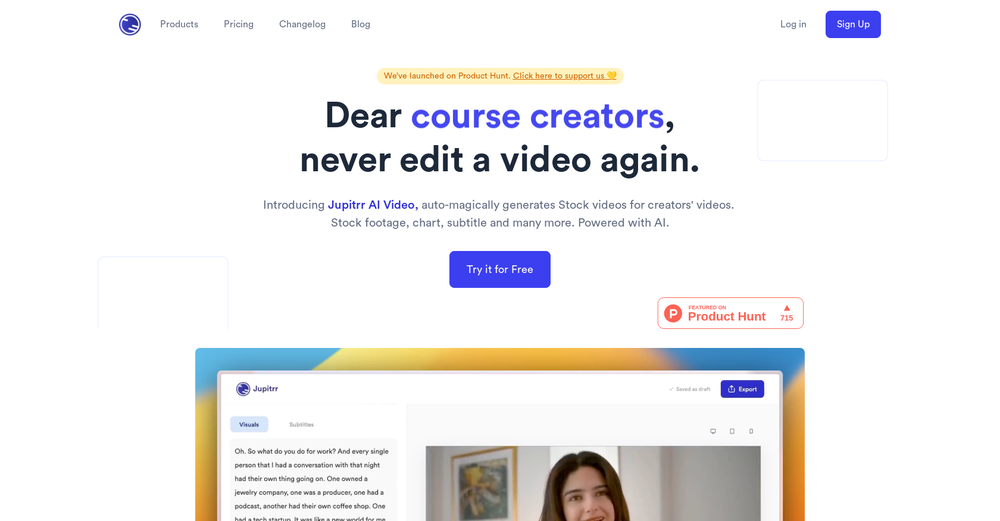What is Excelformulabot?
Excelformulabot is an AI-powered tool designed to quickly and easily generate Excel formulas from textual instructions. It's also capable of supporting Excel and Google Sheets, and aims to increase users' proficiency with Excel functions within a short time frame. Excelformulabot is used by over a million people who rely on it to work more rapidly and efficiently with Excel and Google Sheets.
How does Excelformulabot generate formulas from text instructions?
Excelformulabot employs artificial intelligence technology to generate formulas based on the text instructions given by users. It interprets the text and generates relevant formulas, also providing clear, user-friendly explanations for each one. This AI-based formula generation feature enables quick and accurate creation of Excel formulas, thus simplifying the process.
Can Excelformulabot be used with Google Sheets?
Yes, Excelformulabot is compatible with Google Sheets. The AI-powered tool not only supports Excel but also enhances Google Sheets functionality, making the process of formula generation and data management more efficient.
Is Excelformulabot free to use?
Yes, Excelformulabot is free to use. All the features, including AI-powered formula generation, data preparation and data analysis, are accessible to all users free of charge. Additional capabilities are available through a Pro plan.
What types of formulas can Excelformulabot generate?
Excelformulabot can generate a wide array of Excel formulas. Its artificial intelligence technology allows it to interpret and convert a variety of text instructions into matching Excel formulas, aiding users in creating and understanding complex formula logic.
What is the cost calculator feature of Excelformulabot?
The cost calculator feature of Excelformulabot comes in handy for users to determine the cost of the time they spend on creating formulas. By providing an estimate of the time value, this feature helps users identify their productivity rate and possibly find ways to enhance it.
How does Excelformulabot help in formula generation?
Excelformulabot simplifies formula generation by using AI technology to interpret textual instructions and convert them into relevant Excel formulas. Regardless of how complex the instruction is, the tool is designed to understand it and generate the corresponding formula promptly and effectively.
What add-ons does Excelformulabot offer?
Excelformulabot provides add-ons to facilitate users in getting formulas faster. These add-ons, designed to enhance functionality, streamline the process of formula creation and data analysis, thus improving productivity.
What is the data analysis feature in Excelformulabot?
The data analysis feature in Excelformulabot allows users to get valuable insights from their data. Users can upload their data, pose questions and receive results in the form of data insights, charts and recommendations, thereby making their data analysis process more efficient.
What data manipulation needs does Excelformulabot cater to?
Excelformulabot caters to various data manipulation needs by providing features like Scripts, Basic Tasks, Regex, Spreadsheet Maker, and SQL. All these make diverse data operations feasible, from basic to complex data manipulation tasks.
What are the AI-powered features of Excelformulabot?
Excelformulabot offers AI-powered features for formula generation, data preparation, and data analysis. These features enable users to generate AI-generated formulas or explanations for data analytics. It also incorporates built-in functions and the capability to interact with the tool using natural language, similar to ChatGPT.
How does Excelformulabot integrate AI capabilities into Excel and Google Sheets?
Excelformulabot integrates AI capabilities into Excel and Google Sheets by delivering a range of predefined functions that automate tasks and by facilitating communication with the tool using natural language commands. This enhances the overall efficiency of using these spreadsheets.
Who can benefit from using Excelformulabot?
Anyone who has regular interaction with Excel or Google Sheets can benefit from Excelformulabot. Be it Fortune 500 companies, government agencies, small to medium-sized businesses, or individuals struggling with complex Excel formulas, it's designed to cater to all these needs and make lives easier.
What is the Pro Plan of Excelformulabot?
The Pro Plan of Excelformulabot, priced at $6.99 per month or $84 per year, is designed for the daily data & spreadsheet user who wants to work faster and smarter. It offers unlimited formula generations, unlimited data analyzer usage, and 10,000 AI data automation tasks in Excel and Google Sheets add-ons per month.
What fraud detection measures does Excelformulabot have?
Excelformulabot has fraud detection measures in place to prevent abuse. These measures ensure that there is no excessive abuse of the free features and keep the environment secure for all users.
How can Excelformulabot help in maximizing data analysis efficiency?
Excelformulabot maximizes data analysis efficiency by allowing users to upload their data and ask questions directly. The AI then provides results in the form of data insights, charts, and recommendations. Besides, it automates tasks in Excel and Google Sheets which not only saves time but also produces more accurate results.
Can Excelformulabot automate tasks within spreadsheets?
Yes, Excelformulabot can automate various tasks within spreadsheets. It enhances spreadsheet functionality by integrating AI capabilities, letting users automate tasks by using predefined functions or communicate with the tool using natural language commands.
How does Excelformulabot's data analyzer feature work?
The Data Analyzer feature of Excelformulabot works by allowing users to upload their data and pose questions to it. The AI then analyzes it and provides results in the form of insights, charts, and recommendations, facilitating effective data analysis.
Does Excelformulabot have a natural language command feature?
Yes, Excelformulabot does feature a natural language command functionality. Users can communicate with the tool as they would when using ChatGPT. This allows for an easy and intuitive experience when navigating the formula generation or task automation process.
What types of businesses trust Excelformulabot?
A wide range of businesses trust Excelformulabot for their spreadsheet needs. This includes Fortune 500 companies, government agencies, and small to medium-sized businesses. The functionality and efficiency provided by Excelformulabot make it a trustworthy tool for data manipulation and analysis tasks.
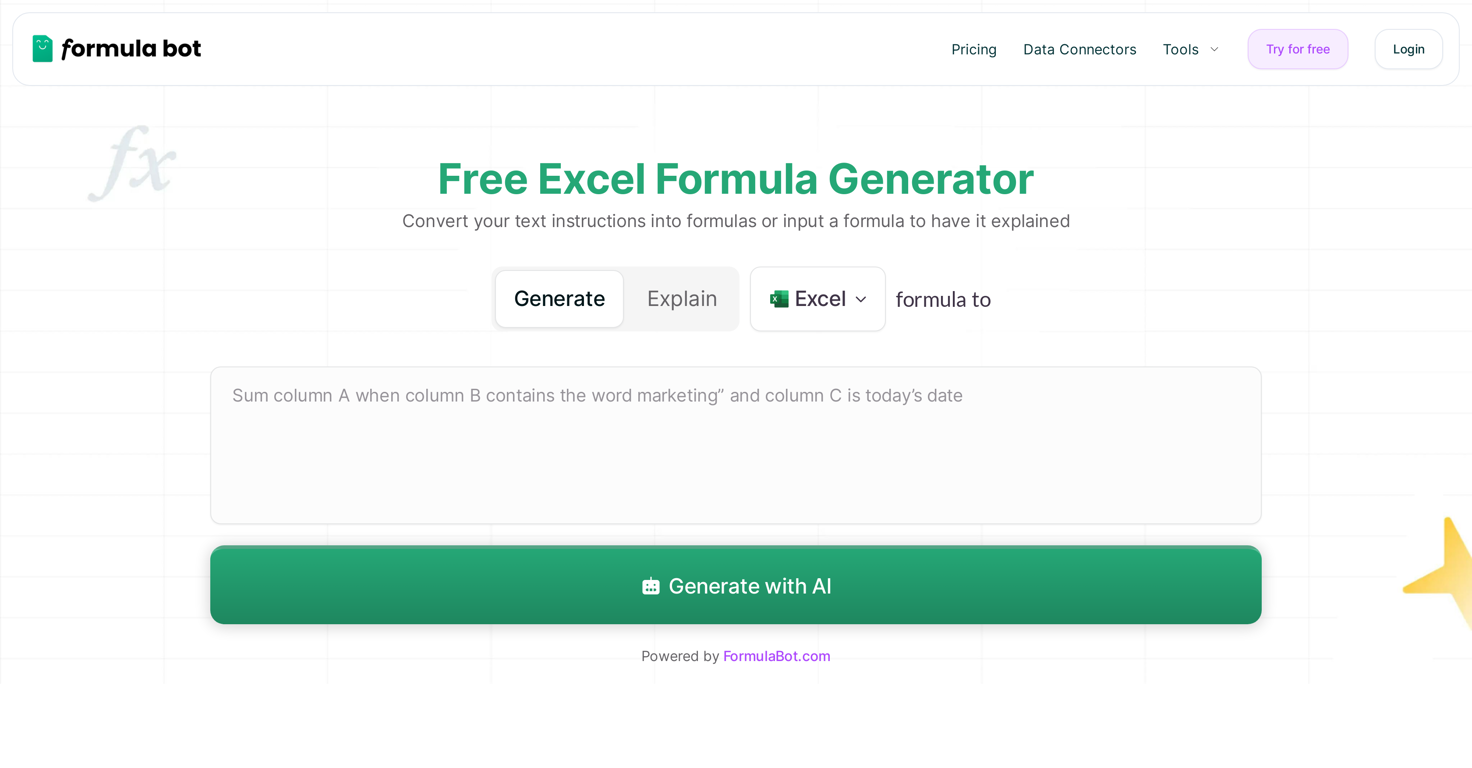
 Clean, transform and analyze spreadsheets 10x faster with a powerful AI copilot★★★★★★★★★★1191
Clean, transform and analyze spreadsheets 10x faster with a powerful AI copilot★★★★★★★★★★1191