What is GRID 2.0?
GRID 2.0 is a powerful AI tool that aids users in exploring interactive analysis, constructing attractive reports, and collaborating seamlessly. It's designed to assist users in making swift, data-driven decisions. GRID 2.0 uses cookies to analyse site performance and provide personalized content.
How are web calculators in GRID built?
Web calculators in GRID are built using spreadsheet logic. It astutely utilizes user-friendly spreadsheets to create web calculators and forms that require no coding knowledge to make. You can use the service to design tools that allow customers to examine your pricing model or calculate potential savings.
What cookies does GRID use and why?
GRID uses four categories of cookies: necessary cookies, preference cookies, analytical cookies, and marketing cookies. Necessary cookies ensure core functionality and cannot be disabled. Preference cookies remember information to customize the website's look or behavior. Analytical cookies collect information on the website's usage. Marketing cookies track visitors across websites to display relevant advertisements.
Can I deny the use of certain cookies in GRID?
Yes, GRID allows users to choose to allow or deny the use of preference cookies, analytical cookies, and marketing cookies. However, necessary cookies are enabled by default and cannot be disabled as they provide core functionality.
Why can't I disable necessary cookies on GRID?
Necessary cookies on GRID cannot be disabled because they are essential for the basic functioning of the website. These cookies aid in providing the core functionality and without them, GRID would not be able to function effectively and deliver the services it offers.
Does GRID integrate with tools like Notion, Airtable, and Slack?
Yes, GRID can be integrated with other tools like Notion, Airtable, and Slack. This further extends its functionality and enhances its potential for delivering superior performance and efficiency.
What's the use of interactive web calculators in GRID?
The interactive web calculators on GRID allow users to build and embed calculators and forms with familiar spreadsheet formulas, simplifying the process of presenting complex data to potential customers. These tools empower audiences with engaging, easy-to-use interfaces to facilitate confident purchasing decisions.
Can GRID build lead-generation tools without requiring coding skills?
Yes, GRID can indeed build lead-generation tools without requiring any coding skills. It utilizes simple spreadsheet logic to create smart, interactive web calculators which supplies a convenient and user-friendly method of capturing valuable lead data.
How does GRID help in sales pipeline prioritization?
GRID integrates with your CRM, so it can save inputs and outputs from the calculators to your CRM. This integration helps in capturing valuable lead data, which can be used to prioritize your sales pipeline, effectively enriching your sales strategies.
How can I save calculator inputs and outputs in my CRM using GRID?
With GRID, users have a feature that captures inputs and outputs from the calculators and saves these directly to your CRM. This helps in storing important lead information, allowing for better follow-up and the potential to convert these leads to customers.
Which website builder platforms support GRID's iFrame embedding?
GRID allows iFrame embedding and can be used with a range of website builder platforms that support such embedding. These include Wordpress.org, Squarespace, and Wix among others.
Can I connect existing spreadsheets or make new ones using GRID?
Yes, you can connect existing spreadsheets or create new ones within the GRID platform. This adaptability offers both the convenience of using existing data and the flexibility of creating new data sets according to specific requirements.
What are some examples of interactive calculators built with GRID?
Some examples of interactive web calculators built with GRID are the Return-On-Investment (ROI) calculator by Virtuoso, the total cost of ownership (TCO) calculator by Palette, and the savings calculator by Denovix.
Can I customize GRID's website look or behaviour using preference cookies?
Yes, GRID enables the customization of its website's look or behaviour with the use of preference cookies. These cookies remember information such as user name, language, region and other customizable elements and adjust the behavior or appearance of the GRID website accordingly.
Can I get PDF results of calculators in GRID?
Yes, GRID allows users to receive PDF results of the calculators. In addition to that, a great advantage of the platform is the ability to email a PDF of the calculator results to your leads.
What benefits can I derive from the GRID platform?
GRID platform can boost your conversion rate by providing engaging, user-friendly tools. It can help in efficient lead qualification and scoring based on calculator inputs. The CRM integration feature allows for the prioritization of your pipeline, thus enhancing the overall sales process.
Are there any uncategorized cookies used by GRID and what might they be for?
There might be other cookies used by GRID that have not been categorized. The purpose of these uncategorized cookies may be unknown but they might be for specific features or functionalities not mentioned or defined in their known categories.
How can I embed GRID's calculators and forms on my website?
GRID calculators and forms can be embedded on your website as long as it supports iFrame embedding. As long as you have enabled embedding on your GRID doc, you can incorporate it into your website whether it is an interactive calculator or a static data report.
How can analytical cookies in GRID help to improve my website?
Analytical cookies in GRID help to improve your website by collecting and reporting information on its usage. They track and gather data about what users visit which pages, helping to identify what is working and what isn't. This gives a clear understanding of usage patterns and helps improve the quality and effectiveness of content.
What kind of personalized content does GRID deliver by using cookies?
GRID delivers personalized content to its users by leveraging the data collected from the use of cookies. It tracks visitors' interactions to understand their preferences and interests, enabling a more tailored content delivery. This ensures that users receive relevant and engaging content, boosting their satisfaction and engagement with the GRID tool.
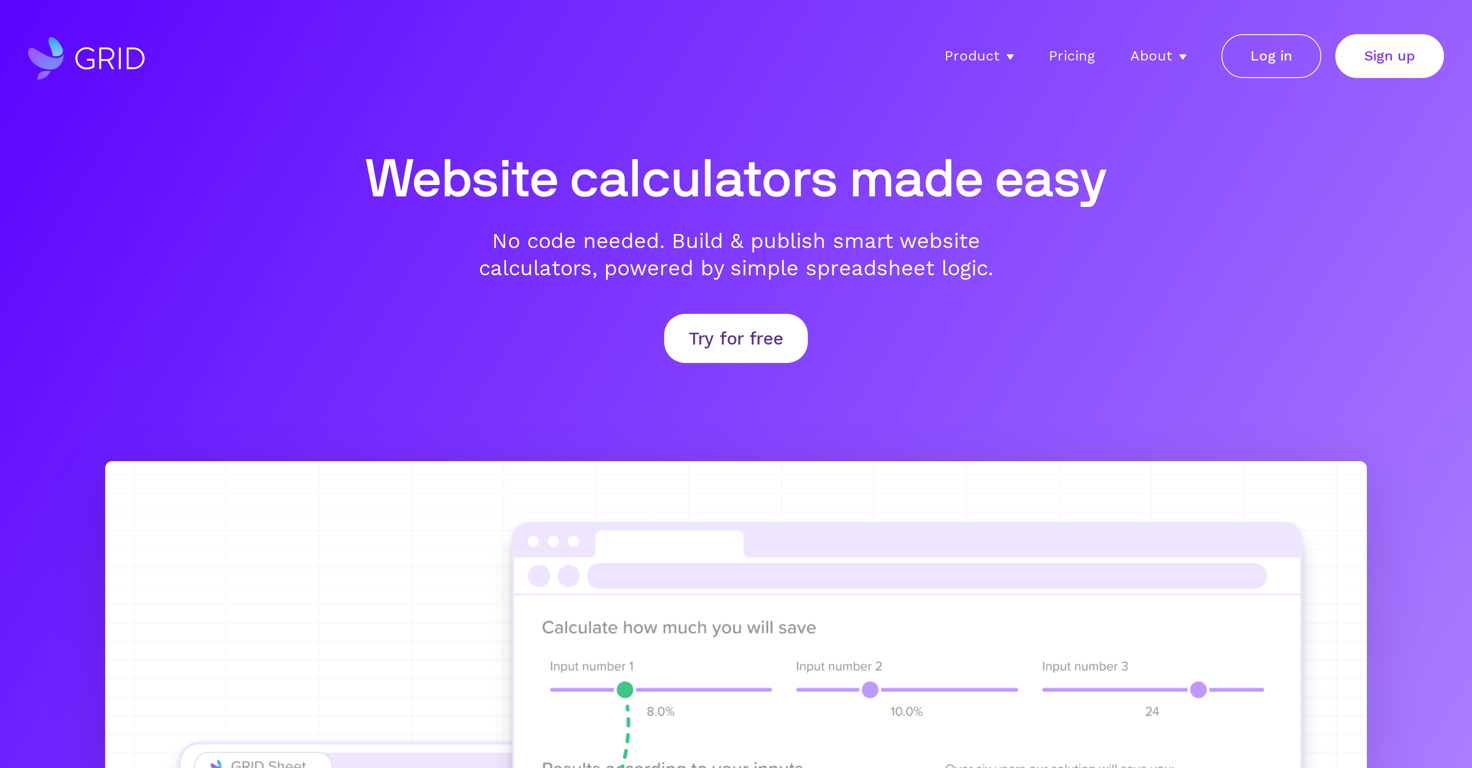



 Clean, transform and analyze spreadsheets 10x faster with a powerful AI copilot★★★★★★★★★★1272
Clean, transform and analyze spreadsheets 10x faster with a powerful AI copilot★★★★★★★★★★1272








