Human Touch Rewriter
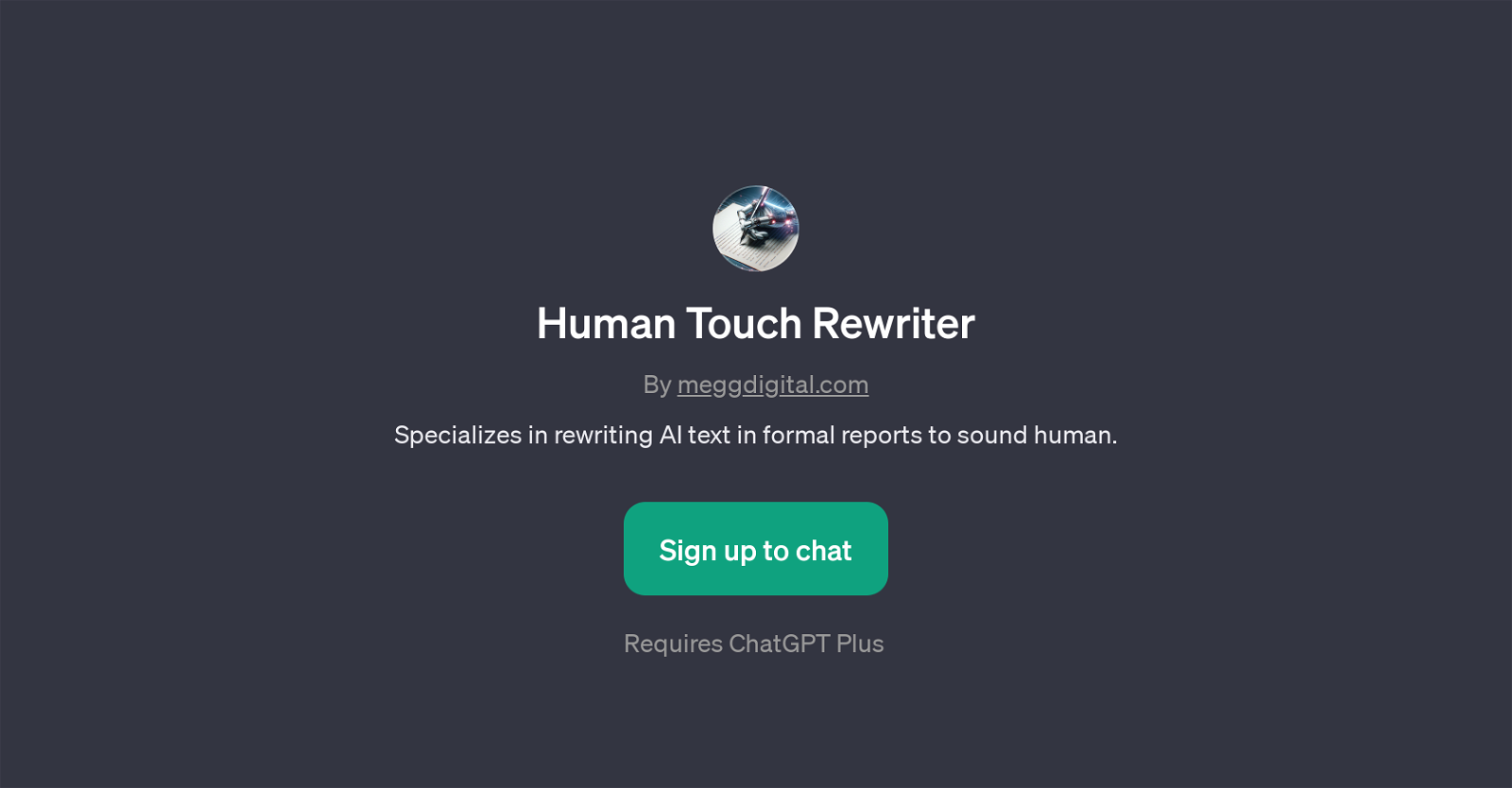
Human Touch Rewriter is a GPT that focuses on modifying AI-generated text to provide a more human-like touch and feel. The primary function of this tool is to rewrite AI text specifically in formal reports.
As the name suggests, it essentially humanises any AI-written content, making it seem as though it was written by a human hand. The purpose of this function is to produce text that is more relatable, coherent, convincing, and in tune with the human understanding and communication style.
This GPT is highly beneficial in contexts such as academic or corporate settings where the tone and style of the text can significantly impact the perceived quality and reception of the content.
The Human Touch Rewriter also provides options to 'make a report sound more human', 'bypass AI detection', and 'transform an essay into natural, human-like writing', implying it can adapt various styles of text and not just formal reports.
It is an ideal tool for users who utilize AI for their written communication but require a more personal and less artificial tone in their documentation.
Leveraging this GPT tool can significantly enhance the quality and readability of AI-produced content.
Would you recommend Human Touch Rewriter?
Help other people by letting them know if this AI was useful.
Feature requests



34 alternatives to Human Touch Rewriter for Text humanization
If you liked Human Touch Rewriter
Help
To prevent spam, some actions require being signed in. It's free and takes a few seconds.
Sign in with Google








