Humanizer V2.3 (by GB)
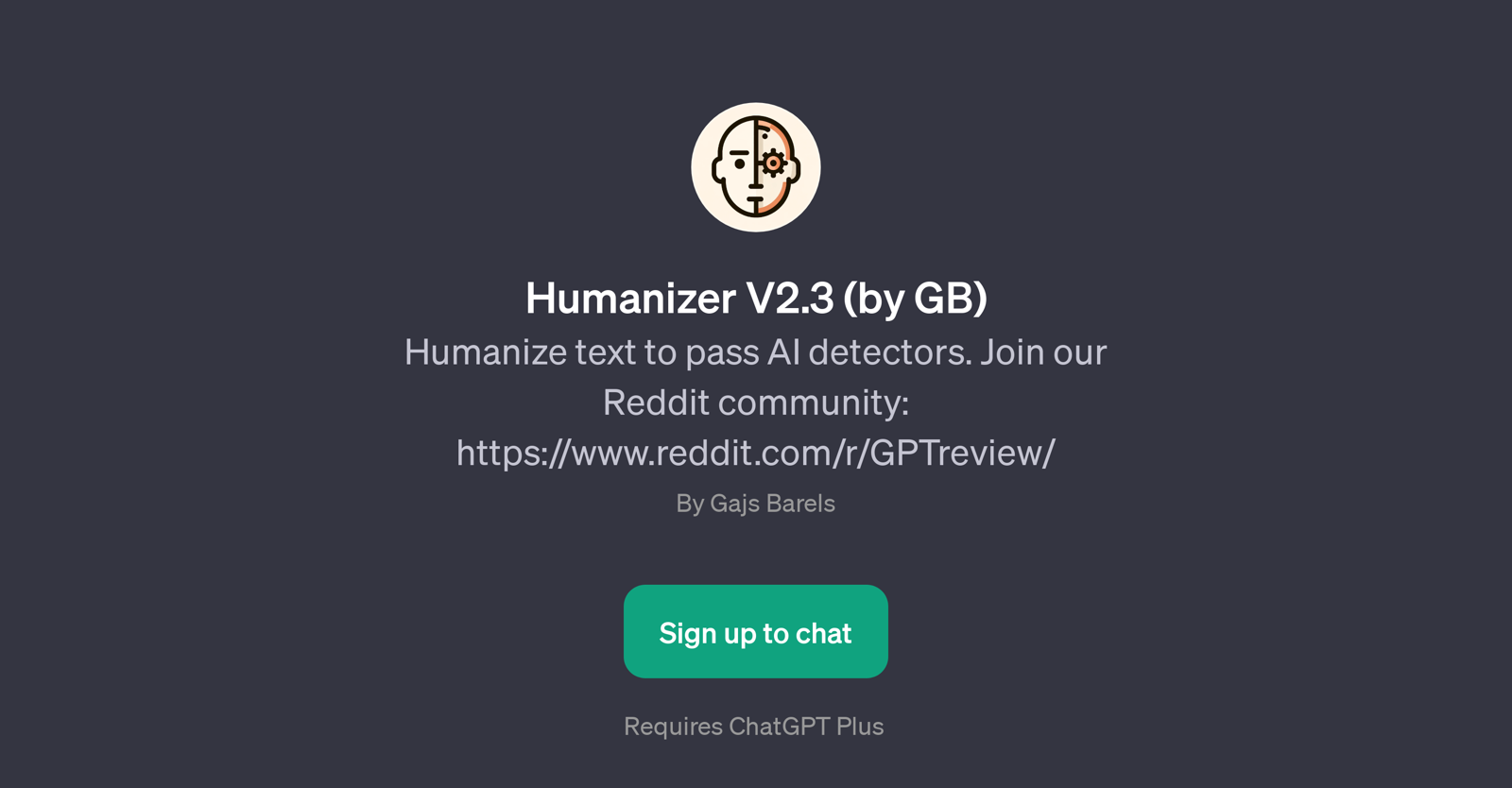
Humanizer V2.3, also known as 'Humanizer', is a GPT developed by GB to make AI-generated content appear more human-like. The core functionality of this tool lies in its ability to adjust, revise and enhance texts to ensure they pass AI detectors with a 'human-like' score.
This is achieved by utilizing the power of advanced language models that understand the nuances of human conversation. The GPT makes edits and offers suggestions to not only improve the vocabulary and syntax but also inserts lifelike idiosyncrasies into the text.
It's designed to work with a wide range of text types, including AI-generated stories, emails, and essays. Moreover, it aids users in making their written content sound more naturally composed, fostering a sense of authenticity.
Upon start, the GPT greets users with a welcome message and offers prompt starters to guide users in leveraging its capabilities. Humanizer, therefore, is a crucial tool for anyone looking to make AI text outputs sound more personalised and less robotic.
As it is built to operate on top of ChatGPT, it requires a ChatGPT Plus subscription. Therefore, it's necessary for users to sign up and subscribe for accessing its features.
Would you recommend Humanizer V2.3 (by GB)?
Help other people by letting them know if this AI was useful.
Feature requests



34 alternatives to Humanizer V2.3 (by GB) for Text humanization
If you liked Humanizer V2.3 (by GB)
Help
To prevent spam, some actions require being signed in. It's free and takes a few seconds.
Sign in with Google








