What is MacGaiver?
MacGaiver is an AI-powered MacOS Assistant. It is designed to provide in-app assistance via a keyboard shortcut. It is built around OpenAI's GPT-V and Vision API, providing a cohesive assistance experience without requiring the user to switch applications. Users can activate MacGaiver in any app to ask questions or seek help. The responses from MacGaiver are provided in audio format, thus ensuring accessibility and quick feedback.
How does MacGaiver work?
MacGaiver works by being prompted in any application through a keyboard shortcut. Users can either speak or type their question. Upon activation, MacGaiver captures a screenshot of the active window and records the user's question. This information is then sent to OpenAI's Vision API. Within seconds, the user gets the answer in context, enhancing relevance and usability.
How does MacGaiver provide in-app assistance?
MacGaiver provides in-app assistance by being available across all applications on MacOS. Users can activate MacGaiver via a keyboard shortcut, send their question by speaking or typing it, and receive assistance without having to leave or switch their application. The assistant utilizes OpenAI's GPT-V and Vision API to process the user's question and the screenshot of the active app window, and delivers an accurate, contextually relevant answer in an audio format.
What is the keyboard shortcut for activating MacGaiver?
The exact keyboard shortcut to activate MacGaiver isn't stated on their website.
How does MacGaiver interact with OpenAI's GPT-V and Vision API?
MacGaiver interacts with OpenAI's GPT-V and Vision API by using them to process user's queries. When a question is asked, MacGaiver captures a screenshot of the active window and sends this along with the user's question to OpenAI's Vision API. The API then provides a response which MacGaiver presents back to the user as an in-context, audio response.
Are the responses from MacGaiver provided only in audio format?
Yes, the responses from MacGaiver are provided only in audio format. This makes the solution accessible to a wide range of users and facilitates quick feedback.
Can I use MacGaiver in any application?
Yes, you can use MacGaiver in any application. Its design and functionality allow it to provide assistance directly within the application in use, without having to switch or leave the application.
Does MacGaiver use speech-to-text functionality?
Yes, MacGaiver uses a speech-to-text functionality. It allows you to speak your question, instead of typing it, which is adopted into its process of offering a helpful and readily accessible solution.
What usability features does MacGaiver offer?
MacGaiver offers several usability features. These include in-app assistance, meaning users don't have to switch or leave applications to ask for help. Users can activate it using a keyboard shortcut, and has the option to either speak or type their question. Answers are provided by MacGaiver in audio format, which facilitates accessibility and quick feedback.
How does MacGaiver improve user workflow?
MacGaiver improves user workflow by providing immediate, in-context assistance directly within the application the user is currently working with. This minimizes interruptions, allows users to continue their work seamlessly, and reduces the time wasted in switching apps or searching for solutions elsewhere.
What kind of questions can I ask MacGaiver?
The type of questions that can be asked to MacGaiver isn't specified on their website. However, given its application context and seamless usability, it could potentially address queries specifically relevant to the application the user is using at that time.
Does MacGaiver capture a screenshot of the active window?
Yes, when activated, MacGaiver captures a screenshot of the active window on the user's MacOS.
What happens to the screenshots and questions sent to OpenAI's Vision API?
Once MacGaiver captures a screenshot of the active window and the user's question, this information is dispatched to OpenAI's Vision API. The Vision API then processes this information to generate an in-context answer, which is returned to the user through MacGaiver.
Why does MacGaiver provide answers in context?
MacGaiver provides answers in context to enhance the user's experience. Providing contextually relevant answers ensures that the response is directly applicable to the user's current task or question, improving efficiency and usability.
Can I type my question instead of speaking it in MacGaiver?
Yes, when using MacGaiver, you have the flexibility to type your question instead of speaking it. This accommodates various user preferences and situations.
Who is the creator of MacGaiver?
@ralfelfving is credited as the creator of MacGaiver on their website.
What does 'contextual assistance' mean in terms of MacGaiver?
In terms of MacGaiver, 'contextual assistance' means providing help that is directly applicable or relevant to the application the user is using at that moment. MacGaiver achieves this by capturing a screenshot of the active window and using OpenAI's Vision API to deliver a response taking the visual context into consideration.
How can MacGaiver transform user-app interaction?
MacGaiver can transform user-app interactions by providing contextual, instant assistance directly within the application. This helps avoid interruptions, enhances productivity, and provides a smoother, more integrated user experience.
What is the purpose of the voice-activated feature in MacGaiver?
The purpose of the voice-activated feature in MacGaiver is to provide a convenient and fast way to ask questions or seek help. It allows users to speak their questions instead of typing them, which can save time and allow for a smoother interaction.
Why does MacGaiver use a keyboard shortcut for activation?
MacGaiver uses a keyboard shortcut for activation to ensure seamless integration and quick access across all applications. It means users need not interrupt or leave their current app to seek assistance, creating a non-invasive, simple, and highly accessible means of getting help.
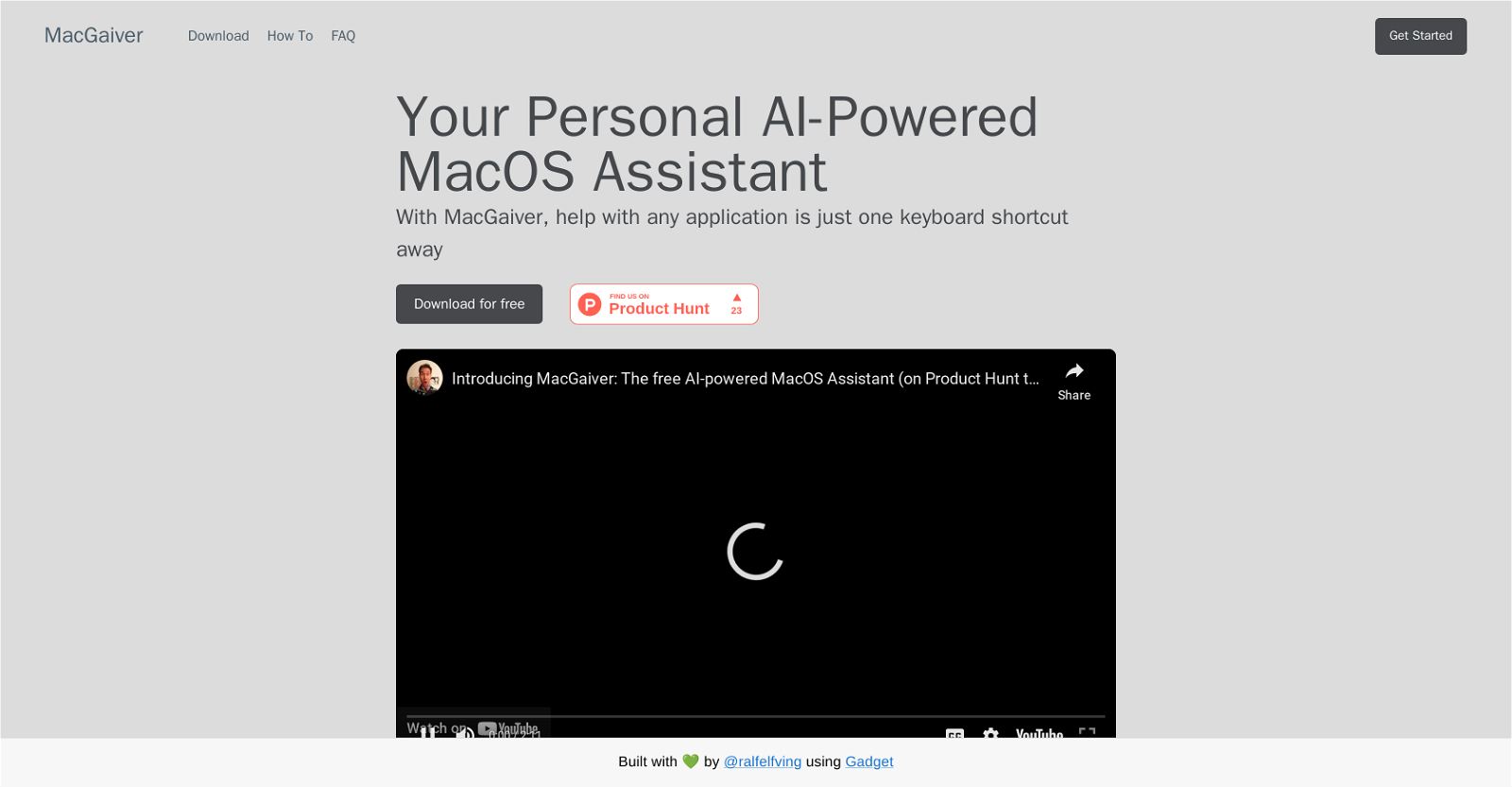
 Unlock the power of artificial intelligence with TruBot, your ultimate AI toolkit.331
Unlock the power of artificial intelligence with TruBot, your ultimate AI toolkit.331 24
24 10104
10104 848
848 6198
6198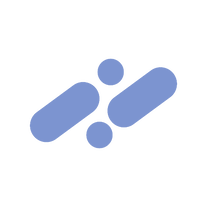 6179
6179 6
6 519
519 418
418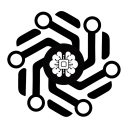 3
3 377
377 2
2 2
2 1339
1339 1486
1486 155
155 190
190 12
12 120
120 12
12 Guidance for developing assistants with specific use cases.32
Guidance for developing assistants with specific use cases.32 63
63













