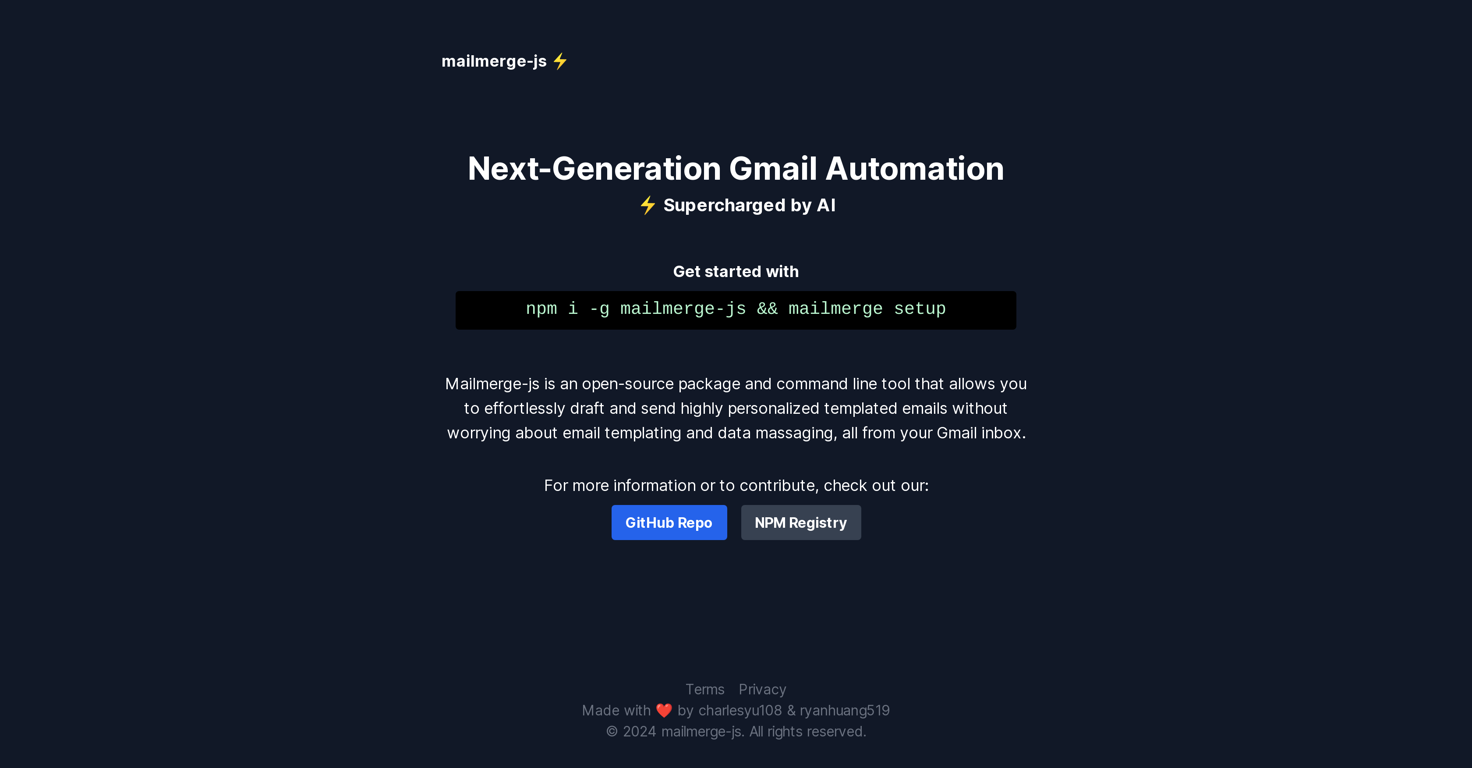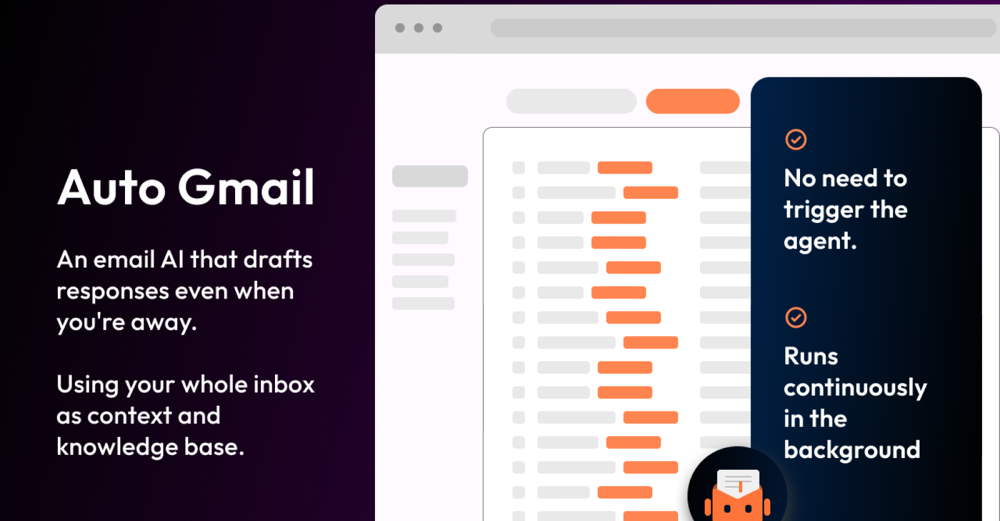How is Mailmerge-JS installed via npm?
Mailmerge-JS is installed via npm using the following command: npm i -g mailmerge-js && mailmerge setup.
What special features does Mailmerge-JS offer for email personalization?
Mailmerge-JS leverages AI to automate the process of personalizing emails, thereby eliminating worries about email templating and data massaging.
How does Mailmerge-JS integrate with Gmail?
Mailmerge-JS integrates with Gmail by working directly from the user's Gmail inbox. This allows for seamless drafting and sending of personalized templated emails.
Can Mailmerge-JS be used for mass email campaigns?
Yes, Mailmerge-JS is capable of managing mass email campaigns due to its AI-powered automation features.
How to automate Gmail processes using Mailmerge-JS?
Gmail processes can be automated using Mailmerge-JS by installing the package and utilizing its command-line tool for email automation needs.
What aspects of my email marketing campaigns can Mailmerge-JS help automate?
Mailmerge-JS can help automate all aspects of your email marketing campaigns, from drafting and personalizing emails, to sending them out directly from your Gmail inbox.
What does it mean that Mailmerge-JS is an open-source package?
As an open-source package, Mailmerge-JS makes its source code available to the public. This allows anyone to review, modify, or even contribute to the project via its GitHub repository.
Who are the developers behind Mailmerge-JS?
Mailmerge-JS was developed by charlesyu108 and ryanhuang519.
How does Mailmerge-JS use AI to enhance its functionality?
Mailmerge-JS uses AI-enhancement to automate various tasks, such as drafting and personalizing emails, allowing more efficient and effective email marketing campaigns.
What user-friendly appeal does Mailmerge-JS provide?
Mailmerge-JS offers a user-friendly appeal by simplifying the process of personalizing and sending emails directly from a user's Gmail inbox.
How can I contribute to the Mailmerge-JS project on GitHub?
To contribute to the Mailmerge-JS project on GitHub, you would need to visit the provided GitHub repository, make changes to the source code and then submit a pull request.
What kind of transparency does Mailmerge-JS's terms and privacy policy provide?
Mailmerge-JS's terms and privacy policy provide full transparency on how the application can be used, ensuring users are aware of their rights and obligations as they use the tool.
Does using Mailmerge-JS require knowledge of the JavaScript programming language?
While knowledge of JavaScript can definitely be an advantage when using Mailmerge-JS, the tool is designed to be user-friendly and can be used directly from the command line, requiring minimal programming knowledge.
How does Mailmerge-JS avoid concerns about email templating and data massaging?
Mailmerge-JS uses AI to simplify email personalization and automate email templating, which effectively eliminates concerns about data massaging.
Where can I check the source code of Mailmerge-JS?
The source code of Mailmerge-JS can be checked by visiting its GitHub repository.
Can Mailmerge-JS be used for routine correspondence?
Yes, Mailmerge-JS can be used for routine correspondence by automating the process of drafting and sending email directly from a user's Gmail inbox.
What command line features does Mailmerge-JS offer?
Mailmerge-JS offers a variety of command line features to simplify and automate the process of drafting, personalizing, and sending emails.
How does Mailmerge-JS stand out in its commitment to open-source ethos?
Mailmerge-JS stands out in its commitment to the open-source ethos by making the source code publicly available and encouraging contributions via its GitHub repository.
Do Mailmerge-JS has usage limitations according to the terms and privacy policy?
IDK
What type of emails can be created using Mailmerge-JS?
With Mailmerge-JS, users can create personalised templated emails for a variety of uses, including both large-scale email marketing campaigns and routine correspondence.