MailWizard
Gmail emails that write themselves? It's not magic, it's MailWizard.
Overview
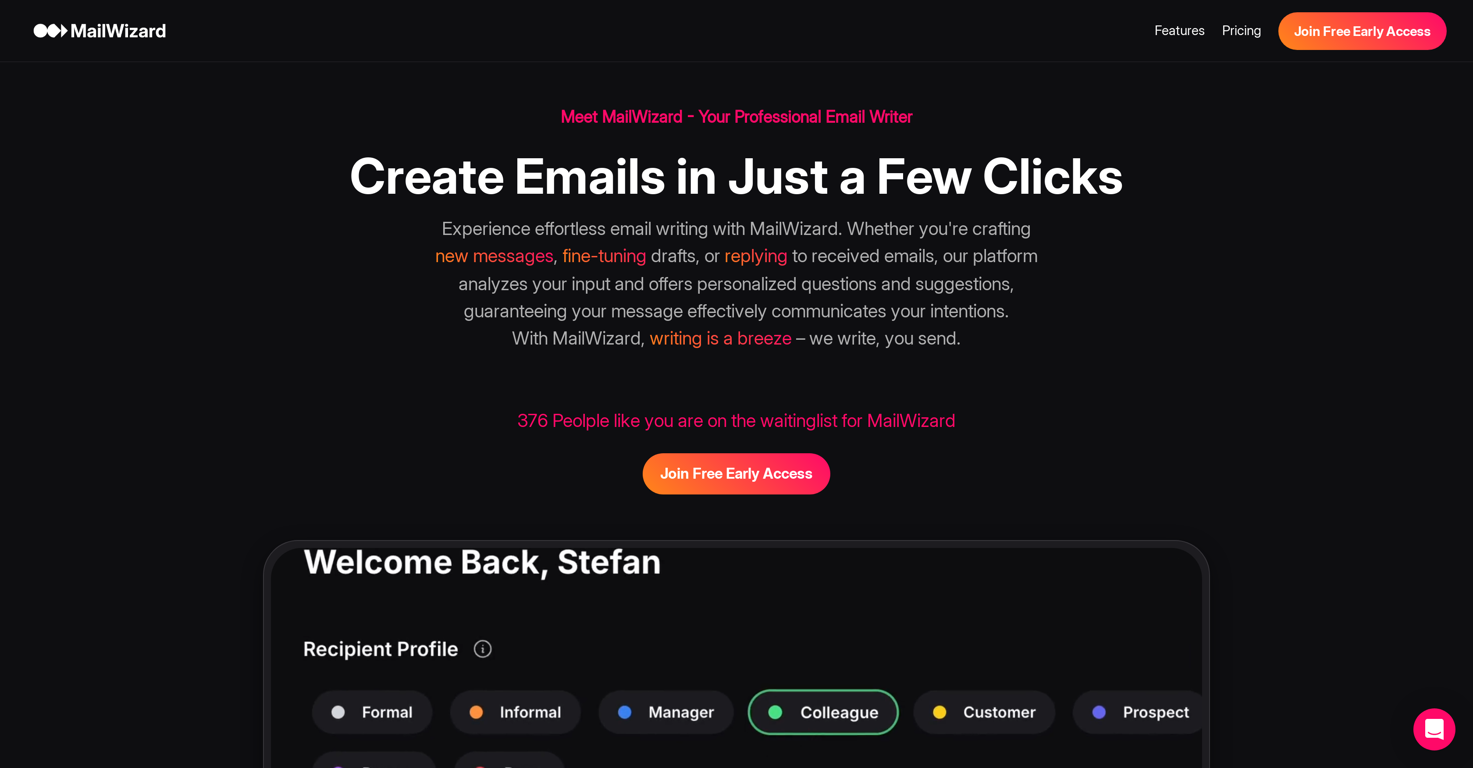
Featured alternatives
 HeyHelp
HeyHelp
 ClipboardAI
ClipboardAI
 Jetwriter AI
Jetwriter AI
 Duet Mail
Duet Mail
 WriteMail.ai
WriteMail.ai
9,832
20,124
17,350
2,196
15,025
Overview
MailWizard intelligently filters, summarizes, and organizes your inbox so you can focus on work that actually matters. Say goodbye to clutter, missed priorities, and endless scrolling.Key Features
• AI-powered email filtering and categorization
• Smart summaries for long and complex email threads
• Audio digests for hands-free inbox review
• GDPR-compliant data processing with full EU data sovereignty
• Custom automation rules to streamline repetitive tasks
• One-click inbox cleanup and scheduled digests
• 14-day free trial with full feature access
Ideal for professionals receiving 30+ emails daily who want to reclaim hours of focused time every week.
Built with enterprise-grade security, privacy-first architecture, and zero setup friction.
Ready to make email work for you?
Start your free trial at mailwizard.ai
Show more
Releases
Get notified when a new version of MailWizard is released
Notify me
March 22, 2024
Team MailWizard
Initial release of MailWizard.
Top alternatives
-
Nathan Ganser🛠️ 1 tool 🙏 9 karmaMay 5, 2024@Auto GmailHey! We'd love to have you test our tool again after a year! It should work much better now :)
-
very free to use the app for everyone letting them know if this AI was very useful
-
ChatGPT AI for Gmail: Generate, summarize, translate, and improve emails.Open
-
OpenI had the opportunity to use Trimbox for 4 months now, and I must say, I am thoroughly impressed by its simplicity and efficiency. The tool has significantly aided me in composing emails, consistently leaving a positive impression (if I provided a well-thought-out prompt that is). Additionally, the one-click unsubscribe feature, which allows for unsubscribing without the need to open the emails, and the option to delete all emails from a sender with also just one click, have been invaluable in managing my inbox quickly and effectively. And as for me, the price is 27,99 € a year with both features in an unlimited version.
-
Ready to Send is the best thing I’ve seen in a while. I wake up every morning to drafts written to my important emails 🤯
#6602
 3
3



