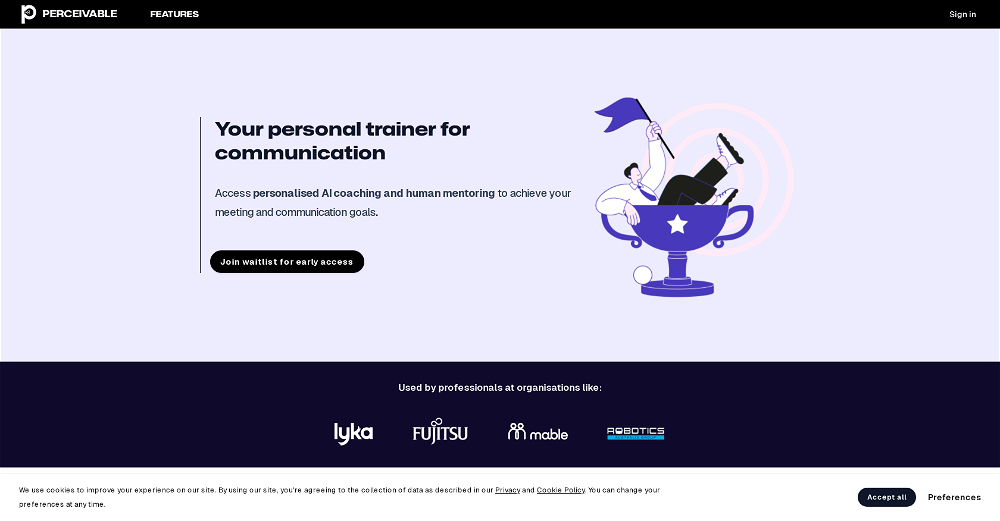Message Polisher
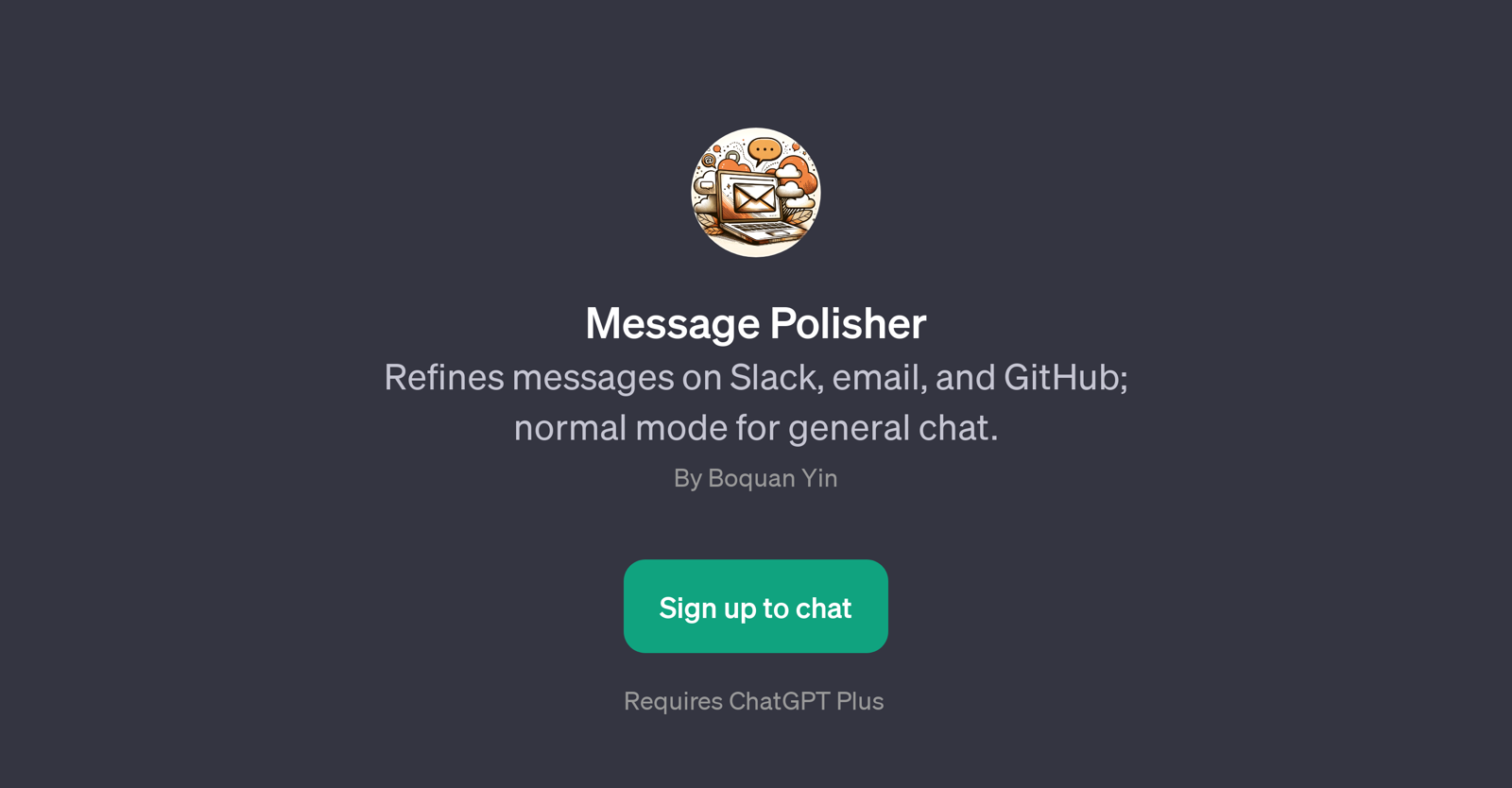
The Message Polisher is a GPT designed to elevate the quality of messages in diverse online communication contexts. The tool facilitates clarity, precision, and professionalism in platforms such as Slack, email, and GitHub.
Whether for general or specific communication needs, the Message Polisher is adept at improving the substance and tone of messages to enable better conversations.
A typical interaction with the GPT is initiated by a user input, for example, asking 'Can you refine this message?' for Slack, 'How should I word this email?' for email, or 'Improve this comment, please' for GitHub, which would be followed by the original content.
The GPT then generates a refined version of the input message, effectively acting as a virtual assistant in curating more effective communication. Hinging on the capabilities of ChatGPT, it requires ChatGPT Plus for operation.
This tool is an ideal option for users who desire to enhance their messaging and augment their professional or casual interactions across various digital platforms.
Would you recommend Message Polisher?
Help other people by letting them know if this AI was useful.
Feature requests
28 alternatives to Message Polisher for Communication improvement
If you liked Message Polisher
Featured matches
Other matches
Help
To prevent spam, some actions require being signed in. It's free and takes a few seconds.
Sign in with Google