Pass A.I. Detection Tools Test
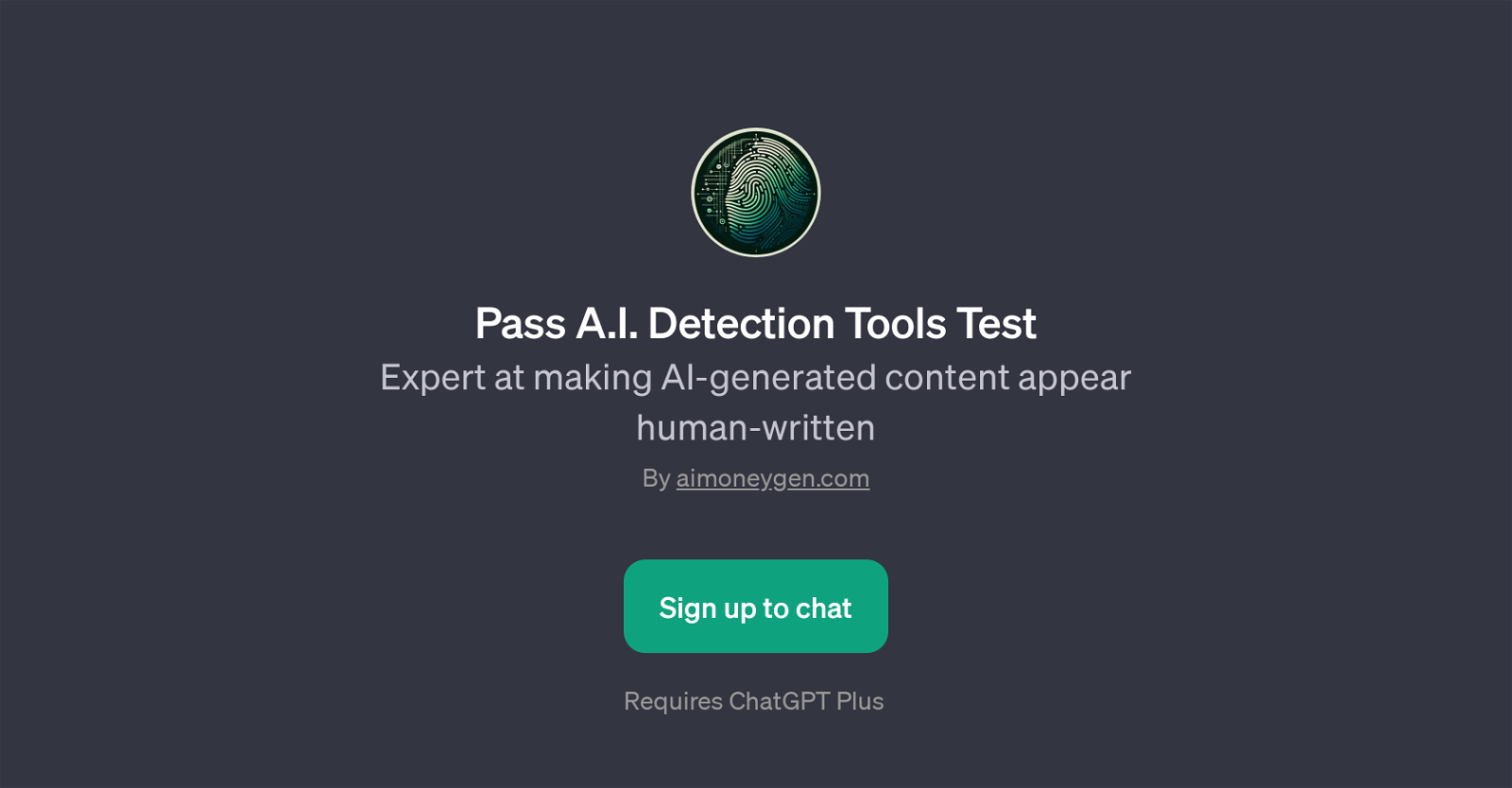
Pass A.I. Detection Tools Test is a GPT that specializes in transmuting AI-generated content to make it bear the semblance of human authorship. This implies a significant capability to embellish and optimize text so as to cloak any AI-like characteristics, thereby passing through various AI detection tools.
This GPT targets users who need to render AI-written text to mirror a human-penned quality. On initiation, users are greeted with a welcoming message and can quickly interact with the tool through certain prompt starters.
These prompters guide user interaction, catering for a variety of needs such as converting existing content, enhancing a paragraph to a human-like quality, optimizing text to elude AI detection filters, and improving content's authentic feel.
It is noteworthy that users should possess ChatGPT Plus to make full use of the Pass A.I. Detection Tools Test GPT. This emphasizes the fact that this tool serves as an added feature layered on top of ChatGPT framework, extending its capabilities, and is not a standalone product.
Expect an experience defined by transforming your text to meet the precision, subtlety and uniqueness commonly associated with human writing.
Would you recommend Pass A.I. Detection Tools Test?
Help other people by letting them know if this AI was useful.
Feature requests



34 alternatives to Pass A.I. Detection Tools Test for Text humanization
If you liked Pass A.I. Detection Tools Test
Help
To prevent spam, some actions require being signed in. It's free and takes a few seconds.
Sign in with Google








