What is Sketch Logo AI?
Sketch Logo AI is a versatile tool powered by the capabilities of artificial intelligence and designed to assist in creating unique and customizable logos. The AI-based tool aids in translating user's sketches into perfect logos and creating AI illustrations, aiming to enhance brand visibility and originality.
How does Sketch Logo AI help in creating logos?
Sketch Logo AI facilitates logo creation by harnessing the power of Generative AI. Users can craft logos quickly by entering sketches or text prompts, which the AI interprets and builds upon. This process allows users to see their ideas realized and avoids the pitfalls of generic designs.
How does Sketch Logo AI convert sketches into logos using Generative AI?
Generative AI is the principle technology behind Sketch Logo AI's capability to convert sketches into logos. Users sketch their initial idea, and the AI uses its algorithms to interpret these sketches and generate meticulously designed logos in a matter of seconds.
What feature of Sketch Logo AI allow users to turn 2D logos or images into 3D illustrations?
Sketch Logo AI features a unique function that can morph 2D logos or images into striking 3D illustrations. The AI technology behind the tool analyses the 2D input, understands its structure, and adds depth to create a 3D rendition, providing a fresh perspective and enhancing brand visibility.
Can I redesign logos with Sketch Logo AI?
Yes, Sketch Logo AI provides an option to redesign logos. Users can breathe new life into logos by using text prompts and sketches, facilitated by the swift and seamless process employed by generative AI.
Is it possible to convert images into marketing art using Sketch Logo AI?
Yes, Sketch Logo AI can transform images into arresting marketing art. The built-in AI processes the input image, grasping its features and nuances, and converts it into refined, eye-catching art.
How does Sketch Logo AI affect brand visibility?
Sketch Logo AI significantly boosts brand visibility. It does so by generating unique logo designs and converting 2D logos or images into attractive 3D illustrations. It ensures a fresh, captivating brand presence with each variation.
How is brand creativity enhanced using Sketch Logo AI?
Sketch Logo AI bolsters brand creativity by enabling users to accurately depict their envisaged ideas in logos. This feat is achieved through the tool's ability to intuitively interpret sketches and text prompts. Users can explore unlimited variations and add depth and distinction to their brand identity.
How fast can Sketch Logo AI generate a logo design?
Sketch Logo AI is capable of crafting logos in mere seconds thanks to the power of generative AI. The time-consuming processes of traditional logo design are essentially bypassed, leading to a fast, streamlined creation process.
Can Sketch Logo AI create AI illustrations as well as logos?
Yes, Sketch Logo AI extends its functionalities beyond just logo design. It is also equipped to create AI illustrations, offering an innovative way to redefine brand visuals and set a brand apart in terms of creativity and originality.
How customizable are the logos designed with Sketch Logo AI?
Yes, Sketch Logo AI offers customization options for the logos it designs. Users have the freedom to craft their logos based on their unique ideas, using sketches and text prompts. The output is customizable, making sure the logo matches the brand's vision and style perfectly.
How does Sketch Logo AI help in avoiding generic designs?
Sketch Logo AI is adept at creating bespoke logos, helping users to avoid generic designs. It does this by empowering users to incorporate their own sketches and ideas and combine their creativity with the power of AI, culminating in unique and distinctive logos.
Are the logos made using Sketch Logo AI unique?
The logos created by Sketch Logo AI are unique. The platform is designed to translate the users' ideas and sketches into original logos, thus making sure each design stands out from generic ones.
Can I only design logos with Sketch Logo AI, or are there other design applications?
Along with crafting unique logos, Sketch Logo AI can also be used for several other design applications. This includes the conversion of images into aesthetic marketing art, 2D logos or images into 3D illustrations, and creation of AI illustrations.
What types of logos can I design using Sketch Logo AI?
With Sketch Logo AI, you can design a variety of logos including Pictorial, Geometric, Abstract, Cartoon, and Modern styles. This varied choice is facilitated by Sketch Logo AI's feature set, including sketch to logo conversion, 2D to 3D conversion, and text prompt-based designs.
How is 2D to 3D conversion achieved using Sketch Logo AI?
2D logos or images can be transformed into 3D illustrations using a special feature of Sketch Logo AI. The built-in AI technology analyzes the structure and elements of the 2D input and adds depth and dimensionality, converting it into an engaging 3D output.
How can I use sketches as input in Sketch Logo AI?
With Sketch Logo AI, users can sketch their initial idea and input this to the platform. The in-built generative AI interprets and expands upon unique ideas using these rough sketches, converting them into captivating AI logos and illustrations.
Does Sketch Logo AI offer assistance in logo redesign?
Yes, Sketch Logo AI offers assistance in logo redesign. This is achieved through the rapid process of generative AI, where users can share their redesign concept through a text prompt and additional sketches for fine-tuning, and then see their ideas transformed into reality.
What is the role of text prompts in using Sketch Logo AI?
Text prompts in Sketch Logo AI provide a means to express design direction or requirements which the AI assimilates to craft the desired logo. This capability allows users to add more depth and distinction to their logos, and to convey their unique brand ethos effectively.
Can Sketch Logo AI convert my image into an aesthetic marketing art?
Yes, Sketch Logo AI can convert your image into an aesthetic marketing artwork. This process is carried out with powerful generative AI, which creates an enriched, stylized version of any input image, transforming it into visually striking marketing art.
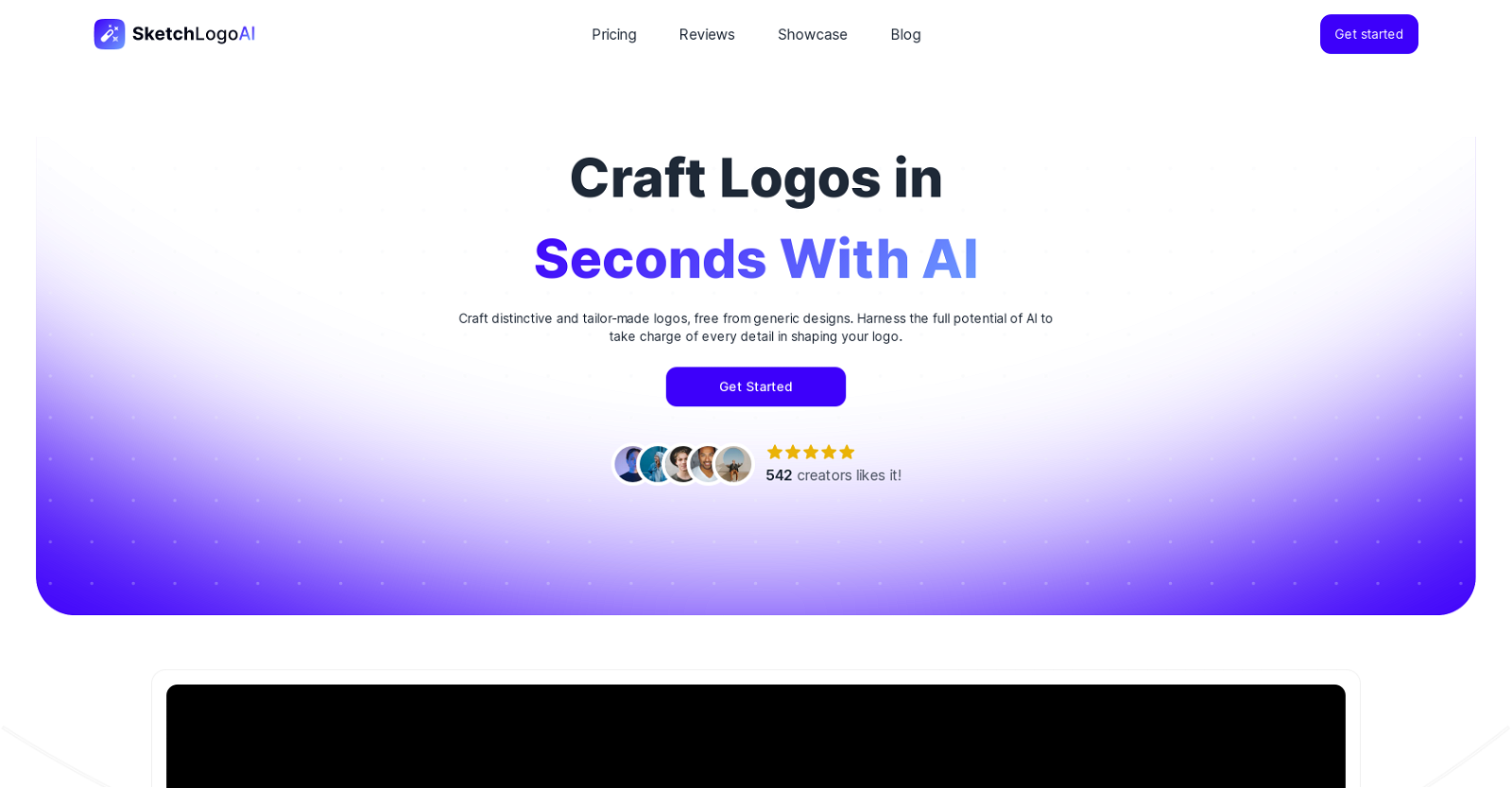



 76
76 15
15 15
15 14
14 12
12 9
9 5166
5166 51K
51K 5438
5438 480
480 4
4 4
4 Unlock unique logo designs with Mojju, your creative assistant.3684
Unlock unique logo designs with Mojju, your creative assistant.3684 33K
33K 328
328 31K
31K 3
3 240
240 240
240 219
219 261
261 2459
2459 266
266 216K
216K 2111
2111 2132
2132 227
227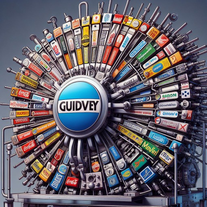 Design unique logos reflecting your brand's essence and values.24
Design unique logos reflecting your brand's essence and values.24 2
2 110
110 1285
1285 13
13 1
1 1
1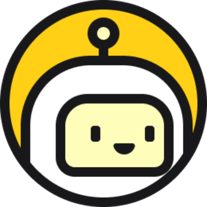 1270
1270 1159
1159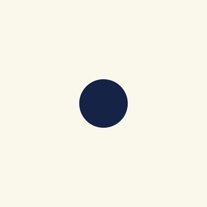 1517
1517 198
198 1226
1226 113
113 1106
1106 16K
16K 1197
1197 1
1 1
1 13
13 41
41 4
4

 76
76 31
31 3
3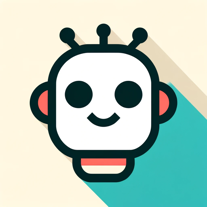 79
79 83
83 469
469 52
52 138
138 33
33 97
97 132
132 21
21 403
403 145
145 170
170 77
77 37
37 48
48 411
411 85
85 233
233 27
27 27
27 31
31 6
6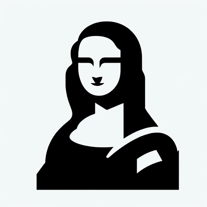 1K
1K 14
14 288
288 85
85 9
9 96
96 921
921 627
627 132
132 298
298 218
218 401
401 99
99 11K
11K 87
87 30
30 50
50








