Logo Craft AI
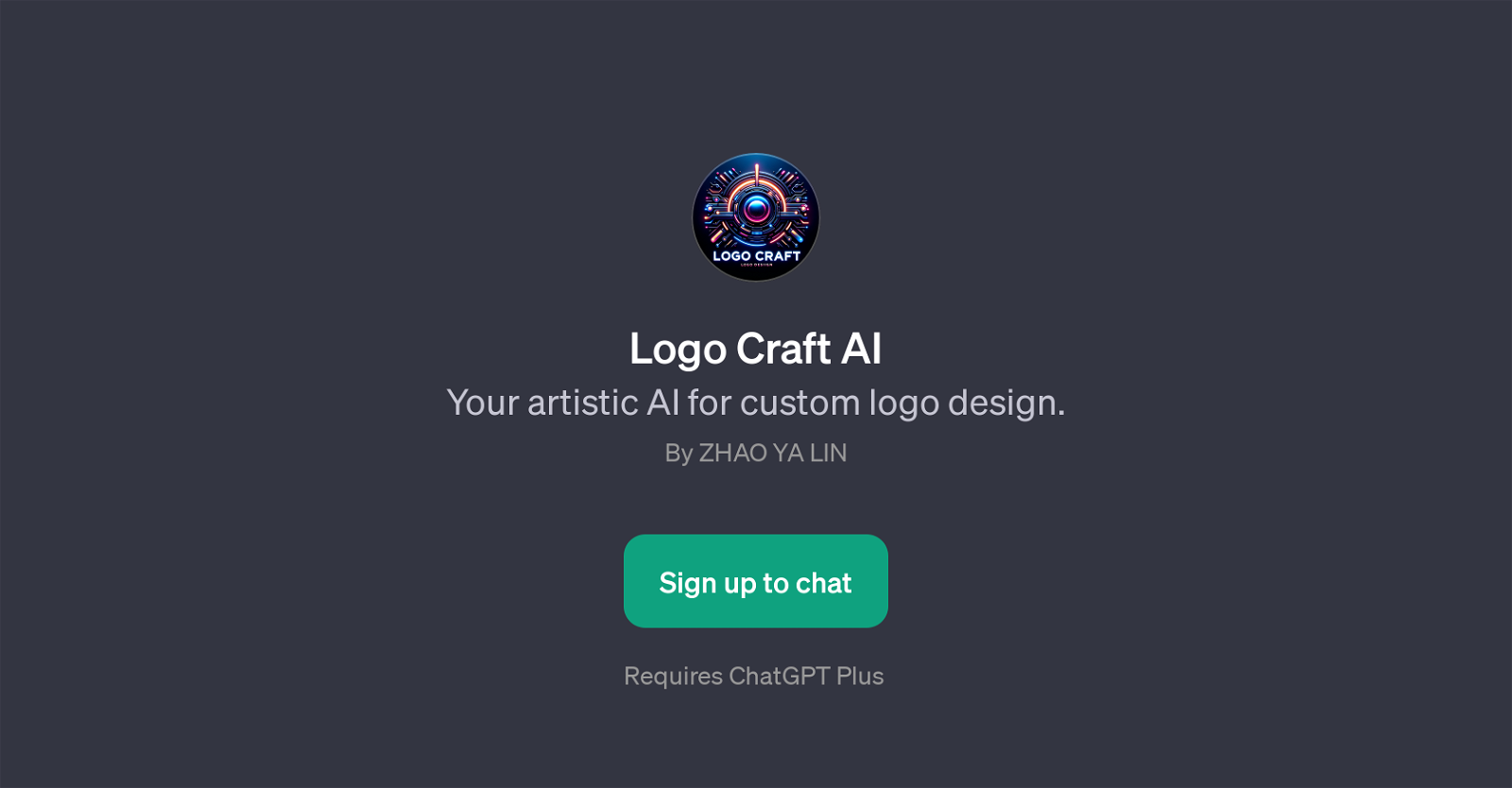
Logo Craft AI is a Generative Pretrained Transformer (GPT), specifically designed to assist in the creation of unique and custom logo designs. With the help of this GPT, users can conceptualize and design logos tailored to their specific needs and preferences.
Logo Craft AI functions as an virtual artistic entity, ready to help user design logos for diverse sectors including bakeries, tech startups, photography businesses, or even eco-friendly brands.
This GPT requires ChatGPT Plus to function. Its interface communicates with the user in a conversational manner, asking questions to understand better the logo requirements of the user.
It offers prompt starters to get the design process going and crafts logo designs based on the given instructions. Developed by Zhao Ya Lin, the main goal of Logo Craft AI is to provide an accessible, user-friendly and innovative solution for visual identity development.
This GPT marks an innovative intersection of AI technology and graphic design, allowing everyone, regardless of their design expertise, to have a professionally designed, personalized logo.
Would you recommend Logo Craft AI?
Help other people by letting them know if this AI was useful.
Feature requests



129 alternatives to Logo Craft AI for Logo design
-
2.86504
-
1.34532
-
3.7333
-
3.61553
-
2.01052
-
5.0851
-
2.3812
-
1.0783
-
3.0
 76
76 -
1.371
-
54
-
3.0511
-
501
-
46
-
45
-
1.044
-
1.0401
-
36
-
2.327
-
5.0211
-
201
-
20
-
19
-
18
-
17
-
16
-
 15
15 -
 15
15 -
1.0143
-
14
-
 14
14 -
12
-
 12
12 -
11
-
10
-
10
-
 9
9 -
9
-
3.08
-
7
-
6
-
 5166
5166 -
 51K
51K -
 5438
5438 -
 480
480 -
 4
4 -
 4
4 -
 Unlock unique logo designs with Mojju, your creative assistant.3684
Unlock unique logo designs with Mojju, your creative assistant.3684 -
 33K
33K -
 328
328 -
 31K
31K -
 3
3 -
 240
240 -
 240
240 -
 219
219 -
 261
261 -
 2459
2459 -
 266
266 -
1.0
 216K
216K -
 2111
2111 -
 2132
2132 -
 227
227 -
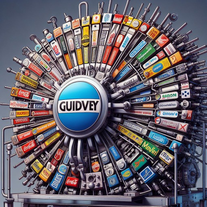 Design unique logos reflecting your brand's essence and values.24
Design unique logos reflecting your brand's essence and values.24 -
 2
2 -
2
-
2
-
 110
110 -
 13
13 -
 1
1 -
 1
1 -
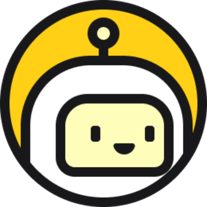 1270
1270 -
 1159
1159 -
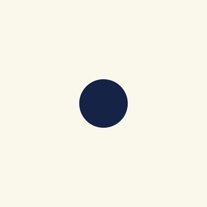 1517
1517 -
 198
198 -
 1226
1226 -
 113
113 -
 1106
1106 -
 16K
16K -
 1197
1197 -
 1
1 -
 1
1 -
 13
13 -
 41
41 -
 4
4 -

-

-
 76
76 -
 31
31 -
 3
3 -
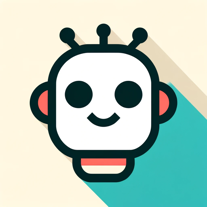 79
79 -
 83
83 -
 469
469 -
 52
52 -
 138
138 -
 33
33 -
 97
97 -
 132
132 -
 21
21 -
 403
403 -
 145
145 -
 170
170 -
 77
77 -
 37
37 -
 48
48 -
 411
411 -
 85
85 -
 233
233 -
 27
27 -
 27
27 -
 31
31 -
 6
6 -
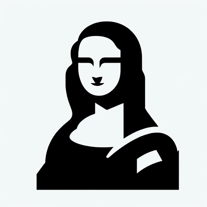 1K
1K -
 14
14 -
 288
288 -
 85
85 -
 9
9 -
 96
96 -
 921
921 -
 627
627 -
 132
132 -
 298
298 -
 218
218 -
 401
401 -
 99
99 -
309
-
5.0
 11K
11K -
 87
87 -
 30
30 -
 50
50
If you liked Logo Craft AI
Help
To prevent spam, some actions require being signed in. It's free and takes a few seconds.
Sign in with Google








