ChatGPT Logo Maker
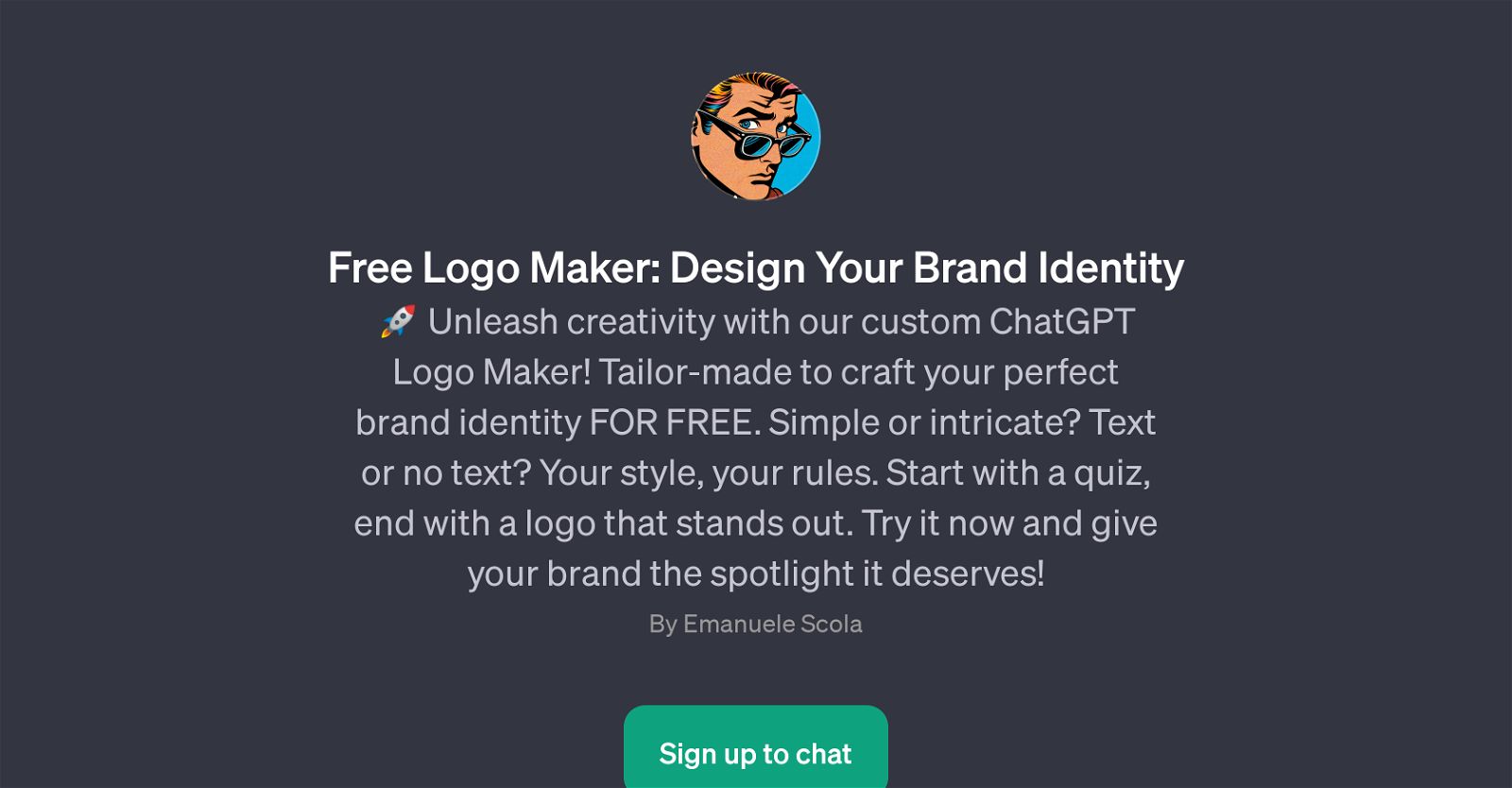
ChatGPT Logo Maker is a GPT that helps you design your brand identity. The process is user-guided and interactive, leaving room for personalization and creativity.
It starts by asking a series of questions in a quiz-like format, considering factors like whether you want text in your logo, how simple or intricate you'd prefer it to be, whether you gravitate towards a playful or serious style, and what general type of logo you envision.
This GPT collects insights from these responses to generate a logo that reflects your individual brand style and requirements. Users can also provide up to five words for a random logo, allowing even more personalized design options.
Overall, the GPT aims to make the process of logo creation smooth, interactive, and convenient while providing a professional-looking output. To access the service, signing up is required and it is also part of the ChatGPT Plus package, implying additional features might be available for subscribed users.
Would you recommend ChatGPT Logo Maker?
Help other people by letting them know if this AI was useful.
Feature requests



129 alternatives to ChatGPT Logo Maker for Logo design
-
2.86504
-
1.34532
-
3.7333
-
3.61553
-
2.01052
-
5.0851
-
2.3812
-
1.0783
-
3.0
 76
76 -
1.371
-
54
-
3.0511
-
501
-
46
-
45
-
1.044
-
1.0401
-
36
-
2.327
-
5.0211
-
201
-
20
-
19
-
18
-
17
-
16
-
 15
15 -
 15
15 -
1.0143
-
14
-
 14
14 -
12
-
 12
12 -
11
-
10
-
10
-
 9
9 -
9
-
3.08
-
7
-
6
-
 5166
5166 -
 51K
51K -
 5438
5438 -
 480
480 -
 4
4 -
 4
4 -
 Unlock unique logo designs with Mojju, your creative assistant.3684
Unlock unique logo designs with Mojju, your creative assistant.3684 -
 33K
33K -
 328
328 -
 31K
31K -
 3
3 -
 240
240 -
 240
240 -
 219
219 -
 261
261 -
 2459
2459 -
 266
266 -
1.0
 216K
216K -
 2111
2111 -
 2132
2132 -
 227
227 -
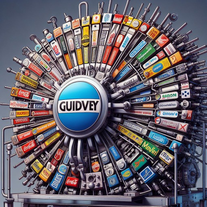 Design unique logos reflecting your brand's essence and values.24
Design unique logos reflecting your brand's essence and values.24 -
 2
2 -
2
-
2
-
 110
110 -
 1285
1285 -
 13
13 -
 1
1 -
 1
1 -
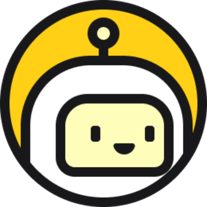 1270
1270 -
 1159
1159 -
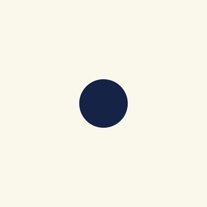 1517
1517 -
 198
198 -
 1226
1226 -
 113
113 -
 1106
1106 -
 16K
16K -
 1197
1197 -
 1
1 -
 1
1 -
 13
13 -
 41
41 -
 4
4 -

-

-
 76
76 -
 31
31 -
 3
3 -
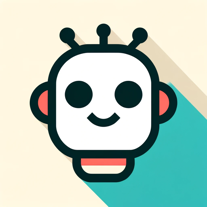 79
79 -
 83
83 -
 469
469 -
 52
52 -
 138
138 -
 33
33 -
 97
97 -
 132
132 -
 21
21 -
 403
403 -
 145
145 -
 170
170 -
 77
77 -
 37
37 -
 48
48 -
 411
411 -
 85
85 -
 233
233 -
 27
27 -
 27
27 -
 31
31 -
 6
6 -
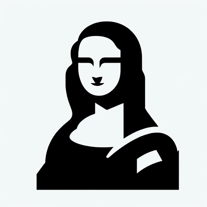 1K
1K -
 14
14 -
 288
288 -
 85
85 -
 9
9 -
 96
96 -
 921
921 -
 627
627 -
 132
132 -
 298
298 -
 218
218 -
 99
99 -
309
-
5.0
 11K
11K -
 87
87 -
 30
30 -
 50
50
If you liked ChatGPT Logo Maker
People also searched
Help
To prevent spam, some actions require being signed in. It's free and takes a few seconds.
Sign in with Google








