Stickify
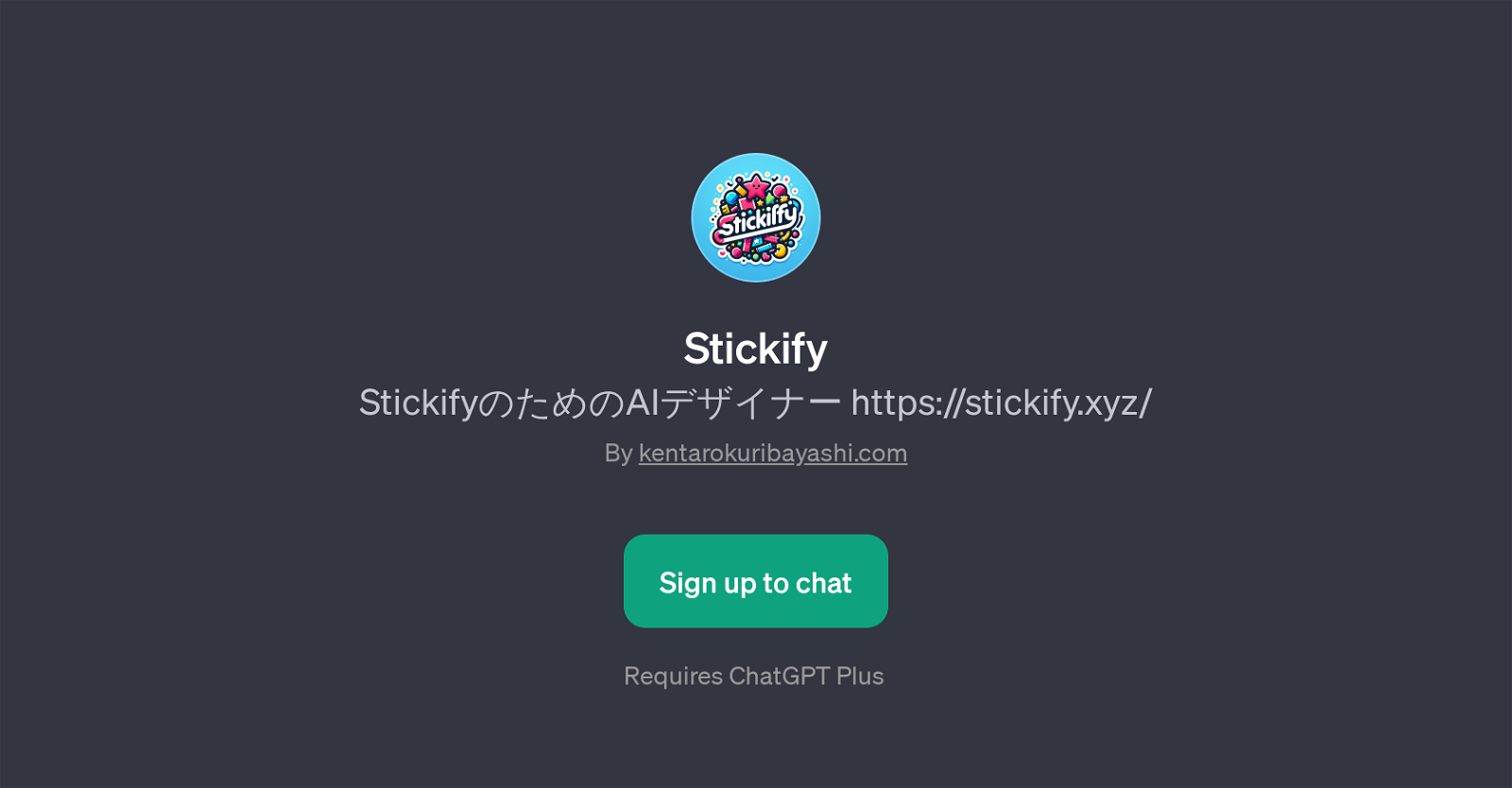
Stickify is a GPT powered by ChatGPT that aids in designing logos. It aims to help users to generate artistic and creative visual concepts for a variety of purposes.
It acts like an AI designer, offering its services through the platform https://stickify.xyz/. This GPT assists by providing design suggestions to the users.
To access the benefits of Stickify, users must sign up and have a ChatGPT Plus subscription. As part of the integrated communication structured by the GPT, it welcomes users with the message 'Welcome! How can I assist with your logo design today?'.
The GPT introduces various interesting prompt starters to stimulate effective logo design ideas. A couple of example prompts include '' and ''. It is an inventive tool, transforming user's ideas into visually appealing designs.
Stickify's brilliance comes from how it uses AI to ease the process of logo design, making it accessible even for people without extensive design experience.
Though its primary feature is logo design, the capabilities of Stickify could also be extended for designing other visual material, thanks to the flexible nature of AI and GPT models.
This technology is continuously improving, so we can anticipate more advanced features in future.
Would you recommend Stickify?
Help other people by letting them know if this AI was useful.
Feature requests



129 alternatives to Stickify for Logo design
-
2.86504
-
1.34542
-
3.7333
-
3.61553
-
2.01052
-
5.0851
-
2.3812
-
1.0783
-
3.0
 76
76 -
1.371
-
54
-
3.0511
-
501
-
46
-
45
-
1.044
-
1.0401
-
36
-
2.327
-
5.0211
-
201
-
20
-
19
-
18
-
17
-
16
-
 15
15 -
 15
15 -
1.0143
-
14
-
 14
14 -
12
-
 12
12 -
11
-
10
-
10
-
 9
9 -
9
-
3.08
-
7
-
6
-
 5166
5166 -
 51K
51K -
 5438
5438 -
 480
480 -
 4
4 -
 4
4 -
 Unlock unique logo designs with Mojju, your creative assistant.3684
Unlock unique logo designs with Mojju, your creative assistant.3684 -
 33K
33K -
 328
328 -
 31K
31K -
 3
3 -
 240
240 -
 240
240 -
 219
219 -
 261
261 -
 2459
2459 -
 266
266 -
1.0
 216K
216K -
 2111
2111 -
 2132
2132 -
 227
227 -
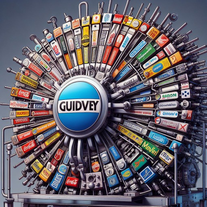 Design unique logos reflecting your brand's essence and values.24
Design unique logos reflecting your brand's essence and values.24 -
 2
2 -
2
-
2
-
 110
110 -
 1285
1285 -
 13
13 -
 1
1 -
 1
1 -
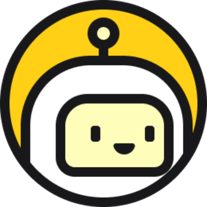 1270
1270 -
 1159
1159 -
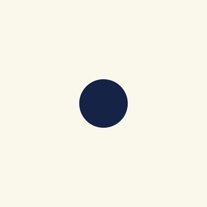 1517
1517 -
 198
198 -
 1226
1226 -
 113
113 -
 1106
1106 -
 16K
16K -
 1197
1197 -
 1
1 -
 1
1 -
 13
13 -
 41
41 -
 4
4 -

-

-
 76
76 -
 31
31 -
 3
3 -
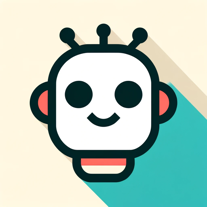 79
79 -
 83
83 -
 469
469 -
 52
52 -
 138
138 -
 33
33 -
 97
97 -
 132
132 -
 21
21 -
 403
403 -
 145
145 -
 170
170 -
 77
77 -
 37
37 -
 48
48 -
 411
411 -
 85
85 -
 233
233 -
 27
27 -
 31
31 -
 6
6 -
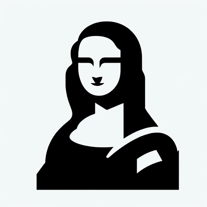 1K
1K -
 14
14 -
 288
288 -
 85
85 -
 9
9 -
 96
96 -
 921
921 -
 627
627 -
 132
132 -
 298
298 -
 218
218 -
 401
401 -
 99
99 -
309
-
5.0
 11K
11K -
 87
87 -
 30
30 -
 50
50
If you liked Stickify
People also searched
Help
To prevent spam, some actions require being signed in. It's free and takes a few seconds.
Sign in with Google








