What is SlideAI?
SlideAI is an AI-powered tool designed to create professional PowerPoint presentations. The tool analyzes a user's presentation topic and preferences, generates unique content, and creates captivating visuals in a professional layout.
How does SlideAI generate unique content for presentations?
SlideAI uses advanced AI technology to analyze a user's presentation topic and preferences. Based on this analysis, it generates unique content tailored specifically to the topic and requirements. It leverages state-of-the-art generative models to produce the desired content.
What types of content does SlideAI automatically create?
SlideAI automatically generates headings, bullet points, and searches for relevant images to create compelling sides for presentations.
Can I customize the slides created by SlideAI?
Yes, SlideAI allows users to fully customize the slides generated by the tool according to specific requirements. Customizations may include text modification, adding or removing images, and layout adjustments to align with the user's brand and style.
What is the technology behind SlideAI's generative models?
SlideAI leverages state-of-the-art generative models to produce high-quality content for presentations. While there is no specific information about the technology behind these models, it can be inferred that it employs advanced AI algorithms for content creation.
Does SlideAI support different types of presentations?
Yes, SlideAI supports a wide range of presentation types, including business pitches, educational lectures, and product demos, among others.
How does SlideAI align my presentations with my personal brand and style?
SlideAI gives users the option to fully customize the created slides according to their specific requirements. This allows users to modify text, add or remove images, and adjust layouts, helping align presentations with their personal brand and style.
In which formats can I download presentations created with SlideAI?
Presentations created with SlideAI can be downloaded in various formats such as PowerPoint (.pptx) or PDF.
Is there a cost associated with creating presentations on SlideAI?
No, creating presentations on SlideAI is free of cost. Users can create unlimited presentations without any charges.
How does SlideAI utilize advanced AI algorithms in creating presentations?
SlideAI employs advanced AI algorithms to analyze a presentation topic provided by the user. Based on this analysis, it generates relevant content and creates professional PowerPoint slides.
What types of adjustments can I make to my SlideAI presentations?
SlideAI allows users to make various adjustments to their presentations. These include text modification, adding or removing images, and making layout adjustments to suit the user's brand and style.
Does SlideAI create unique and original content for each user?
Yes, SlideAI guarantees the uniqueness and originality of content for each user. Its AI technology ensures that the content generated is unique and tailored specifically to each user's presentation topic and requirements.
How efficient is SlideAI in generating professional presentations?
SlideAI is designed to be highly efficient in generating professional presentations. By harnessing advanced AI technology and automated features, it helps users create compelling presentations in a short amount of time.
What are the steps to creating a presentation with SlideAI?
To create a presentation with SlideAI, a user simply provides their topic and preferences. SlideAI then utilizes its advanced AI algorithms to generate relevant content and create professional PowerPoint slides accordingly.
Can SlideAI handle complex, topic-specific presentation requirements?
Yes, SlideAI is designed with the ability to handle topic-specific requirements. By analyzing user-provided topics and preferences, it generates unique content tailored explicitly to these requirements, thus facilitating complex presentations.
Are there restrictions on the number of presentations I can create with SlideAI?
There are no restrictions on the number of presentations a user can create with SlideAI. The tool allows for unlimited creation of presentations at no cost.
Can the presentations created by SlideAI be used offline?
Yes, the presentations created by SlideAI can be used offline. They can be downloaded in various formats such as PowerPoint (.pptx) or PDF for easy sharing and offline presentation.
What kind of visuals does SlideAI use for its presentation creations?
SlideAI uses various visuals for its presentation creations, including relevant images. The AI tool also creates a professional layout to enhance visual appeal.
Does SlideAI have features that help in curating content for my presentations?
Yes, SlideAI offers features that greatly assist in content curation. By analyzing a user's topic and preferences, it automatically generates headings, bullet points, and relevant images.
How does SlideAI's AI technology save me time and effort during presentation creation?
SlideAI's AI technology saves users time and effort by automating the content creation process. Users simply provide their presentation topic and preferences, and SlideAI produces engaging content and visuals. This minimizes the time spent on content generation and slide creation, and makes the process more efficient.
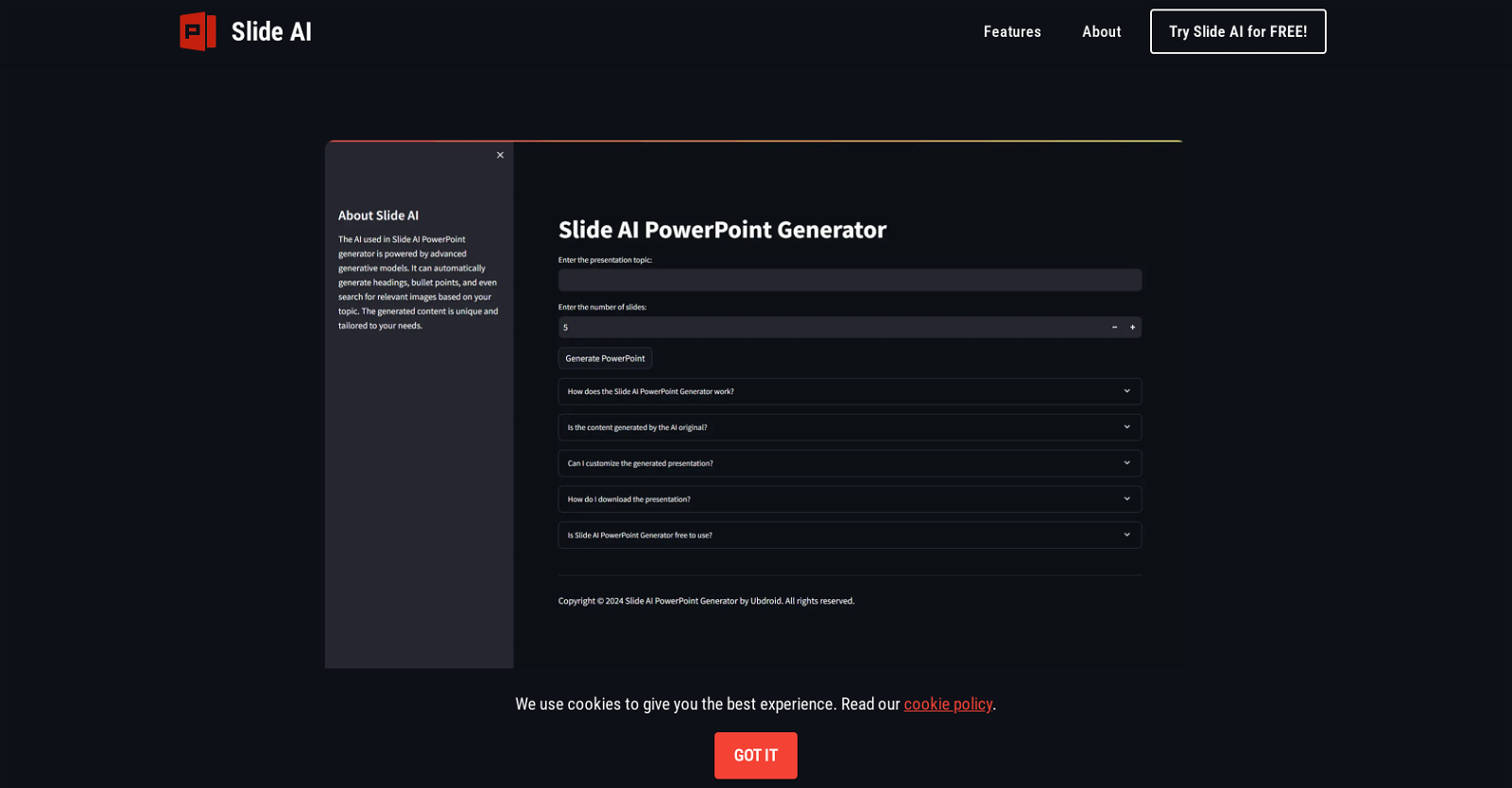
 31110K
31110K 24
24 Crafting stunning, detailed PowerPoint presentations from research to final product.102K
Crafting stunning, detailed PowerPoint presentations from research to final product.102K 5240
5240 5319
5319 4119
4119 273
273 Expert in PowerPoint structures, slide descriptions, and speaker notes.2282
Expert in PowerPoint structures, slide descriptions, and speaker notes.2282 148
148 Crafting stunning PowerPoint presentations from research to product.1140
Crafting stunning PowerPoint presentations from research to product.1140 Crafting PowerPoint presentations tailored to your needs.1190
Crafting PowerPoint presentations tailored to your needs.1190 84
84 592
592






