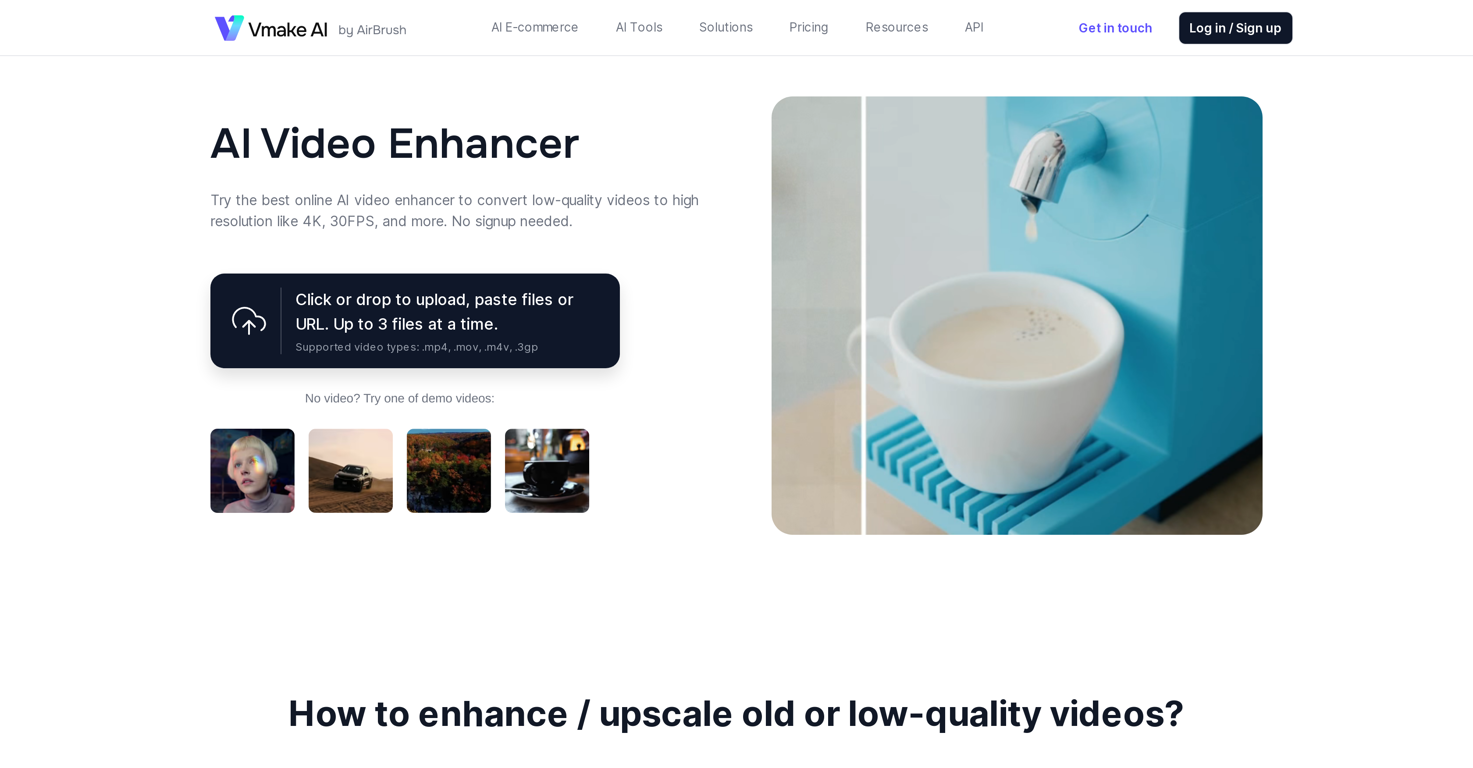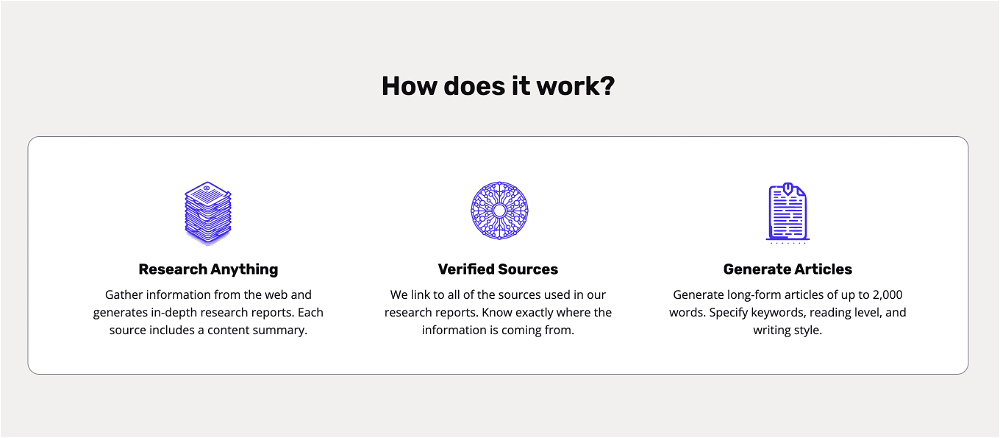What is the Vmake AI Video Enhancer?
Vmake AI Video Enhancer is an online tool that transforms low-resolution videos into high-quality ones. It optimizes video content by adjusting key visual attributes, and is capable of restoring blurry or old videos. It supports various formats, and allows users to preview enhanced videos before saving and exporting.
How does Vmake AI Video Enhancer improve video quality?
Vmake AI Video Enhancer improves video quality by applying several AI-powered enhancements. These include adjusting brightness, contrast, saturation, and sharpness. It restores the quality of old or blurry videos, converting them into high-resolution formats. The resulting videos are more clear and visually appealing.
How can Vmake AI Video Enhancer help my brand?
Vmake AI Video Enhancer can significantly impact your brand by enhancing the quality of your video content. High-quality videos with vibrant colors and sharp details leave a lasting impression, adding credibility and trustworthiness to your brand. This tool can help showcase your products or services flawlessly, establish a strong brand presence, and stand out from competitors.
How can Vmake AI Video Enhancer boost audience engagement?
Vmake AI Video Enhancer can boost audience engagement by enhancing the visual quality of your videos. Its ability to transform low-quality content into high-resolution videos captures and retains viewer attention. Better visual quality incites interest in your products or services, leading to higher levels of audience engagement and conversions.
What video formats are supported by Vmake AI Video Enhancer?
Vmake AI Video Enhancer supports various video formats, including but not limited to .mp4, .mov, .m4v, and .3gp.
Does Vmake AI Video Enhancer affect the original video's aspect ratio or format?
Vmake AI Video Enhancer does not affect the original video's aspect ratio or format. The enhanced video maintains the same aspect ratio and format as the original file.
Can I preview the resulting enhanced video before saving in Vmake AI Video Enhancer?
Yes, Vmake AI Video Enhancer allows users to preview the resulting enhanced video before saving and exporting it. This feature lets users verify the improvements made before committing to an output format and length.
Up to what resolution can Vmake AI Video Enhancer upscale my videos?
Vmake AI Video Enhancer can upscale your videos up to and including 4K resolution. Thus, videos originally in lower resolutions can be improved to the highest modern standards.
Can Vmake AI Video Enhancer restore blurry or old videos?
Yes, Vmake AI Video Enhancer has the ability to restore blurry or old videos. Its AI technology can adjust key visual attributes, transforming blurry or low-quality footage into clear, high-resolution videos.
How many files can I upload at once for enhancement in Vmake AI Video Enhancer?
Vmake AI Video Enhancer supports multi-file uploads, allowing users to upload up to 3 files at a time for enhancement.
What enhancements does Vmake AI Video Enhancer apply to videos?
Vmake AI Video Enhancer applies several enhancements to videos. Using AI technology, it auto-adjusts attributes such as brightness, contrast, saturation, and sharpness to upscale the video's quality.
Does Vmake offer other AI tools besides Video Enhancer?
Yes, Vmake offers several other AI tools besides the Video Enhancer. These include a video background remover, an image background changer, and an image quality enhancer, contributing to a comprehensive suite of tools for improving visual content.
How can Vmake AI Video Enhancer affect my brand reputation?
Vmake AI Video Enhancer can positively affect your brand reputation. By delivering superior visual experiences through clear and vibrant videos, you express commitment to quality, enhancing your brand's reputation and connecting more effectively with your audience.
Which file types are accepted by Vmake's AI Video Enhancer?
Vmake's AI Video Enhancer accepts multiple file types. These include .mp4, .mov, .m4v, and .3gp.
Does Vmake AI Video Enhancer have any FPS limit?
Vmake AI Video Enhancer can upscale videos to increased frame rates, potentially up to 30 FPS, providing smoother, high-quality playback.
Can Vmake AI Video Enhancer be used to improve e-commerce product videos?
Yes, Vmake AI Video Enhancer can be used to enhance e-commerce product videos. Its ability to convert lower-quality videos into high-resolution counterparts is particularly advantageous for showcasing products in the best possible light, leading to increased viewer engagement and potential sales.
Is it possible to adjust brightness, contrast, saturation, and sharpness using Vmake AI Video Enhancer?
Yes, Vmake AI Video Enhancer can adjust brightness, contrast, saturation, and sharpness of videos. These enhancements contribute to a superior visual experience, improving the overall quality of the media file.
How to get started with Vmake's AI Video Enhancer?
Getting started with Vmake's AI Video Enhancer involves a simple process. Users need to open Vmake, locate the online video quality enhancement feature, and upload the video file they wish to enhance. Once uploaded, the AI will apply enhancements automatically. After the video is processed, users can preview the outcome and choose a file format and video length to save and export.
Does Vmake AI Video Enhancer support batch processing?
Yes, Vmake AI Video Enhancer supports batch processing. Users can upload up to 3 files at once for enhancement, thereby speeding up the process for multiple files.
Can I choose my desired final format and video length in Vmake AI Video Enhancer?
Yes, in Vmake AI Video Enhancer, users can choose their desired final format and video length. After previewing the enhanced video, you are given options for selecting the output format and the desired length of the video before saving and exporting.