JS Code Doc Optimizer
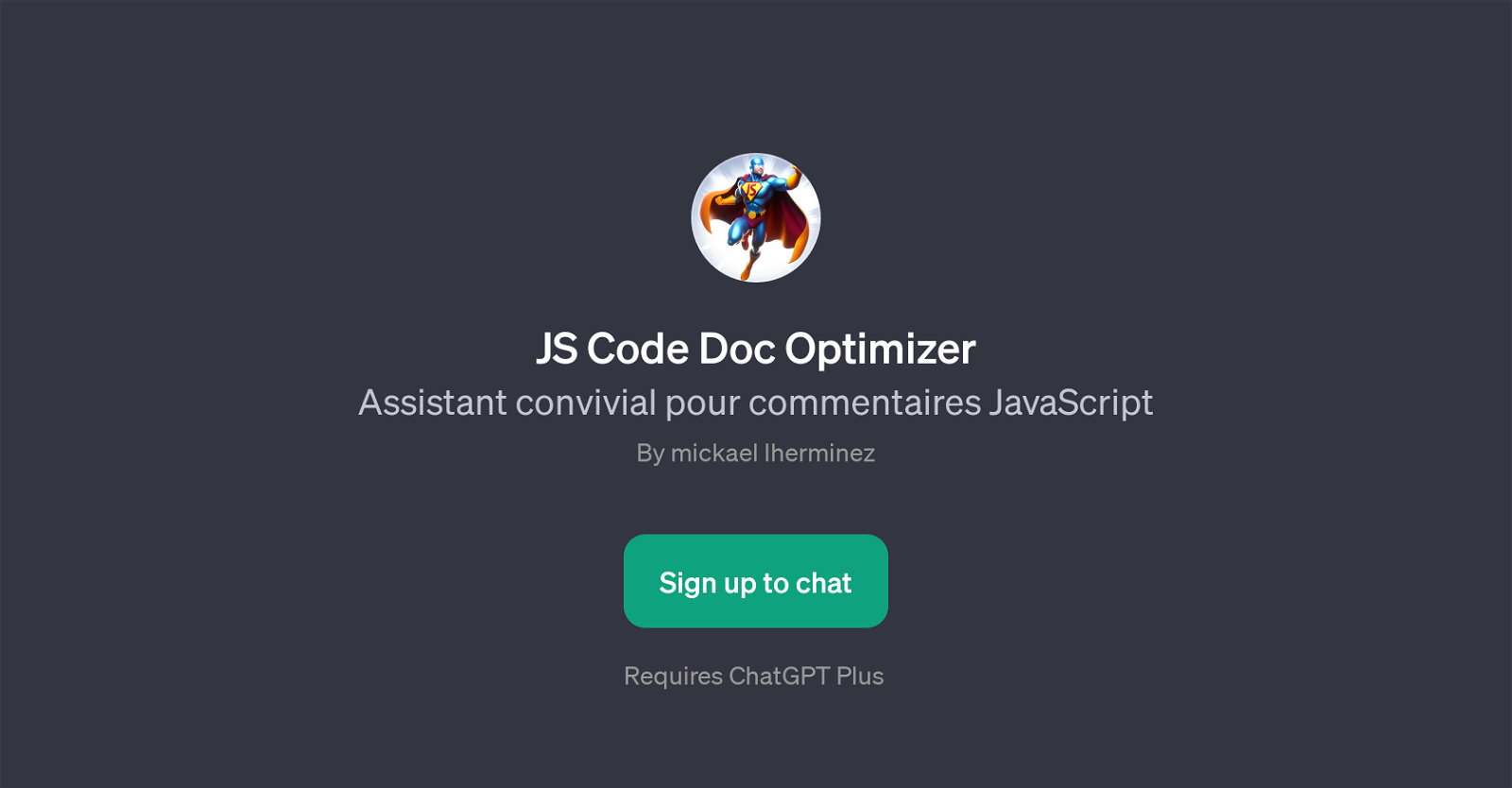
JS Code Doc Optimizer is a GPT developed by Mickael Lherminez to enhance the process of writing and optimizing JavaScript comments. It serves as a friendly assistant for software developers, focused on improving the way they interact with JavaScript code and JSDoc comments.
Using this tool, you can get suggestions on how to optimize your JavaScript code and improve its readability and maintainability. Moreover, it can explain the functionality of your JavaScript code pieces, providing a comprehensive understanding of your scripts.
Particularly useful for both expert JavaScript developers and newcomers to the language, this GPT promotes code understanding and ensures that the JSDoc comments, essential for API documentation, are as clear and effective as possible.
The GPT has a prompt starter feature that allows users to specify their needs such as, understanding a particular piece of JavaScript code, or seeking ways to improve a JSDoc comment.
It requires ChatGPT Plus for its complete functionality. Despite its specific focus, the JS Code Doc Optimizer contributes substantially to the wider task of code review and codebase comprehension.
Would you recommend JS Code Doc Optimizer?
Help other people by letting them know if this AI was useful.
Feature requests
22 alternatives to JS Code Doc Optimizer for Code documentation
-
5.0376
-
164
-
5.041
-
32
-
 20
20 -
9
-
5.08
-
Automate human-like docstring/documentation for multiple programming languages.3
-
3
-
3
-
2
-
2
-
2
-
2
-
 Automatically creates coding descriptions and documentation.132
Automatically creates coding descriptions and documentation.132 -
 1251
1251 -
Spend less time commenting, more time innovating with AI handled comments.1
-
 17
17 -
107
-
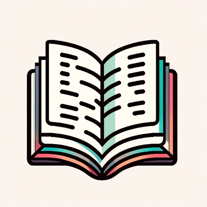 Generates comments and documentation based on your code.26
Generates comments and documentation based on your code.26 -
 13
13 -
 6
6
If you liked JS Code Doc Optimizer
Help
To prevent spam, some actions require being signed in. It's free and takes a few seconds.
Sign in with Google











