Vision Eagle
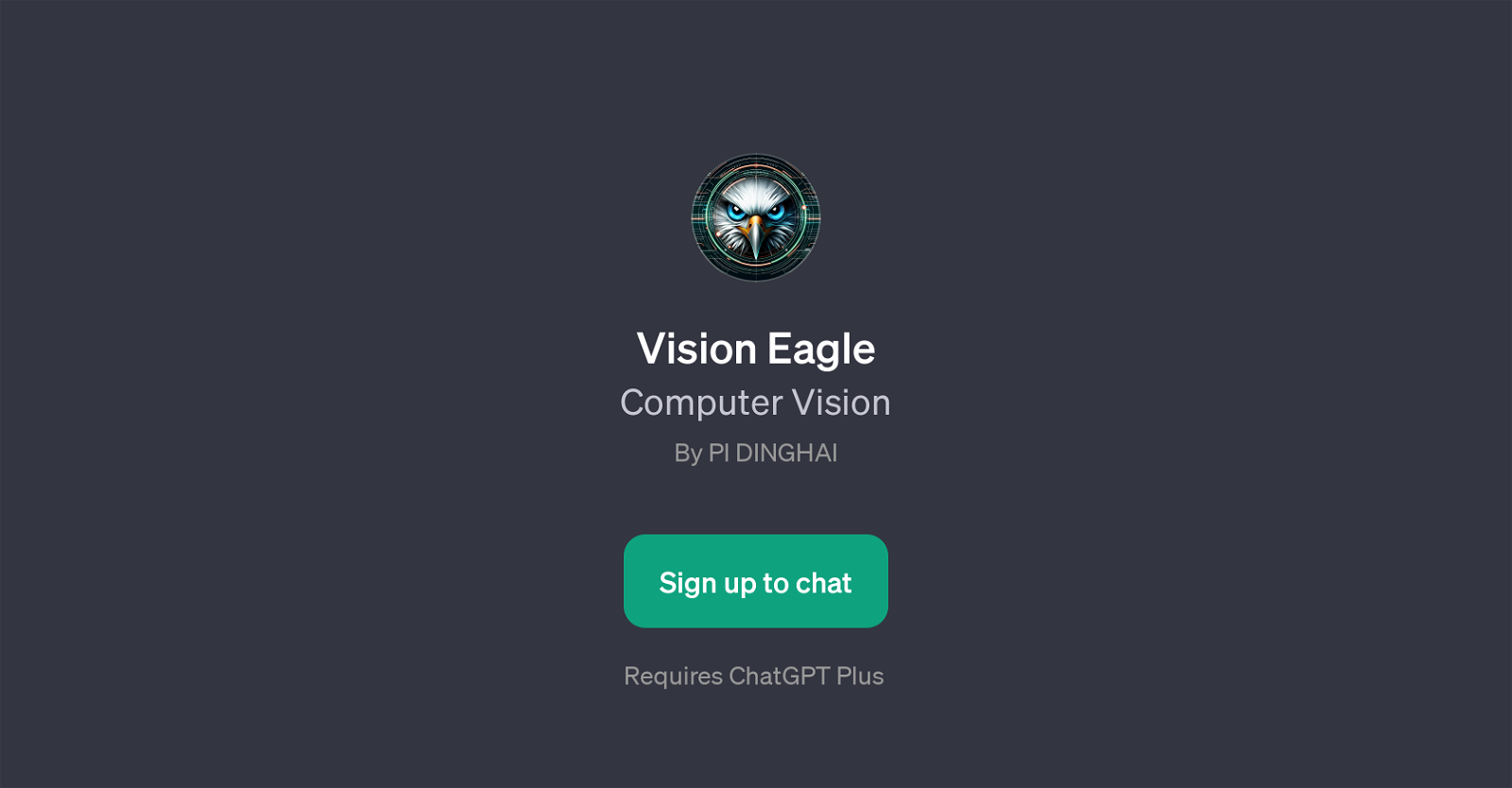
Vision Eagle is a GPT developed by PI DINGHAI that works in tandem with ChatGPT. It's deemed a powerful tool in the field of computer vision a key domain of artificial intelligence that enables computers and systems to capture, interpret, and understand visual data.
Essentially, Vision Eagle makes it possible for ChatGPT to 'see' and comprehend visual information in a way that is meaningful and can be utilized effectively in a myriad of applications across numerous industries.
To use Vision Eagle, users are required to have ChatGPT Plus. Once the necessary setup is done, interacting with this GPT is smoothly initiated using command prompts.
This process kicks off with a welcome message, and is followed by an array of prompt starters to facilitate user interaction. In computer vision tasks, Vision Eagle can help translate intricate visual data into comprehensible insights and predictions.
The tool is capable of handling complex computer vision tasks, making it highly valuable in the context of AI-based analysis of visual information. Despite these capabilities, it's always worth noting that as it is with AI-based systems, the accuracy and efficiency of Vision Eagle would be determined by factors like the quality of sourced visual data and the advancement level of the AI model it's leveraging.
Would you recommend Vision Eagle?
Help other people by letting them know if this AI was useful.
Feature requests



16 alternatives to Vision Eagle for Image analysis
If you liked Vision Eagle
-
5.044
-
25
-
15
-
28
-
7
-
27
-
947
-
1149
-
259
-
145
-
9
-
9
-
14
-
6
-
311
-
25
-
212
-
4
-
2
-
1
-
1
-
5.014
-
636
-
50
-
5.01
-
296
-
11
-
218
-
169
-
426
-
215
-
36
-
23
-
455
-
127
-
35
-
212
-
1
-
21
-
175
-
411
-
248
-
347
-
20
-
17
-
43
-
135
-
25
-
349
-
3
-
451
-
3
-
159
-
294
-
147
-
113
-
72
-
74
-
5.04138
-
16
-
21
-
11
-
38
-
21
-
24
-
568
-
43
-
20
-
56
-
10
-
33
-
231
-
21
-
15
-
3
-
213
-
40
-
198
-
116
-
17
-
176
-
36
-
7
-
4
-
42
-
1
-
1
-
260
-
120
-
230
-
3.0283
-
6
-
17
-
1.0342
-
1
-
5
-
47
-
24
-
28
-
62
-
7
-
1.0131
-
3.048
-
51
-
12
-
8
-
5
-
1.095
-
2.8682
-
2.51,3397
-
5.01441
-
4
-
24
-
5
-
581
-
1212
-
56
Help
To prevent spam, some actions require being signed in. It's free and takes a few seconds.
Sign in with Google


