AppIntro's AI Logo Generator
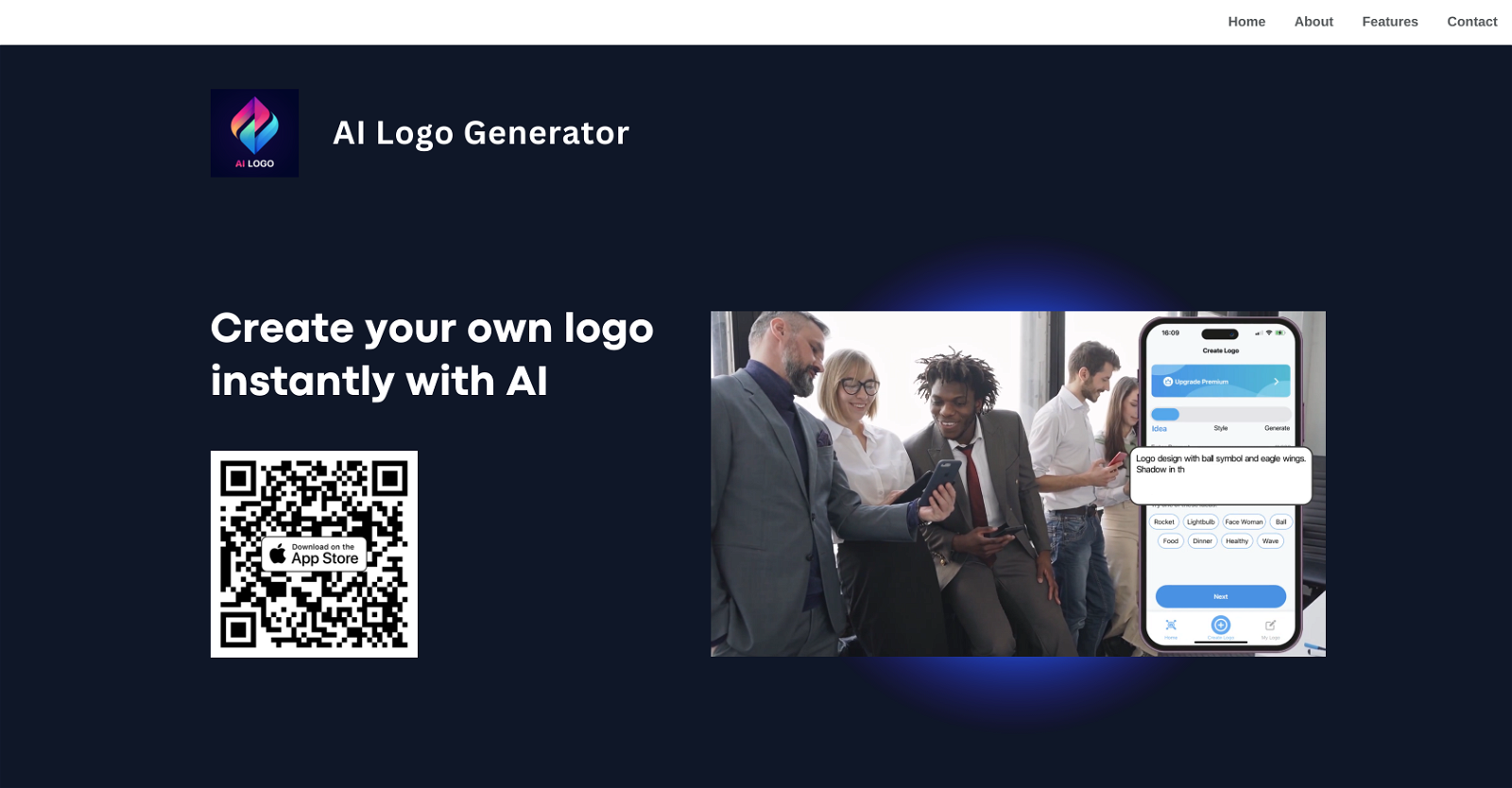
Logo Maker is an AI tool that allows users to create customized logos quickly and easily. With a wide range of artificial intelligence templates and logo options, users have countless possibilities to design a logo that suits their brand.
Whether you're a startup or an established business, this tool provides stylish and creative logo designs that help your business stand out. The customization options available in Logo Maker are extensive.
Users can change the colors, fonts, and layout of the logo with just a few simple taps. Additionally, there is no limit to what can be done with the logo maker tool, as users can add gradient colors, shapes, or curved text to create a unique and personalized logo.Powered by the latest AI technology, Logo Maker offers features like in-real-time rendering and design, fast delivery, instant and unlimited alterations, and personal customization.
This eliminates the need to hire a traditional designer, as the tool can achieve most of the customization options that designers can offer.Overall, Logo Maker is a user-friendly AI tool that enables businesses to create stunning logos effortlessly.
Whether you're looking to establish a strong brand identity or make a powerful first impression, this tool provides the functionality and customization options necessary to create a logo that effectively represents your business.
Would you recommend AppIntro's AI Logo Generator?
Help other people by letting them know if this AI was useful.
Feature requests
129 alternatives to AppIntro's AI Logo Generator for Logo design
-
2.86514
-
1.34542
-
3.7334
-
3.61563
-
2.01052
-
5.0851
-
2.3812
-
1.0783
-
3.0
 77
77 -
1.371
-
54
-
3.0511
-
501
-
46
-
1.044
-
1.0401
-
36
-
2.327
-
211
-
5.0211
-
20
-
19
-
18
-
17
-
17
-
 15
15 -
 15
15 -
1.0143
-
14
-
 14
14 -
12
-
 12
12 -
11
-
10
-
10
-
 9
9 -
9
-
3.08
-
7
-
6
-
 5166
5166 -
 51K
51K -
 5438
5438 -
 480
480 -
 4
4 -
 4
4 -
 Unlock unique logo designs with Mojju, your creative assistant.3684
Unlock unique logo designs with Mojju, your creative assistant.3684 -
 33K
33K -
 328
328 -
 31K
31K -
 3
3 -
 240
240 -
 240
240 -
 219
219 -
 261
261 -
 2459
2459 -
 266
266 -
1.0
 216K
216K -
 2111
2111 -
 2132
2132 -
 227
227 -
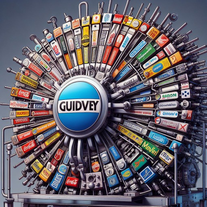 Design unique logos reflecting your brand's essence and values.24
Design unique logos reflecting your brand's essence and values.24 -
 2
2 -
2
-
2
-
 110
110 -
 1285
1285 -
 13
13 -
 1
1 -
 1
1 -
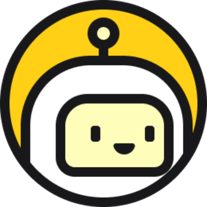 1270
1270 -
 1159
1159 -
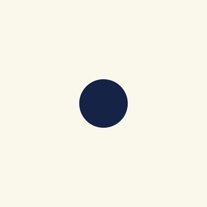 1517
1517 -
 198
198 -
 1226
1226 -
 113
113 -
 1106
1106 -
 16K
16K -
 1197
1197 -
 1
1 -
 1
1 -
 13
13 -
 41
41 -
 4
4 -

-

-
 76
76 -
 31
31 -
 3
3 -
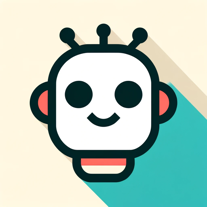 79
79 -
 83
83 -
 469
469 -
 52
52 -
 138
138 -
 33
33 -
 97
97 -
 132
132 -
 21
21 -
 403
403 -
 145
145 -
 170
170 -
 77
77 -
 37
37 -
 48
48 -
 411
411 -
 85
85 -
 233
233 -
 27
27 -
 27
27 -
 31
31 -
 6
6 -
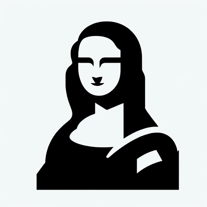 1K
1K -
 14
14 -
 288
288 -
 85
85 -
 9
9 -
 96
96 -
 921
921 -
 627
627 -
 132
132 -
 298
298 -
 218
218 -
 401
401 -
 99
99 -
309
-
5.0
 11K
11K -
 87
87 -
 30
30 -
 50
50
Pros and Cons
Pros
Cons
Q&A
If you liked AppIntro's AI Logo Generator
Help
To prevent spam, some actions require being signed in. It's free and takes a few seconds.
Sign in with Google











