ceevee.io v1.9.2
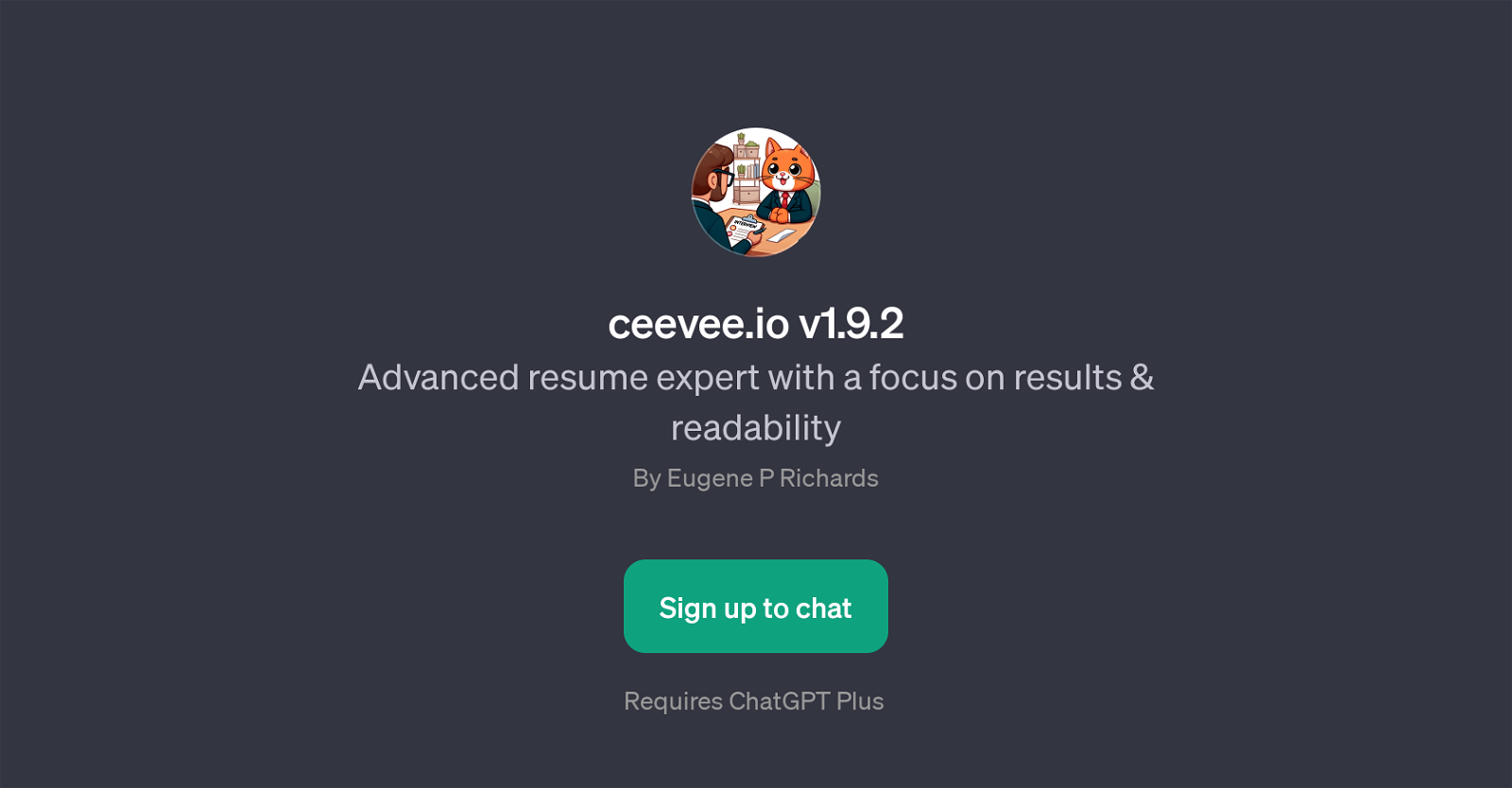
Ceevee.io v1.9.2 is a GPT (Generative Pre-training Transformer) that serves as an advanced resume expert. The primary focus of this tool is to optimize users' resumes to yield optimal results and improve readability.
It is designed to help users revamp their resumes using AI technology that incorporates updated strategies and practices. As well as manually improving and formatting the text, it can provide written guidance and advice tailored to an individual's specific experience and objectives.
For example, it can assist users in rewriting their career summaries, deciding what to include from their previous experience, especially those who have long-term, 15 years or more, professional histories.
Additionally, it offers tips to improve the overall readability of the resume, enhancing the layout and design to ensure potential employers can quickly grasp key information.
Utilizing ChatGPT, users can interact with the tool through a chat interface, putting forth queries or requests for advice. Overall, Ceevee.io v1.9.2 can be considered a valuable tool for anyone seeking to enhance the appeal and effectiveness of their resume.
Would you recommend ceevee.io v1.9.2?
Help other people by letting them know if this AI was useful.
Feature requests
87 alternatives to ceevee.io v1.9.2 for Resume optimization
-
1.0572
-
35
-
34
-
341
-
5.0
 Elevate your job application success with our AI-driven CV Checker.301
Elevate your job application success with our AI-driven CV Checker.301 -
24
-
3.0Resbase generates, analyzes, and optimizes your resume to help you land your dream job.193
-
11
-
 92K
92K -
 6
6 -
 5
5 -
 5190
5190 -
5
-
513
-
5
-
 A CV assistant with a three-step analysis and rewriting process.427
A CV assistant with a three-step analysis and rewriting process.427 -
4
-
 4117
4117 -
4
-
 Expert at crafting resumes and cover letters4413
Expert at crafting resumes and cover letters4413 -
 36
36 -
 39
39 -
3
-
 318
318 -
 392
392 -
 2
2 -
 2864
2864 -
 246
246 -
 2
2 -
 216
216 -
 Revolutionizing CVs and cover letters with pioneering expertise.232
Revolutionizing CVs and cover letters with pioneering expertise.232 -
 250
250 -
 299
299 -
 110
110 -
 188
188 -
 15
15 -
 Analyzes and optimizes resumes and cover letters for ATS scoring.199
Analyzes and optimizes resumes and cover letters for ATS scoring.199 -
 131
131 -
 Optimize your CV for a specific job offer and see how likely you are to be selected.15
Optimize your CV for a specific job offer and see how likely you are to be selected.15 -
 1224
1224 -
 131
131 -
 140
140 -
 1119
1119 -
 1653
1653 -
110
-
 Maximize job success with AI-crafted cover letters.124
Maximize job success with AI-crafted cover letters.124 -
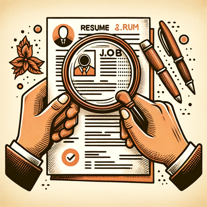 14
14 -
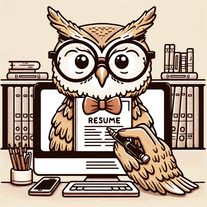 178
178 -
 173
173 -
 13
13 -
 1121
1121 -
 1
1 -
 130
130 -
 Extracting key resume details for optimal ATS scoring.1200
Extracting key resume details for optimal ATS scoring.1200 -
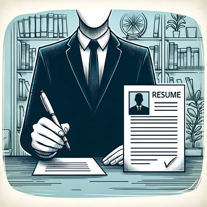 1300
1300 -
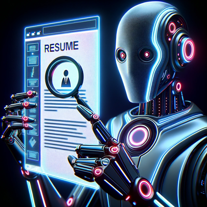 Enriches and optimizes resumes with tailored enhancements.120
Enriches and optimizes resumes with tailored enhancements.120 -
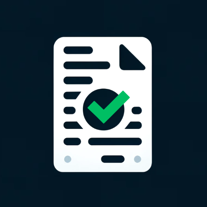 1
1 -
 99
99 -
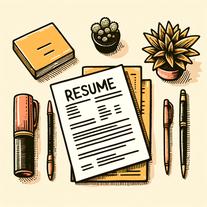 Create a personalized Resume tailored to specific job requirements.176
Create a personalized Resume tailored to specific job requirements.176 -
 Enhancing resume reviews with grammar checks and keyword suggestions.9
Enhancing resume reviews with grammar checks and keyword suggestions.9 -
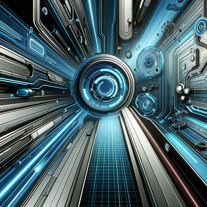 PDF resume fixer and custom creator with job recommendations.46
PDF resume fixer and custom creator with job recommendations.46 -
 7
7 -
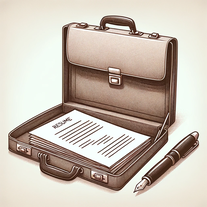
-
 7
7 -
 6
6 -
-
 22
22 -
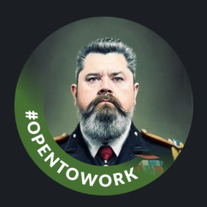 88
88 -
 22
22 -
 42
42 -
 11
11 -
 41
41 -
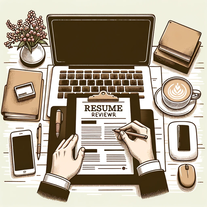 39
39 -
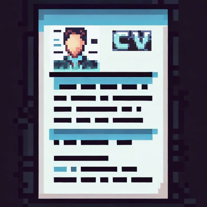 34
34 -
 21
21 -
 66
66 -
 53
53 -
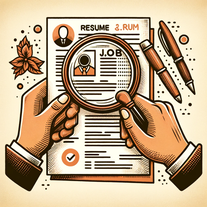 20
20 -
 13
13 -
 53
53 -
 274
274 -
 9
9 -
 61
61 -
 467
467 -
 22
22 -
 49
49 -
 Specialist in Full Stack Kick Ass Application development13
Specialist in Full Stack Kick Ass Application development13
If you liked ceevee.io v1.9.2
Featured matches
-
 Elevate your job application success with our AI-driven CV Checker.★★★★★★★★★★301
Elevate your job application success with our AI-driven CV Checker.★★★★★★★★★★301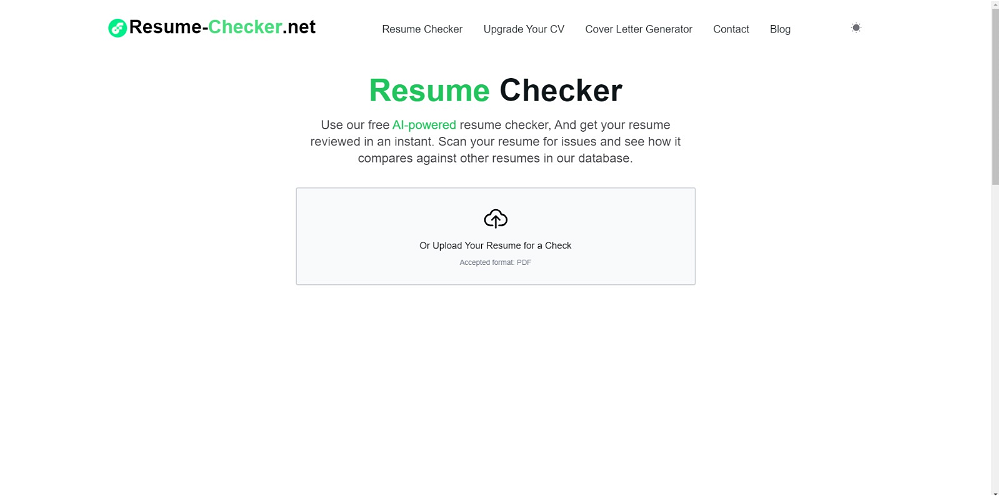
Other matches
People also searched
Help
To prevent spam, some actions require being signed in. It's free and takes a few seconds.
Sign in with Google











