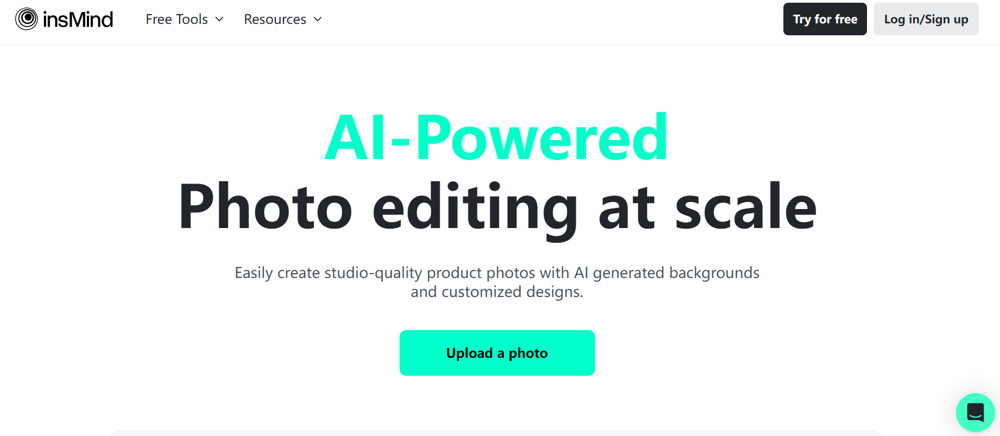What is insMind?
insMind is a free AI photo editor predominantly used for improving product photos. It employs AI technology to rapidly erase backgrounds, delete unwanted objects, and build fresh backgrounds.
What are the main features of insMind?
insMind offers a comprehensive set of features including AI photo editing, product photo enhancement, background removal, object erasure, automated backdrop generation, and several other tools such as Magic Eraser and Smart Resize.
Is insMind suitable for beginner photo editors?
Absolutely, insMind is designed to be user-friendly making it suitable for beginners and professionals alike. Even without prior design experience or learning costs, users can use its intuitive interface and robust AI tools to create quality designs.
How does insMind help improve product images?
insMind improves product images through a variety of features. Some notable ones include the ability to remove backgrounds, eliminate unwanted objects, and automatically generate new, realistic backgrounds. It also offers an Image Enhancer tool that can better the visual quality of the product photos.
What tools does insMind offer for social media post designs?
For social media post designs, insMind provides a variety of tools from resizing the images intelligently for different media channels, to creating aesthetic backgrounds. One can also add different color backgrounds to images with just one click, making the posts more engaging.
What type of customer support does insMind offer?
insMind offers customer support access via email, and there is also a support icon available on the platform for instant assistance. Apart from direct customer service, insMind also has tutorials and blogs which provide users with added guidance and ideas.
How can insMind assist with removing backgrounds from images?
Removing backgrounds from images with insMind is simple and quick using 'Background Remover'. This tool uses AI technology to accurately and automatically erase the background from any photo in as quick as 3 seconds.
What is the 'Magic Eraser' tool on insMind?
The 'Magic Eraser' in insMind is a tool that helps in effortlessly eliminating any undesired elements from the images. It adds more flexibility to the image editing process, helping creators present a clean, distraction-free image.
Does insMind provide tutorials for using their tools?
Yes, insMind does provide tutorials for using their tools. These guides are comprehensive and help users to understand and use different tools effectively and efficiently.
How can insMind assist in enhancing product photos automatically?
insMind's AI photo editing and AI Image Enhancer tools can automatically enhance product photos. They boost the visual quality of the images, amping the details and aesthetic presence for a more professional and appealing look.
How cost-effective is using insMind?
Using insMind is quite cost-effective as it provides a wide range of features and tools predominantly free of charge. It enables users to create high-quality designs faster at a minimal cost, making it a beneficial solution for different design needs.
How user-friendly is insMind for professionals?
insMind is highly user-friendly for professionals. Apart from its intuitive interface, insMind offers a variety of AI-supported features that aid in efficient high-quality designing, catering to an extensive range of professional design needs.
What is the 'AI Background' tool used for in insMind?
The 'AI Background' tool in insMind is used for automatically generating high-definition and realistic backgrounds for images. It can perfectly integrate these auto-generated backgrounds into users' scenes, making it a useful tool for enhancing the aesthetic value of product images.
What is the process to resize images on insMind?
The process of resizing images on insMind is simple and automated via the smart resize tool. This tool can resize images for different media channels quickly and intelligently, saving time and ensuring consistency across platforms.
Does insMind have a feature for object erasure?
Yes, insMind does feature object erasure capabilities. The Magic Eraser tool can be utilized to easily remove any unwanted aspects from the images, creating a more composed and impactful visual representation.
Can insMind generate new backgrounds for images?
Yes, insMind can generate new backgrounds for images automatically using the 'AI Background' tool. This feature produces realistic and high-definition backdrops that can be effortlessly integrated into any scene.
Is pre-training or prior learning required to use insMind?
No, pre-training or prior learning is not required to use insMind. Its user-friendly design promotes easy-to-use design features for both beginners and professionals, allowing them to create high-quality designs without any upfront learning.
What type of assistance can I get from insMind's blogs and tutorials?
insMind's blogs and tutorials provide insightful guidance, tips and ideas for effectively using the tool. They can assist in understanding how to maximize the use of the various features and services provided by insMind.
Can insMind be used for tasks beyond product image editing?
Yes, insMind's utility caters to a wide variety of design needs beyond just product photography. It can handle tasks like social media post transformation and other commercial purposes, due to its varied, AI-supported features.
Does insMind allow customized designs for product images?
Yes, insMind enables customized designs for product images. Using AI-generated backgrounds and various other tools, users can create studio-quality product photos and customize their designs as per the requirements.
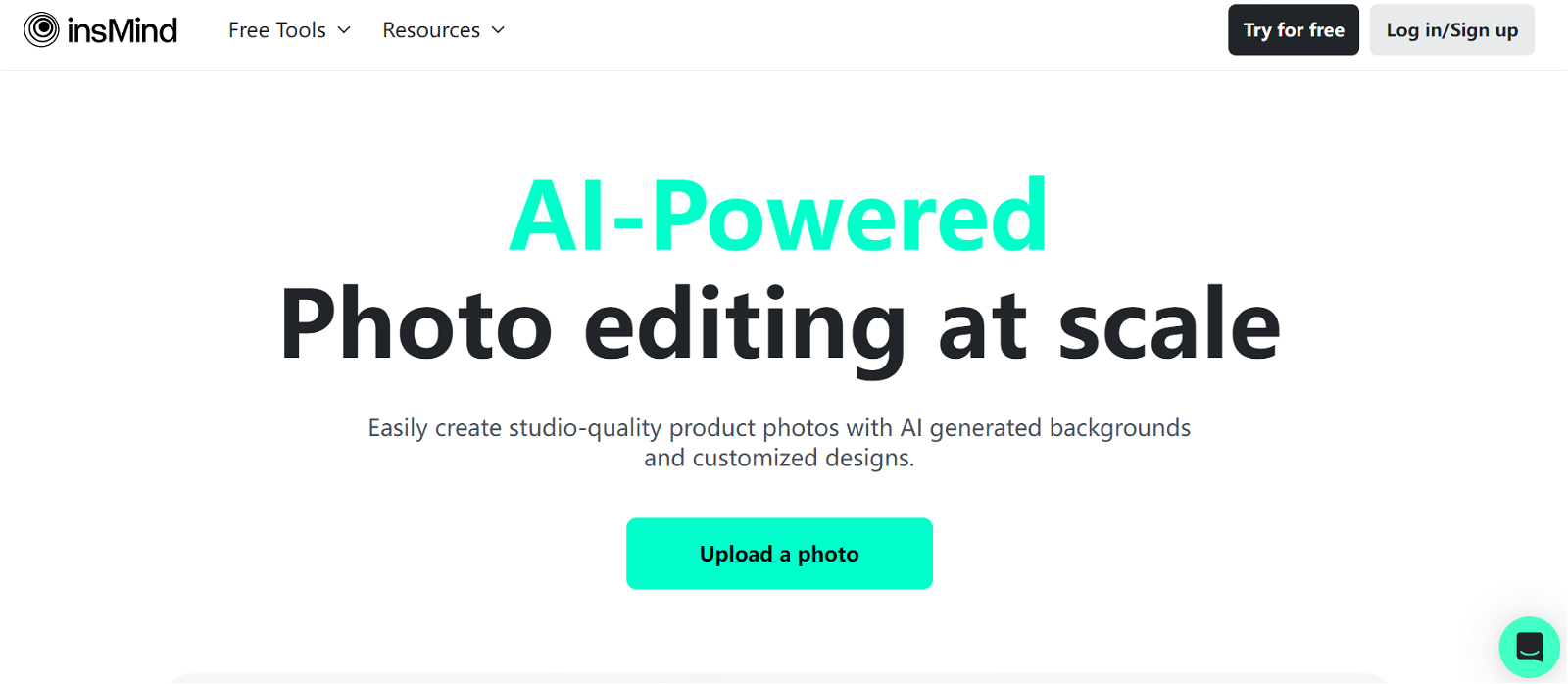



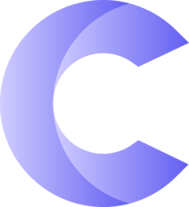 15
15