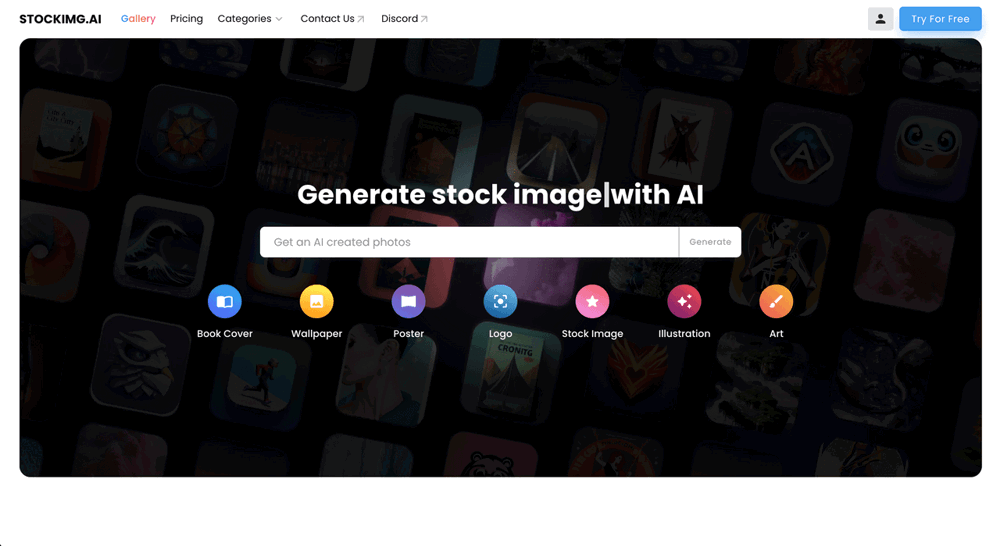What is Microsoft Designer?
Microsoft Designer is a graphic design application. It is engineered to aid users in creating high quality, professional-grade designs for various contexts and platforms.
What are the main features of Microsoft Designer?
The main features of Microsoft Designer include the creation of professional quality designs, crafted for a variety of applications. This includes social media posts, invitations, digital postcards, and a plethora of customizable graphics. Furthermore, it is designed to be user-friendly and requires JavaScript for functionality.
Can Microsoft Designer be used for designing social media posts?
Yes, Microsoft Designer can be used for designing social media posts. It can create engaging and high-quality posts for various platforms.
Is JavaScript required to use Microsoft Designer?
Yes, JavaScript is a requisite to use Microsoft Designer. It is needed to enable the comprehensive functionality of this application.
What types of designs can I create using Microsoft Designer?
Using Microsoft Designer, you can create a variety of designs that include social media posts, invitations, digital postcards, and numerous customizable graphics. These designs can be professional-grade and of high quality.
Is Microsoft Designer user-friendly for beginners?
Indeed, Microsoft Designer is engineered to be user-friendly, making it an excellent tool for beginners. It is designed with an intuitive interface to make the design process straightforward.
Can I use Microsoft Designer for professional graphic design?
Absolutely, Microsoft Designer is an exceptional tool for professional graphic design. It aids in the creation of high-quality, professional-grade designs.
Is it possible to create digital postcards with Microsoft Designer?
Yes, it is completely possible to create digital postcards with Microsoft Designer. This is one of its core features that allow users to produce engaging and unique designs.
How does Microsoft Designer aid in transforming initial user ideas into visual content?
Microsoft Designer assists users in transforming their initial ideas into visual content through an intuitive interface and versatile capabilities. It brings to life unique and personalized visual content from user ideas.
Can Microsoft Designer be used for business applications?
Yes, Microsoft Designer can be used for business applications. It supports the production of professional-grade graphic designs suitable for an array of business-related tasks.
What platforms is Microsoft Designer available on?
IDK
Do I need any design experience to use Microsoft Designer?
No, you do not need any design experience to use Microsoft Designer. It is designed to be user-friendly and can cater to both experienced designers and novices alike.
What makes Microsoft Designer different from other design tools?
Microsoft Designer is different from other design tools owing to its ability to produce professional-quality designs across various platforms. It effectively bridges the gap between creativity and accessibility of professional-grade design tools.
Can I create customizable graphics with Microsoft Designer?
Yes, Microsoft Designer allows the creation of customizable graphics. It offers a broad range of customizable graphics to cater to your unique design needs.
Is Microsoft Designer suitable for crafting distinctive invitations?
Absolutely, Microsoft Designer is suitable for crafting distinctive invitations. It provides a platform to create unique and professional-grade invitations.
Does Microsoft Designer support the creation of professional-grade designs?
Yes, Microsoft Designer supports the creation of professional-grade designs. This functionality remains core to Microsoft Designer, promising high-quality, professional outcomes each time.
How effective is Microsoft Designer for personal use?
Microsoft Designer is completely effective for personal use. It encourages creativity while ensuring that professional-grade design tools are accessible, catering to users' personal design needs.
Can I use Microsoft Designer without enabling JavaScript?
No, you cannot use Microsoft Designer without enabling JavaScript. JavaScript is essential for the comprehensive functionality of this application.
Is there a learning curve involved with using Microsoft Designer?
While there may be a learning curve involved with using any new tool, Microsoft Designer is constructed to be user-friendly, allowing users to navigate through the design process with ease.
What kind of graphic design tasks can Microsoft Designer facilitate?
Microsoft Designer can facilitate a range of graphic design tasks. This includes the creation of social media posts, invitations, digital postcards, and a variety of customizable graphics.
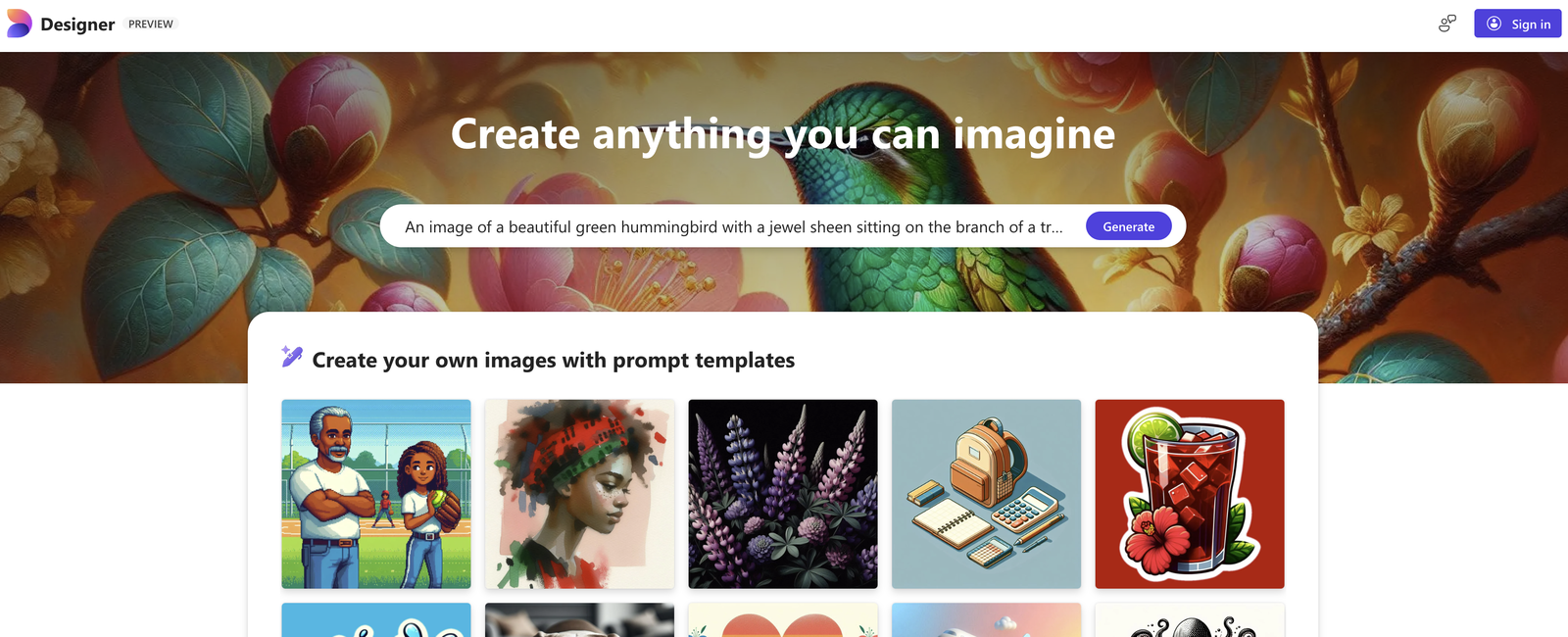
 2,21316
2,21316 1052
1052 Unleash creativity from text, transform your ideas into stunning images.931
Unleash creativity from text, transform your ideas into stunning images.931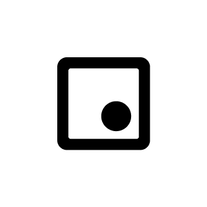 603
603 591
591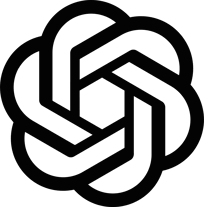 55
55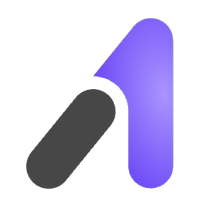 481
481 46
46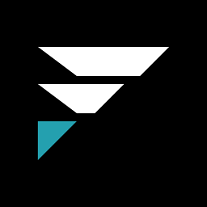 Create your own professional AI-generated headshot in minutes.465
Create your own professional AI-generated headshot in minutes.465