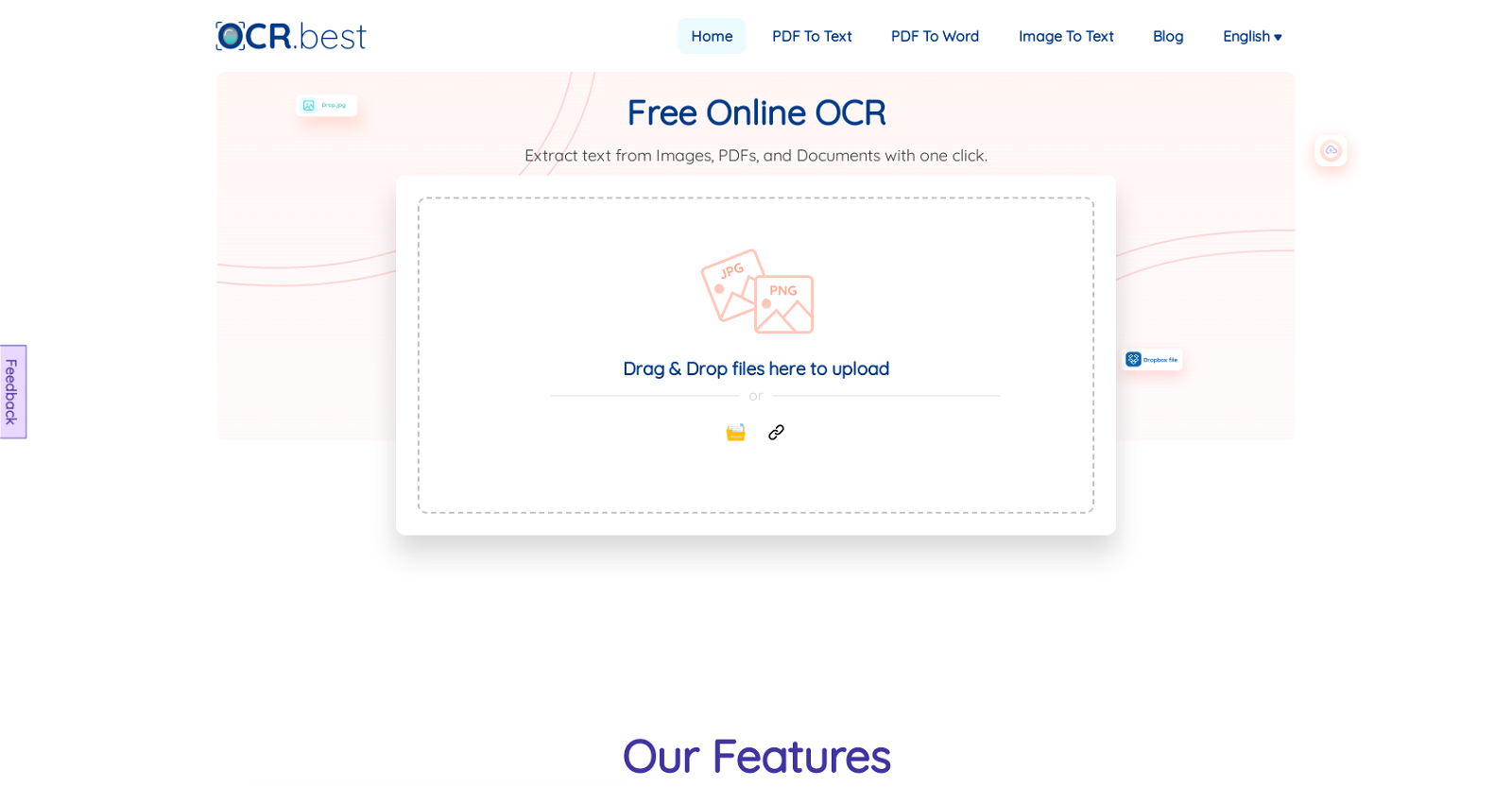What is OCR Best?
OCR Best is an artificial intelligence-based tool designed to convert images and PDFs into editable text. It can take files from various sources, including scanned documents and low-resolution photos, and even interpret complex mathematical equations to extract the text.
How does OCR Best use AI?
OCR Best employs advanced OCR technology, underpinned by two leading machine-learning libraries, TensorFlow and Scikit-learn. This AI capability allows for fine-grained data extraction from images and documents at a microscopic level, ensuring the tool's objectivity and effectiveness.
What kind of documents can OCR Best process?
OCR Best is capable of processing a variety of documents. It can work with images, PDF files, scanned documents, low-resolution photos, and even content with complex mathematical expressions.
Can OCR Best convert images to editable text?
Yes, OCR Best has the capability to convert images into editable text formats. Users can simply upload or drag and drop their image files onto the platform, and the tool will convert the image into text that can be copied or downloaded as a '.docx' or '.txt' file.
How does OCR Best work with low-resolution images?
OCR Best works with low-resolution images by using its advanced optical character recognition technology and machine-learning capabilities. It utilizes the power of TensorFlow and Scikit-learn libraries to analyze and extract text from low-resolution images with high accuracy.
What object recognition program powers OCR Best?
The core recognition program of OCR best is powered by two of the top machine-learning libraries: TensorFlow and Scikit-learn. This combination provides a robust AI core that is capable of effectively identifying and extracting information from images and documents.
What features does OCR Best offer?
OCR Best offers various features such as the ability to extract text from document images, the capacity to deal with low-resolution photos, and compatibility with complex mathematical expressions. It supports multiple languages, allows file downloading in 'docx' and '.txt' formats, and provides a user-friendly interface through easy drag-and-drop functionality.
Is OCR Best free to use?
Yes, the use of OCR Best is completely free. This encompasses all its robust features including document conversion, multilanguage support, and file downloading in different formats.
What libraries does OCR Best use for its machine learning capability?
OCR Best employs the TensorFlow and Scikit-learn libraries to power its machine-learning capabilities. These libraries provide advanced functions that enhance the tool's ability to extract text from images and documents with high fidelity.
Can OCR Best support text extraction in multiple languages?
Yes, OCR Best supports text extraction in multiple languages. The list includes English, Spanish, Deutsche, русский, Português, čeština, Svenska, Polskie, Nederlands, Français, Indonesian, Română, ไทย, Italiano, Gaeilge, Dansk, 한국어, Norsk, Tiếng Việt, Arabic, and Türk.
Does OCR Best allow file downloads in different file formats?
Yes, OCR Best allows users to download the extracted text in various file formats. Specifically, users can copy the text or download it in 'docx' or '.txt' formats.
How user-friendly is OCR Best?
OCR Best offers a simple, user-friendly interface. The platform allows users to drag and drop or upload their files for conversion. After the extraction, the text can easily be copied or downloaded in the preferred format.
How reliable is OCR Best in converting documents into text?
OCR Best promises maximum accuracy in converting images or documents into text. Its advanced OCR technology, powered by TensorFlow and Scikit-learn libraries, allows precise extraction of data from a variety of sources.
Does OCR Best only support PDF to text conversion or does it support image to text as well?
OCR Best supports both PDF to text and image to text conversions. Its capability ranges from extracting text from scanned documents, low-resolution photographs, PDF files, to even complex mathematical expressions.
Can OCR Best extract text from complex mathematical expressions?
Yes, OCR Best can extract text from complex mathematical expressions. Its integration with AI and advanced OCR technology allows it to handle, interpret, and extract text from such intricate content.
What kind of user experience can I expect from OCR Best?
In OCR Best, users can expect a smooth user experience. The interface is simple, enabling users to quickly upload or drag and drop their documents for conversion. Once the conversion process is completed, the extracted text can be copied or downloaded in either '.docx' or '.txt' format.
Where do I upload my files for conversion in OCR Best?
Users can upload their files to OCR Best by selecting or dragging and dropping their documents into the designated area on OCR Best's website. This flexibility allows for a user-friendly and seamless file conversion process.
What is the level of OCR Best's accuracy in text extraction?
OCR Best guarantees maximum accuracy in text extraction. The platform's AI and advanced OCR technology ensure highly accurate translation of images or documents into editable text, making the tool strongly reliable.
Does OCR Best require user registration?
OCR Best does not require user registration. It offers instant access to its functionalities, providing users with a quick, seamless experience in converting their images or documents into text.
Can I use OCR Best for bulk image to text conversion?
Yes, OCR Best can be used for bulk image to text conversion. This makes it particularly useful for businesses or individual users who have large quantities of documents to convert.